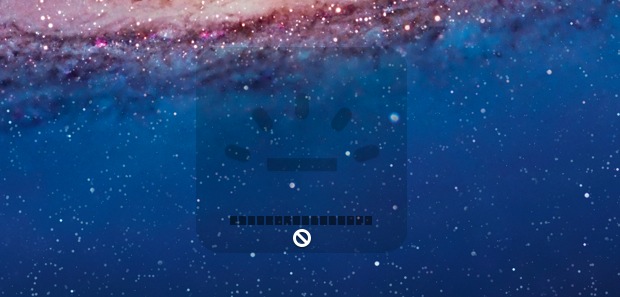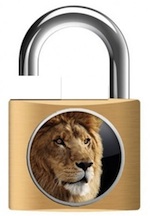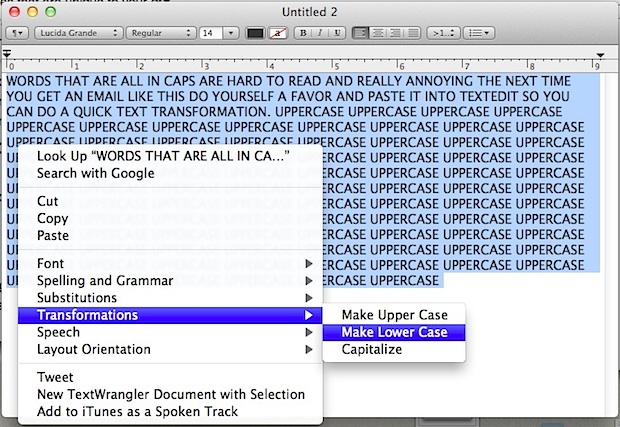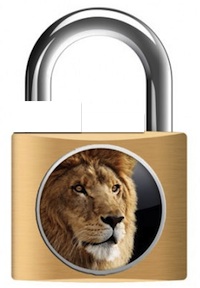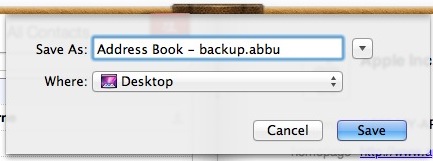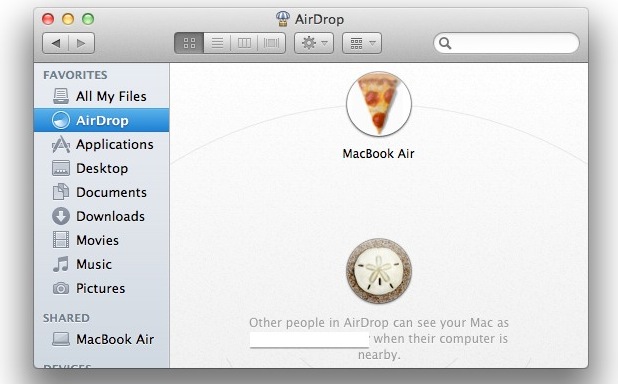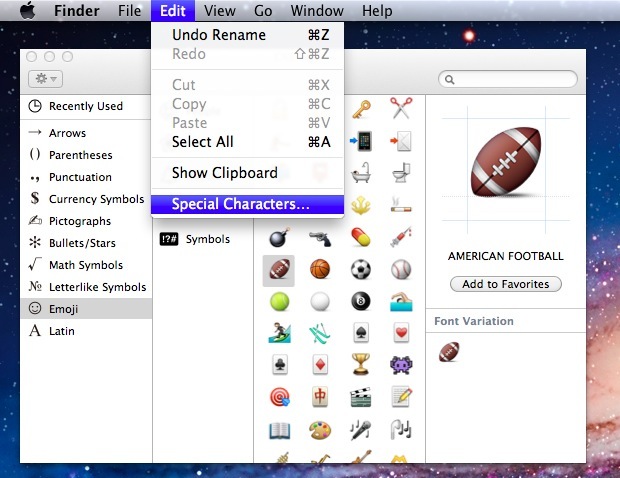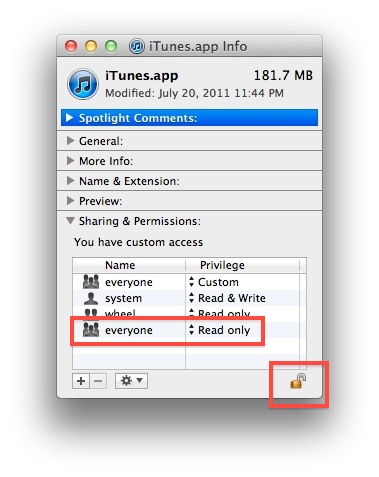How to View & Mount Hidden Partitions in Mac OS X with Debug Menu in Disk Utility
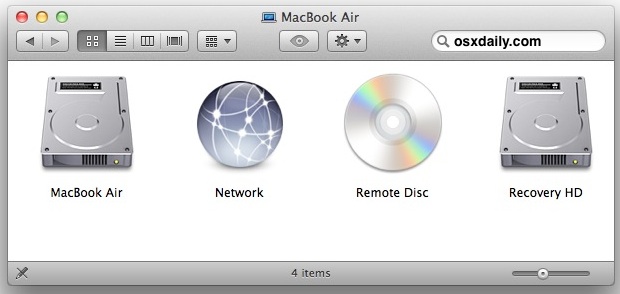
By enabling a hidden debug feature in Disk Utility, you are able to both view and mount hidden partitions on hard drives in Mac OS X. Hidden partitions include things like Linux swap, GUID partitions, a Windows Recovery drive, and the Mac OS X Recovery HD partition, and once they’re mounted they can be edited … Read More