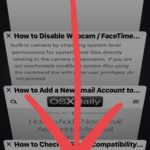How to Forward All Email from Gmail to Another Email Address Automatically

Many of us have multiple email addresses that are used for various different purposes. If you use Gmail as your preferred email address or service, you can automatically forward all your emails from a Gmail account to any other email address.