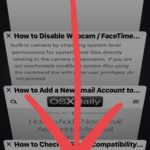How to Change the Charging Sound on iPhone or iPad

Have you ever wished to change the charging sound of your iPhone? You’re certainly not alone in that regard, but we’re pleased to inform you that your wish is finally a reality. That’s right, you can now actually set your iPhone to play a custom sound whenever you connect it to the charger, thanks to … Read More