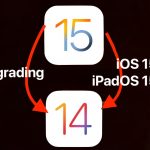How to Enter Recovery Mode on M1 iPad Pro (2021 Model)

Recovery Mode is a troubleshooting mode that’s available on iPhones, iPads, and Macs. It allows users to troubleshoot various issues they’re with facing with their devices. Entering this mode varies depending on the device and the model you’re using. Therefore, someone who recently upgraded from an iPad with a home button to an M1-based iPad … Read More