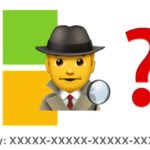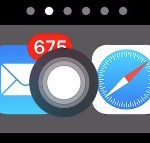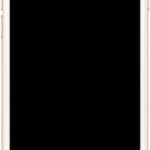How to Show Full URL & Subdomains in Google Chrome
The latest versions of Google Chrome web browser default to not showing the full URL of a website, stripping away any subdomains, including the “www” subdomain prefix, and URL schemes, which are labeled as ‘trivial’ by Chrome. This is controversial given that many websites use subdomains and “www” to host completely different websites, but nonetheless … Read More