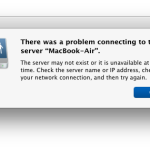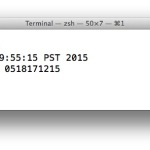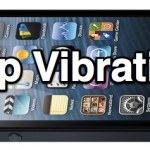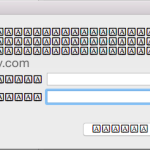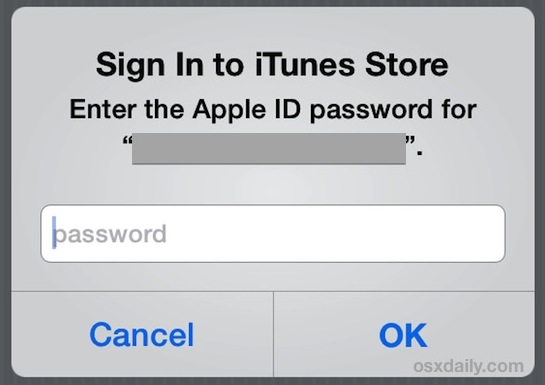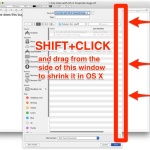OS X 10.10.2 Wi-Fi Issues Continue for Some Mac Users

Some Mac users who have been experiencing longstanding wi-fi issues with OS X Yosemite have discovered that updating to OS X 10.10.2 does not resolve their networking difficulties. Perhaps more troubling, some Mac users who had functioning wi-fi previously have discovered that new wireless difficulties have appeared on their Macs after updating to the OS … Read More