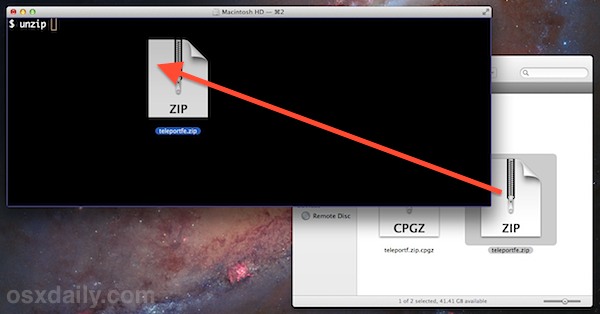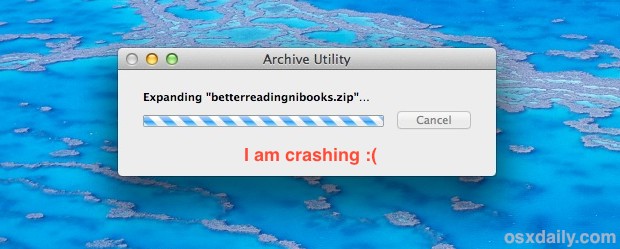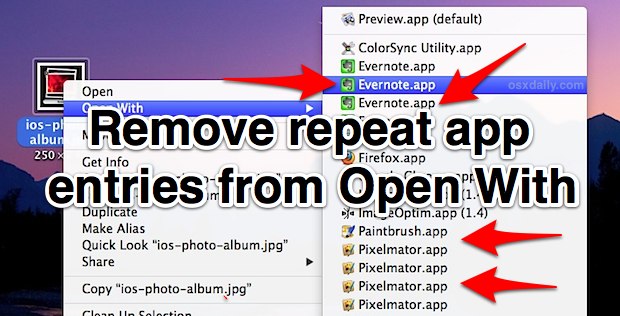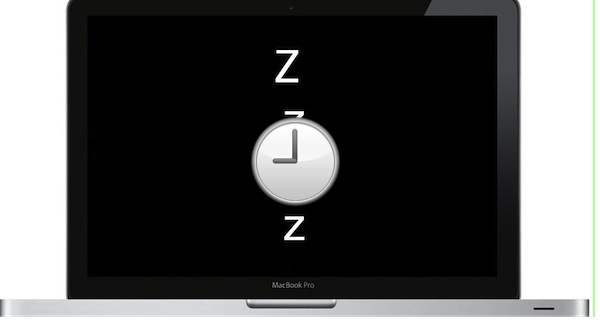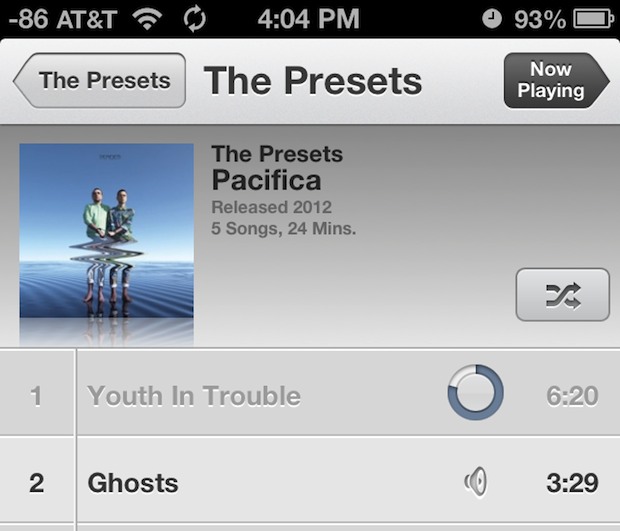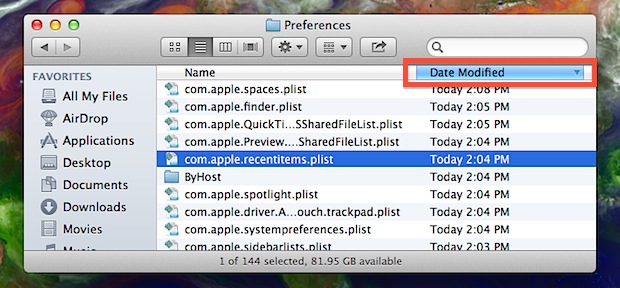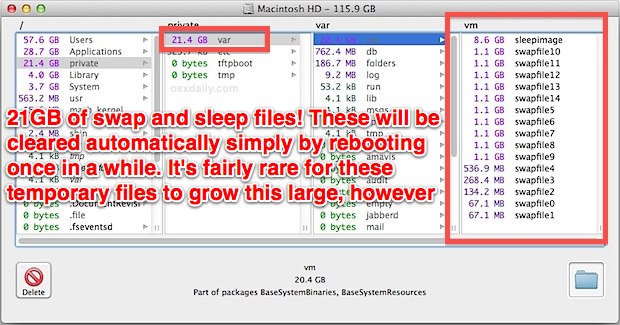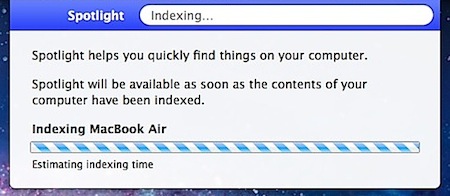How to Fix Randomly Disconnecting Bluetooth Keyboards & Devices on Mac
Bluetooth devices are usually extremely reliable, but every once in a while something can start acting up and either lose it’s connection with the Mac completely, or suddenly develop a flaky connection. With something like the Apple Wireless Keyboard, a Magic Trackpad, or a Magic Mouse, it’s fairly obvious when something is going wrong; clicks … Read More