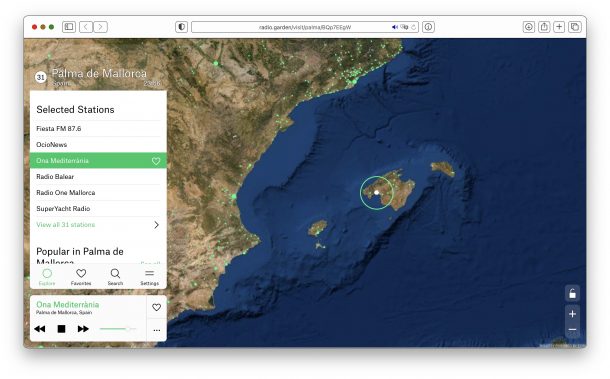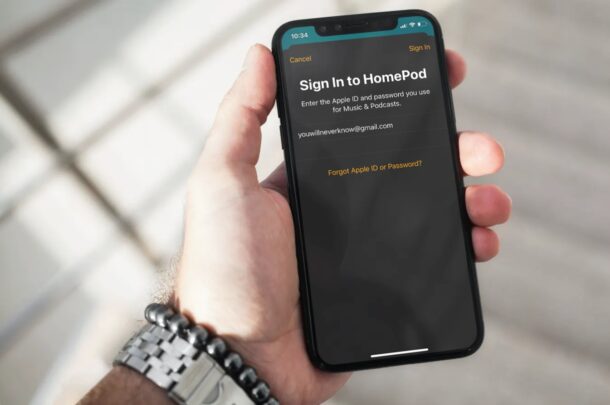macOS Big Sur 11.4 Update Released for Mac

macOS Big Sur 11.4 has been released for Mac users. The latest software update for Mac includes various bug fixes and small enhancements, making it recommended for users running macOS Big Sur.
Though not mentioned in the release notes, macOS 11.4 is also said to include support for bootable backups using third party apps like Carbon Copy Cloner on M1 Macs.
Separately, Apple released iOS 14.6 and ipadOS 14.6 for iPhone and iPad, along with tvOS 14.6 and watchOS 7.5 for Apple TV and Apple Watch.