How to Unhide Purchases Using iTunes on PC

Have you hidden any downloaded apps on your iPhone or iPad, and now you want to access those from iTunes?

Have you hidden any downloaded apps on your iPhone or iPad, and now you want to access those from iTunes?

Do you want to save some of your valuable internet data while you’re binging shows on Apple TV+? You’re certainly not alone, but you can do this by simply changing the playback or streaming quality for the Apple TV app installed on your Mac.
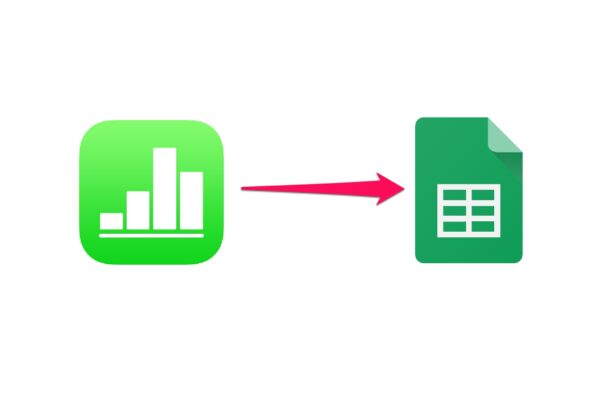
If you use Numbers as well as Google Sheets, you might find yourself in a situation where you need to convert a Numbers file into a Google Sheets document. Whether the Numbers file originated in Numbers on a Mac, iPhone, iPad, or iCloud does not matter, as they’re all the same and you can get them into Google Sheets with a few steps.

Do you use Safari to browse the web regularly on your Mac? If so, you’ll be excited to know that you can customize Safari’s toolbar just the way you want by adding or removing certain items from it.

Want to set a time limit for how long a specific website is usable on a daily basis from a Mac? Maybe you’d like to set time limits for a variety or websites for a kids Mac, for example, limiting YouTube.com to 30 minutes a day? If you’re interested in setting up time limits for web sites, read on!

Some iPhone and iPad users are sensitive to PWM flickering on the latest devices OLED displays. PWM, which stands for Pulse Width Modulation, can cause some users to have eye strain, feel nauseous or dizzy, or have headaches from the screen flickering when using an OLED screen device with PWM.
All new model iPhone and iPad devices with OLED displays have PWM, including the iPhone 17, iPhone 17 Air, iPhone 17 Pro, iPhone 17 Pro Max, iPhone 16, iPhone 16 Pro, iPhone 16 Pro Max, iPhone 15, iPhone 15 Pro, iPhone 15 Plus, iPhone 15 Pro Max, iPhone 14, iPhone 14 Pro, iPhone 14 Pro Max, 13, iPhone 13 Pro, iPhone 13 Pro Max, iPhone 13 mini, iPhone 12, iPhone 12 Pro, iPhone 12 Pro Max, iPhone 12 mini, iPhone 11 Pro, iPhone 11 Pro Max, iPhone XS Max, iPhone XS, iPhone X, and iPad Pro 12.9″ M1. The remaining iPhone models that use LCD displays do not have this issue (at least to an extent that bothers users anyway), which includes the iPhone 11, iPhone SE, iPhone XR, iPhone 8 Plus, and iPhone 8 and older. Basically every modern iPhone that Apple sells now has PWM with an OLED display, so if you want a PWM-free iPhone, you have to get an older iPhone 11 model (only the base model, the Pro models have PWM OLED!)
While the majority of people do not have any issues with OLED PWM, if you are bothered by OLED PWM, it’s fairly obvious because you feel discomfort almost immediately when looking at an OLED display. Assuming you fall into that unfortunate latter category, this workaround may help.

Do you regularly receive random text messages, SMS, or iMessages to your iPhone from people you don’t know? Whether it’s from SMS spam or random people messaging you, the Messages inbox on your iPhone can become a mess quickly if you’re inundated with unknown and spam messages. Fortunately, you can filter these unwanted messages using a feature available on iPhone.

Have an Apple Watch that you’d like to triage phone calls with? Maybe you’d like to answer a phone call on Apple Watch, or decline a call on Apple Watch?
Read more »

Do you regularly use FaceTime for making video calls? If so, you probably already know how there’s a lack of proper eye contact most of the time, since people look at the screen instead of the camera. However, Apple has managed to fix this with the modern iOS and iPadOS releases.

Did you accidentally lose or forget the passcode you use for Screen Time on your kid’s iPhone or iPad? Fortunately, there’s a way to reset your Screen Time passcode without losing all your settings.

Can’t log in to your Mac because you forgot or lost your user password? That can be stressful, but don’t freak out quite yet. Whether it’s your primary admin password or password to a standard user account on someone else’s mac, you can reset it in a couple of minutes.

Do you want to prevent an app from showing up in your purchased list on the App Store? You may occasionally download apps that you don’t want others to know about, or you might not want to see a reminder of yourself. Whatever the reason, it’s pretty easy to hide app purchases on a Mac.

Apple has released the third beta versions of iOS 14.6, ipadOS 14.6, macOS Big Sur 11.4, tvOS 14.6, and watchOS 7.5 to users enrolled in the various beta testing programs for Apple system software.
No major new features are expected in the upcoming new point releases, suggesting the betas are working on refining the operating systems, bug fixes, and other enhancements.

Do you want to share a note with a friend, colleague, or anyone? Whether you want to share your own thoughts or have a collaborative note, it’s easy to share notes from the Mac.

Want to disable the camera on the Lock Screen of iPhone? Whether for privacy purposes, part of work provisioning, for a child’s iPhone, or to prevent accidental pictures being taken, you can disable the camera on iPhone if need be, which also prevents the camera from being usable while the iPhone is locked.

Are you tired of typing your credit card details every time you make a payment online from your Mac? If you use Safari to browse the web in MacOS, you can take advantage of its AutoFill feature to quickly fill out your credit card number, name, and expiry date for you.
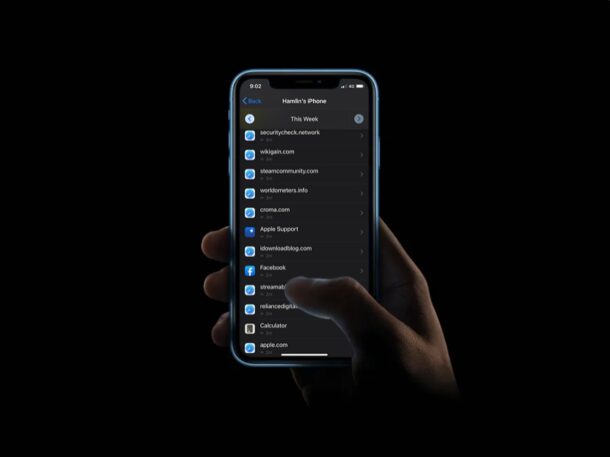
With Screen Time, you can keep an eye on what websites are visited and accessed on an iPhone or iPad. This Screen Time capability is completely separate from searching through Safari browser history to find past viewed websites, as it’s intended to keep track of web usage and what sites have been visited, which can be particularly helpful for iPad or iPhone setup for a child, though there’s obviously many other use cases too.

Have you hidden any downloaded apps on your Mac, iPhone, or iPad? Perhaps, you’re looking to unhide some of those apps or see how many purchases you’ve hidden so far? In that case, you’ll be pleased to know that unhiding purchased apps is pretty easy to do on a Mac.