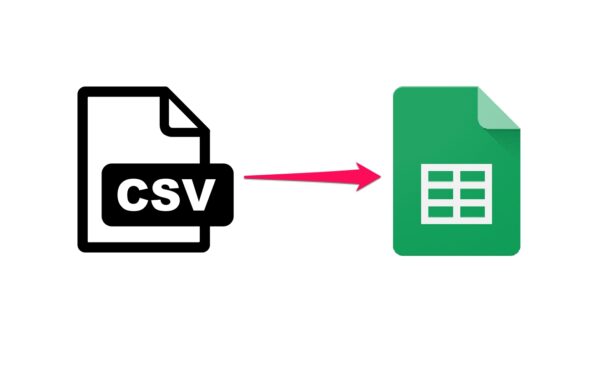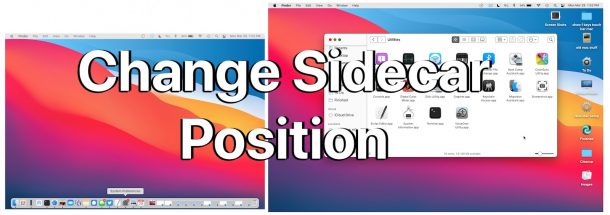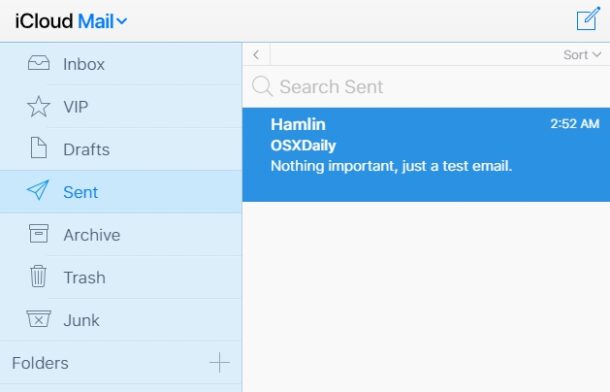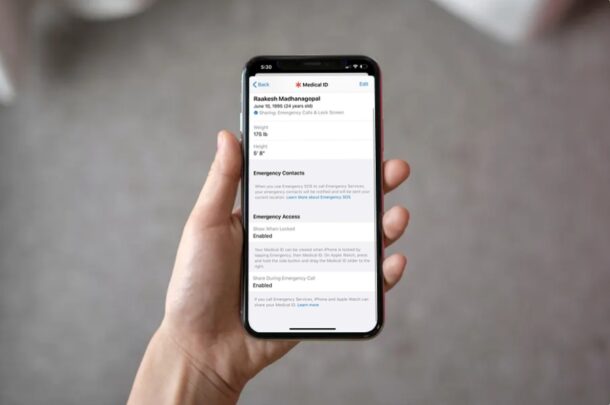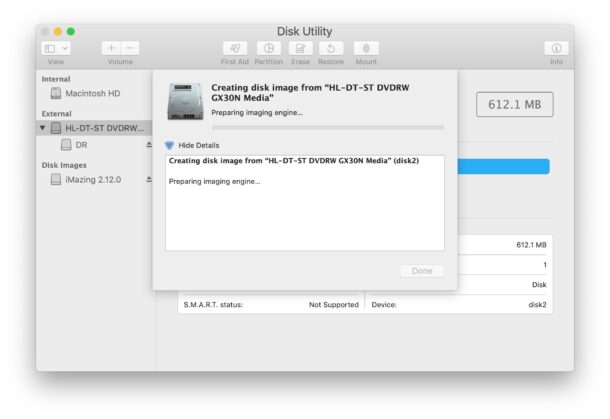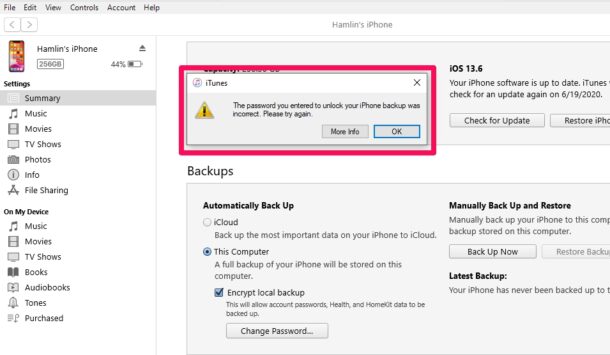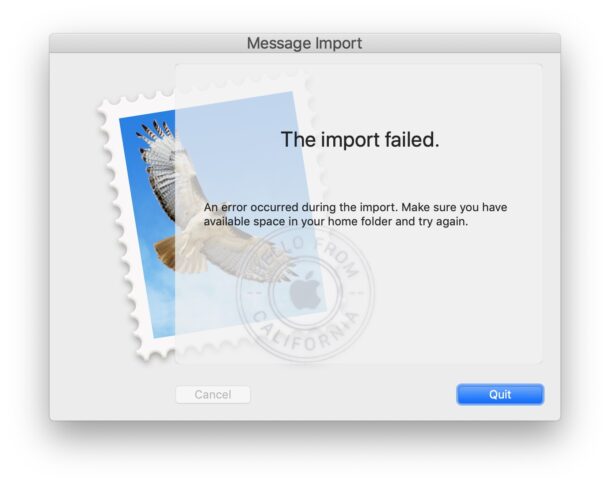How to Save All Photos from Messages on iPhone & iPad

If you send a lot of photos back and forth in messages, you may be wondering how you can save them all to your iPhone or iPad for later use, backups, sharing along, or whatever else.
It turns out that all the photos and videos that are shared over iMessage are not saved to your iOS or iPadOS photo library. Therefore, in order to make sure you don’t lose the photos you’ve received (especially if you plan on deleting a messages thread), you’ll need to save these photos to your iPhone or iPad library.