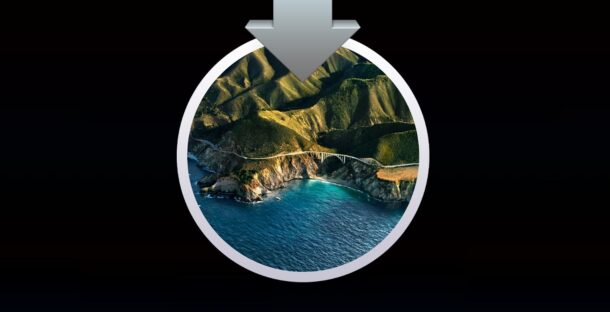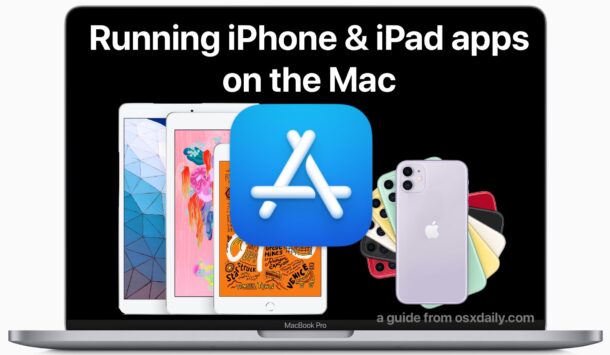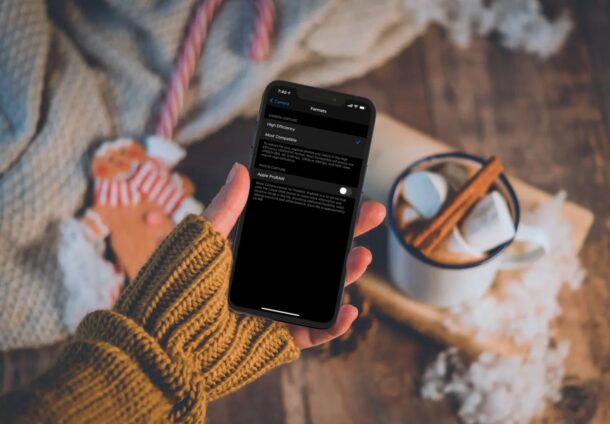How to Backup Your Apple Watch

Your Apple Watches contain all kinds of information that you probably don’t want to lose, so backing it up is important. Your contacts, health data, and more are all stored on your Apple Watch and the health data, in particular, is all absolutely something you can’t replace should it go missing. That’s why backing everything up is vital.
But we have good news, your Apple Watch is easy to backup, yet you can’t manually back up your Apple Watch! Wait, that’s bad news isn’t it? No – let us explain.