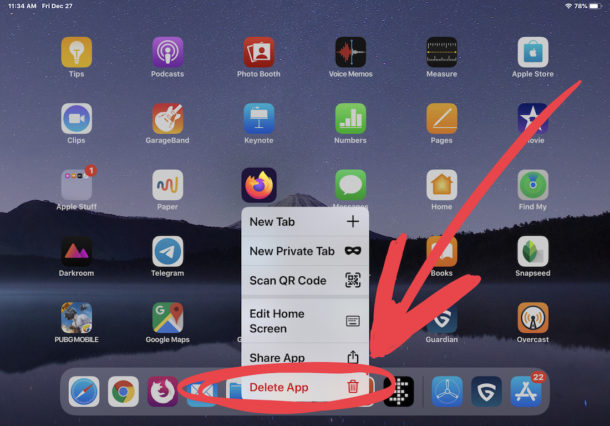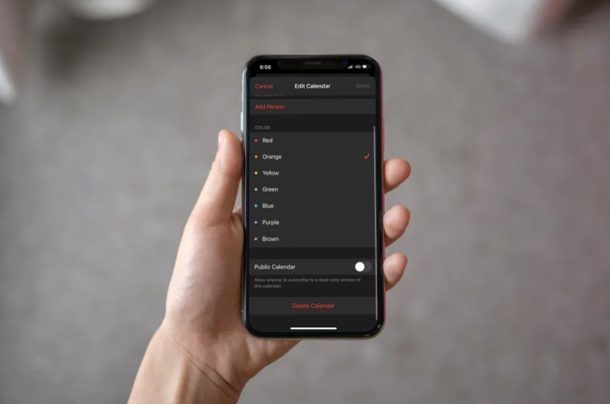AirPods Not Working? How to Troubleshoot & Fix AirPods

There’s no doubt that Apple’s AirPods are among the most popular and best-selling wireless headphones available in the market today. Although AirPods work seamlessly with Apple devices for the most part, they could stop working all of a sudden due to a variety of issues. If your AirPods are not working, read on to learn how you can troubleshoot and help to resolve these issues.