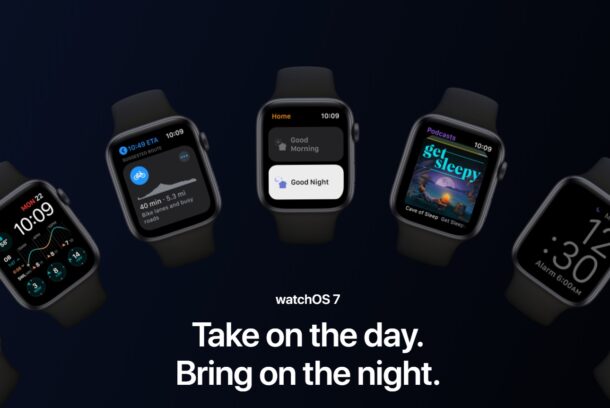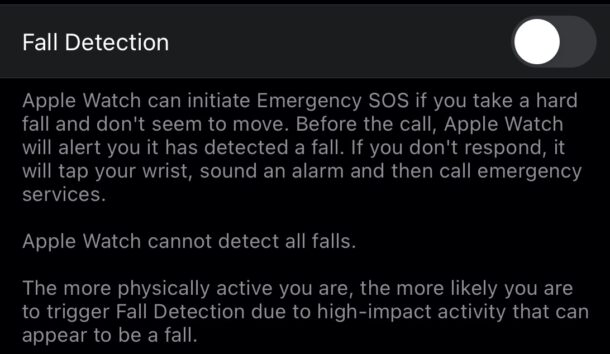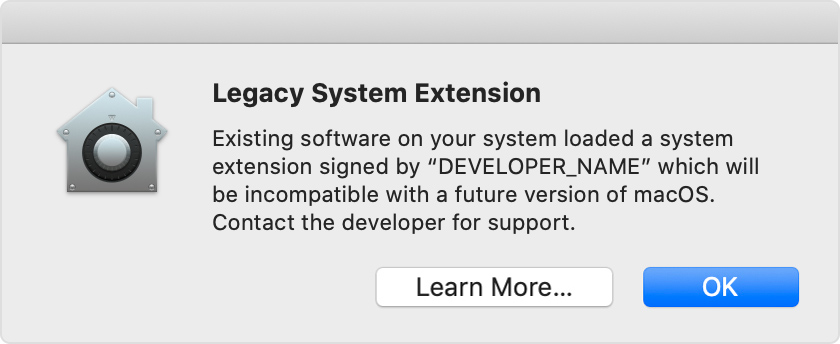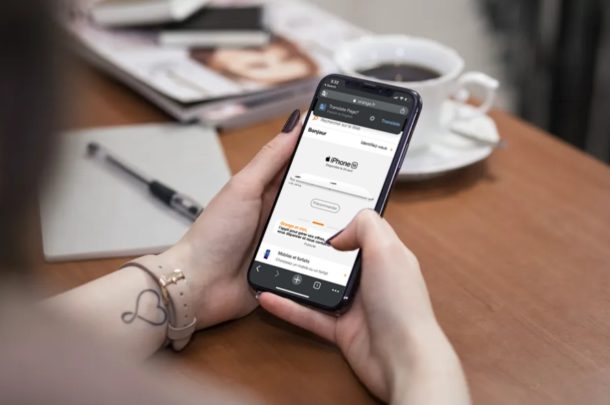How to Connect AirPods to Windows PC

Do you want to use your pair of AirPods with your Windows PC for listening to music or watching videos? Well, you’ll be pleased to know that AirPods work with PC just like any other Bluetooth headset.
AirPods and AirPods Pro are one of the most popular wireless headphones that are mostly known for working with Apple devices like the iPhone, iPad and iPod touch, but they also work with Mac and Android devices too, and so naturally Windows is another platform where AirPods can work, thanks to Bluetooth. As a result, AirPods on PC works like any other Bluetooth headset even if you’re not using an iOS device.