iOS 13 & iPadOS 13 Public Beta Download Available Now

Apple has released the first public beta of iOS 13 and iPadOS 13 for users to download. The public beta can be installed on any iOS 13 compatible iPhone and iPadOS 13 compatible iPad.

Apple has released the first public beta of iOS 13 and iPadOS 13 for users to download. The public beta can be installed on any iOS 13 compatible iPhone and iPadOS 13 compatible iPad.

Apple has released the first public beta of macOS Catalina to users interested in running the public beta version of the next generation macOS release.
Technically anyone can download and install macOS Catalina 10.15 public beta, but it’s generally only appropriate for advanced users to do so.

Rarely, an iPad may get stuck on an Apple logo screen when the device is booting or restarting. Getting stuck on the Apple logo usually happens during a failed software update, whether it was interrupted or incomplete, but it can sometimes happen during restores and during other operations as well.
If an iPad, iPad Pro, iPad Air, or iPad mini is stuck on an Apple logo screen, you can use the tips below to troubleshoot the problem and resolve the issue.
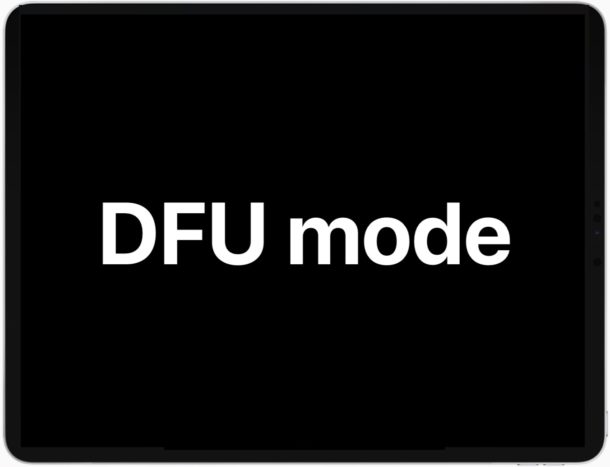
Sometimes, an iPad Pro must be placed into DFU mode as a troubleshooting step before being able to restore the iPad Pro. DFU stands for Device Firmware Update and DFU mode is basically a lower-level device restore state than regular Recovery Mode for iPad Pro.
Placing an iPad Pro into DFU mode is for advanced users and for specific troubleshooting scenarios where an iPad Pro is unable to recover or restore through regular methods.
This approach for entering into DFU mode covered here applies only to newer iPad Pro devices of the 2018 model year and later, meaning those without a Home button and with Face ID as the primary unlock mechanism, including the iPad Pro with 11″ screen and iPad Pro with 12.9″ screen. Other iPad models with Home button can enter DFU mode with these instructions instead, which uses a different method.

Enabling Do Not Disturb on a Mac will instantly silence and hide all notifications and alerts that arrive to the computer. This makes Do Not Disturb a great feature if you use your Mac to get work done and want to focus, since you can hush the pestering notifications and alerts that bug you about updates, messages, emails, browser activity, tabloid news notifications, and all the other stuff that wants to get your attention and disrupt your workflow.
There are a few different ways to enable Do Not Disturb mode on the Mac, and we’ll discuss those here. And we’ll also show you how to disable Do Not Disturb on Mac so that you can get notifications and alerts again.
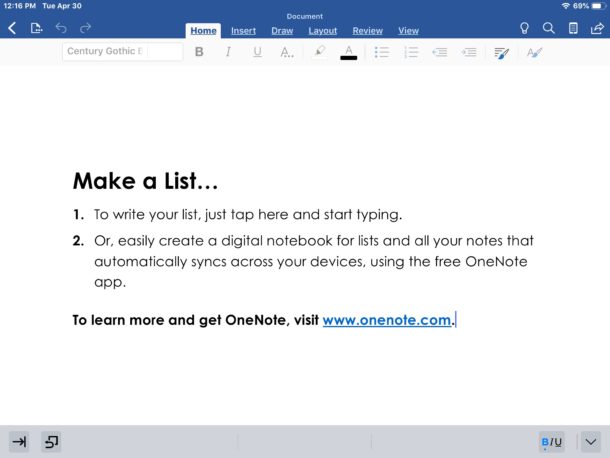
If you use Microsoft Word for iPad, you can improve your typing experience and workflow by mastering and memorizing a wide variety of keyboard shortcuts to perform many frequently used tasks, from applying styles to modifying text, or navigating within the Word document itself.
In order to use these Word for iPad keyboard shortcuts you will obviously need to have a hardware keyboard connected to the iPad, but that can be any iPad external keyboard, whether it’s a Bluetooth keyboard, iPad keyboard case, or Smart Keyboard. So whether you use Word with iPad on the go or if you use an iPad at a desk, as long as you have a physical keyboard connected to iPad these shortcuts will be available to you

Have you decided you no longer want to run the MacOS Catalina 10.15 beta? You can revert from MacOS Catalina by downgrading. The simplest way to downgrade from MacOS Catalina beta back to a prior stable build of MacOS like MacOS Mojave, High Sierra, Sierra, El Capitan, or otherwise, is by formatting the computer and then restoring from a Time Machine backup made prior to installing MacOS Catalina beta. This is the easiest method for reverting from MacOS Catalina beta back down to a prior MacOS release.
![]()
Safari on the Mac can resume stopped downloads and restart failed downloads rather easily. For example, if you were downloading Xcode from Apple but your internet connection was interrupted and the download stopped, you can resume the download where it left off rather than restart the entire download over again. This is a great way to restart and resume incomplete downloads, regardless of the reason the file download failed, was interrupted or otherwise halted, and it’s available in the Safari download manager on Mac OS.

Mac users anticipating the next major release of MacOS Catalina may likely be wondering when the release dates are for the next operating system. As you may know already, MacOS Catalina is currently in developer beta, but when does the MacOS Catalina public beta start? And when does the final version of MacOS Catalina get released? Let’s review what is known about the release date schedules so far.

Apple has released macOS Catalina 10.15 beta 2 for users enrolled in the developer beta testing program for MacOS system software.
Separately, Apple has also released downloads for iOS 13 beta 2 and iPadOS 13 beta 2, along with beta 2 of watchOS 6 and tvOS 13.

Apple has released iOS 13 beta 2 along with iPadOS 13 beta 2 for users enrolled in the developer beta testing programs for iPhone, iPad and iPod touch.
The latest iOS 13 beta downloads require a configuration profile to be installed before the update becomes available on whatever device is currently running iOS 13 beta or iPadOS 13 beta.

Sometimes an iPhone must be placed into Recovery Mode to be able to effectively troubleshoot the device. Usually this is only necessary when an iPhone XS, XR, XS Max or X is stuck on the Apple logo for an extended amount of time and does not boot, is stuck on the iTunes logo with a USB cable, or if the computer is not recognizing the iPhone. When in Recovery Mode, the iPhone XS, XR, XS Max, or X can be restored directly with iTunes or macOS Finder (for Catalina and later).
The instructions for putting an iPhone XR, iPhone XS, iPhone XS Max, or iPhone X into recovery mode as detailed here are different from prior iPhone models. If you have an older iPhone, then follow the instructions for putting older iPhone models into Recovery Mode instead.

If needed, you can put any iPhone 8 Plus and iPhone 8 into Recovery Mode for troubleshooting purposes.
This is usually only used for troubleshooting purposes, particularly if an iPhone is stuck on the Apple logo screen for an extended amount of time, or the screen shows an iTunes logo with a connect to iTunes screen, or if the device is not being recognized at all by a computer and it’s otherwise unresponsive as well. You can also use often Recovery Mode for downgrading from iOS beta versions.
Regardless of why, sometimes you must put an iPhone into Recovery Mode to be able to restore the device or update it. This guide will show you how to enter Recovery Mode on iPhone 8 Plus and iPhone 8.

Sometimes an iPad must be placed into Recovery Mode before it can be restored or updated successfully with a computer. For example, if an iPad gets stuck on a black screen with an Apple logo for a very long time, Recovery Mode can usually remedy that. Typically Recovery Mode is used for a troubleshooting endeavor, but it can also be used for downgrading from iOS beta / iPadOS beta versions as well.
The instructions here will show how to enter Recovery Mode on iPad, iPad Air, iPad mini, and the earlier iPad Pro models with a Home button. Basically if the iPad has a Home button, the instructions detailed here will work to put the iPad into Recovery Mode. However, any newer model iPad Pro without any front buttons and with Face ID instead must use these instructions to enter Recovery Mode instead on iPad Pro 2018 and newer devices.

You may have noticed that sometimes you can not power on and boot a MacBook Pro when it doesn’t have a battery installed. Let’s say you had to remove the battery of an older MacBook Pro because it was swelling, or the battery failed for some other reason, but when you go to power on the MacBook Pro, nothing happens. (To be clear, this article is aimed at older MacBook Pro model years, like a 2006, 2007, 2008, 2009, 2010, 2011, back when replacing a battery, hard disk, RAM, was all fairly easy to do by opening the bottom case).
In this situation, if a battery is removed or totally dead and you attempt to start the MacBook Pro, nothing happens – there is no sound, no system boot, no startup chime, nothing. It turns out that some model year MacBook Pro computers will not boot with a simple power button press after the battery has been physically removed or disconnected.
Of course if you happen to have a replacement battery then you can typically just replace the missing battery with a working battery and the MacBook Pro will boot, but that is not always an option. So let’s discuss how to boot an older MacBook Pro when there is no battery present at all.

Knowing how to put an iPhone 7 Plus or iPhone 7 into Recovery Mode can be valuable knowledge, as it is sometimes necessary for troubleshooting purposes.
Typically the need to use Recovery Mode is limited to troubleshooting some more unusual scenarios like when a device is completely stuck on an Apple logo, or if the screen shows a “Connect to iTunes” screen, but it can be used sometimes for downgrading of iOS versions too.
This tutorial will demonstrate you how to enter Recovery Mode on iPhone 7 and iPhone 7 Plus. This guide also applies to putting iPod touch (7th generation) into Recovery Mode too.

Want to downgrade from iOS 13 beta back to iOS 12 stable builds? If you installed iOS 13 beta or iPadOS 13 beta onto a compatible iPhone or iPad and now want to revert back to a prior iOS 12 release, you can do so with the assistance of iTunes and a computer. And yes this applies to downgrading iPadOS 13 back to iOS 12 as well, since iPadOS is just iOS relabeled for iPad.
We’ll show you three different ways to downgrade iOS 13 back to iOS 12, the first approach will use ISPW restore to revert to a prior iOS build, and the second approach will cover downgrading iOS 13 using Recovery Mode. Finally, we’ll show you how to downgrade from iOS 13 and iPadOS 13 by using DFU mode as well.

Apple has released for testing iOS 12.4 beta 4, along with MacOS Mojave 10.14.6 beta 2.
These beta builds are entirely separate from the ongoing iOS 13 beta 1 and MacOS Catalina Beta 1, which are also in active beta testing for developers.