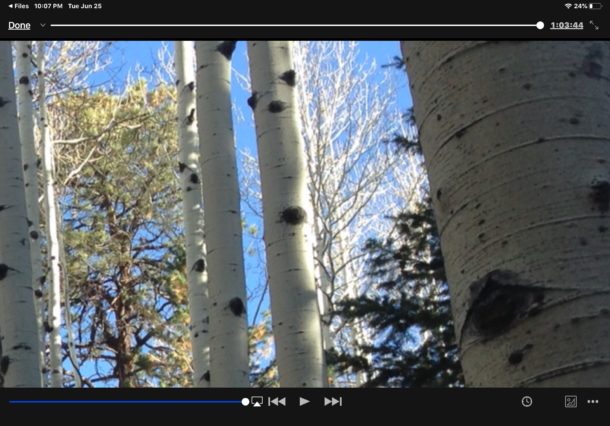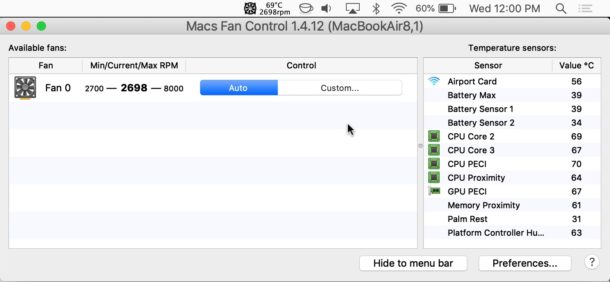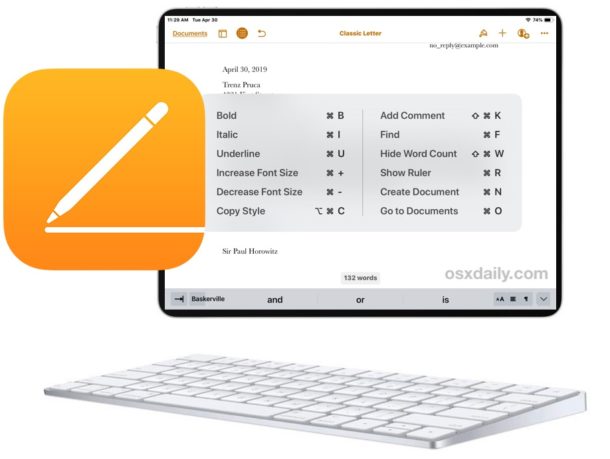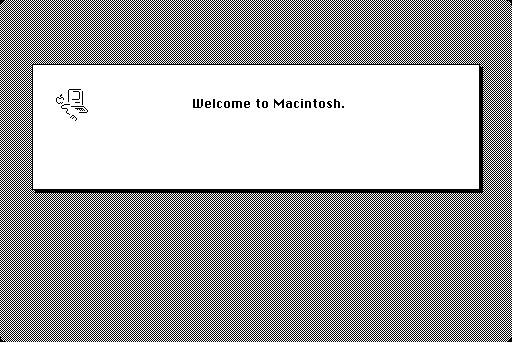How to Save Webpage as PDF from Mac in Safari

Need to save a webpage as a PDF file on a Mac? Safari on the Mac makes saving webpages as a PDF very easy. Exporting a webpage in PDF format is useful for many purposes, whether you want to access an offline version of a webpage or article, to transmit information on a webpage as PDF format like a health record, call record, bill, or statement, for records keeping purposes, to send to someone else or a print shop, and so much more.
This tutorial will show you how to easily save a webpage as a PDF file using the Safari web browser on a Mac.