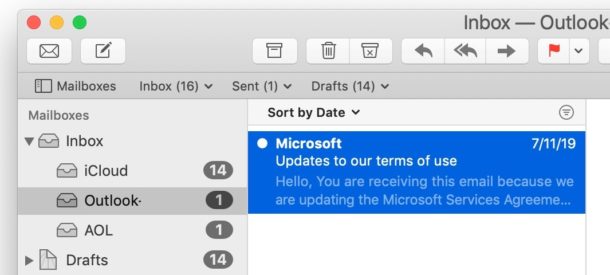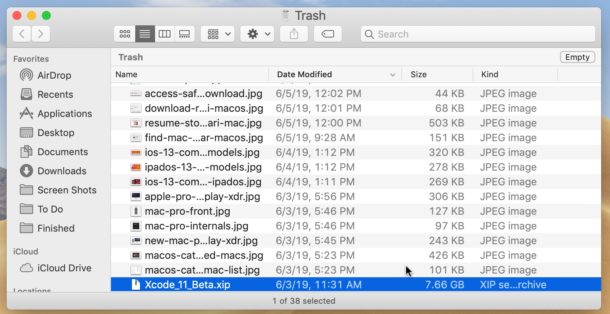How to Add a Volume to APFS Container in Mac OS
![]()
For Macs using the APFS file system, you can add a new volume to an existing APFS container by using Disk Utility in MacOS. APFS is somewhat unique in that it allocates disk space on demand, meaning a containers free disk space is shared (compared to HFS+ or FAT where disk space is partitioned into defined allocations).
You can treat APFS volumes sort of like a Mac-specific partition, and you can even install different MacOS versions onto unique volumes, sharing the same available disk space between the Mac OS releases.