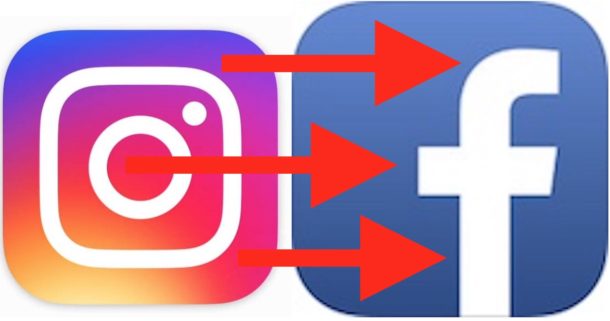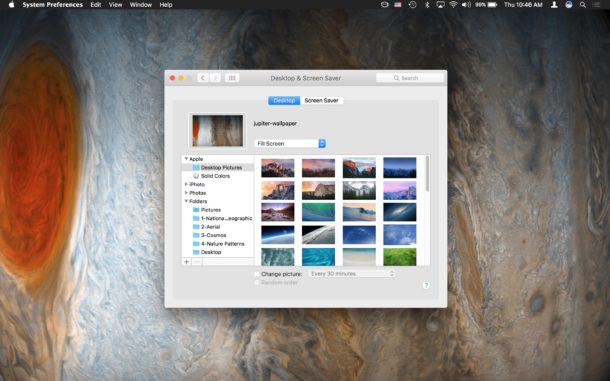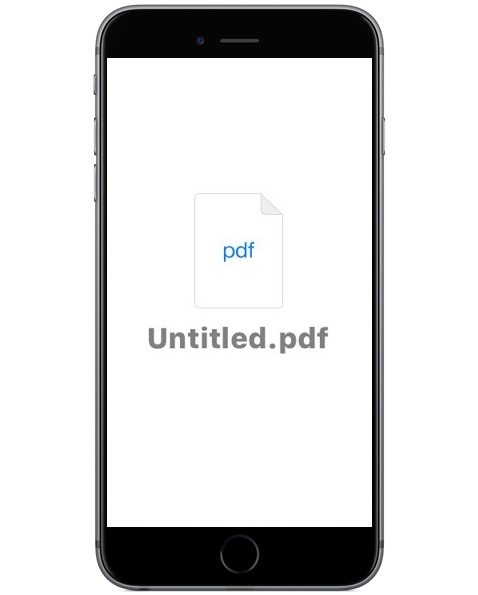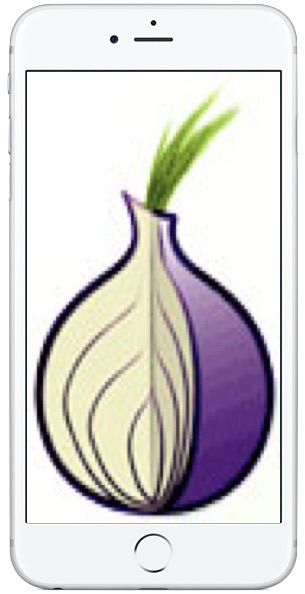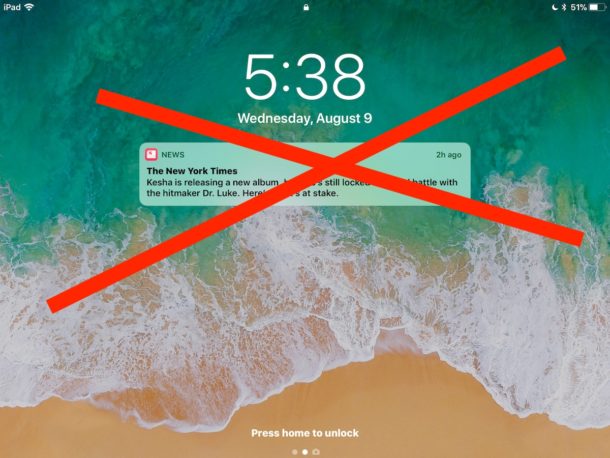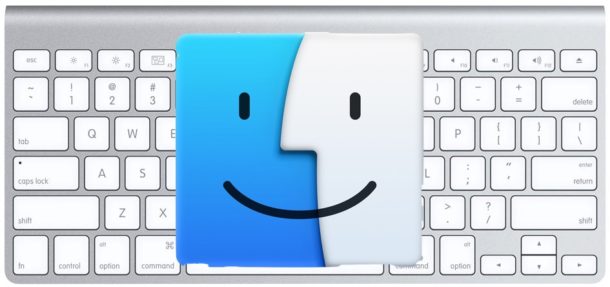How to Change Wi-Fi Personal Hotspot Password on iPhone or iPad

The Personal Hotspot feature of iPhone and iPad cellular equipped models allows you to use the devices mobile connection as a wi-fi hotspot for other devices and hardware to connect to. It’s an incredibly useful feature that gets a lot of use for many users.
As you may have noticed when setting up and turning on Personal Hotspot, a wi-fi password is automatically generated and assigned to the Personal Hotspot router service, and it’s often a string of gibberish which is not exactly easy to remember or to easily tell someone else. With a simple effort you can change the wi-fi password of a Personal Hotspot in iOS to something much easier, here’s how you can do that.