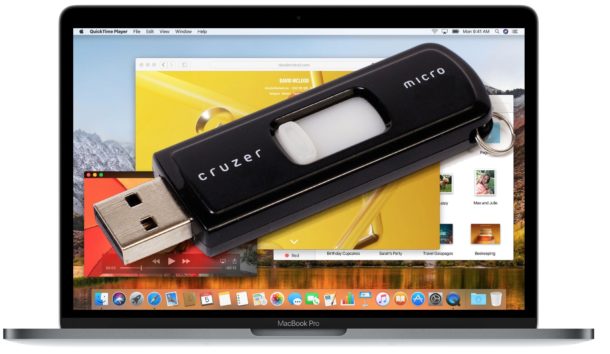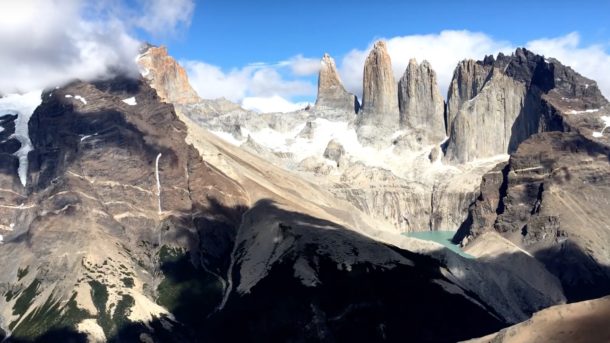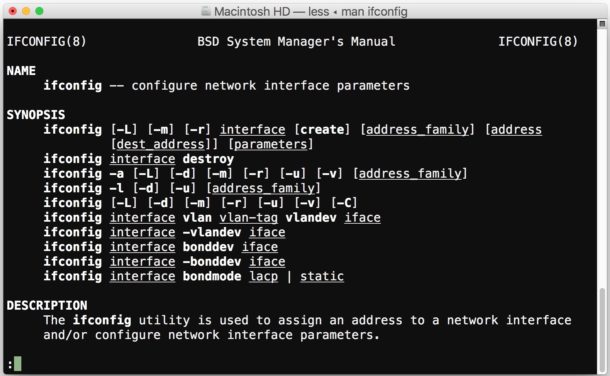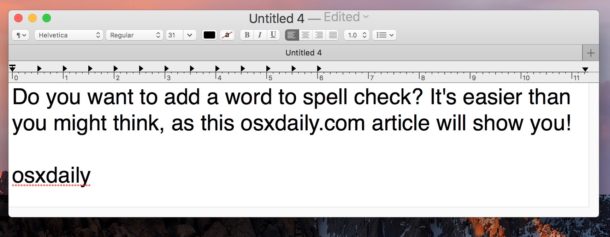Beta 3 of iOS 10.3.3, macOS 10.12.6, tvOS 10.2.2, watchOS 3.2.3 Available

Apple has released the third beta versions of iOS 10.3.3, macOS 10.12.6, tvOS 10.2.2, and watchOS 3.2.3.
These minor point release betas are focusing on several bug fixes and minor refinements and, unlike the separate concurrent beta testing of major system software releases, the point release betas are not expected to include any significant new features or abilities.