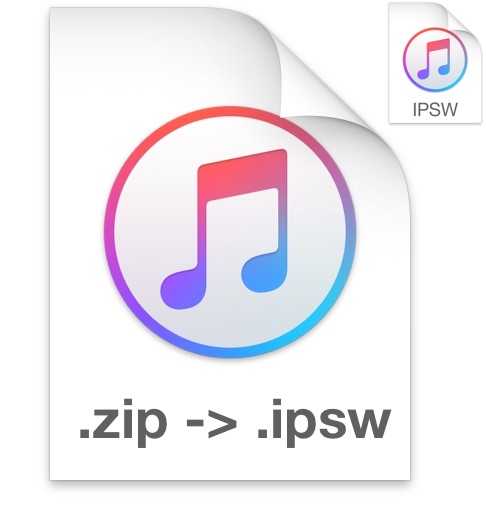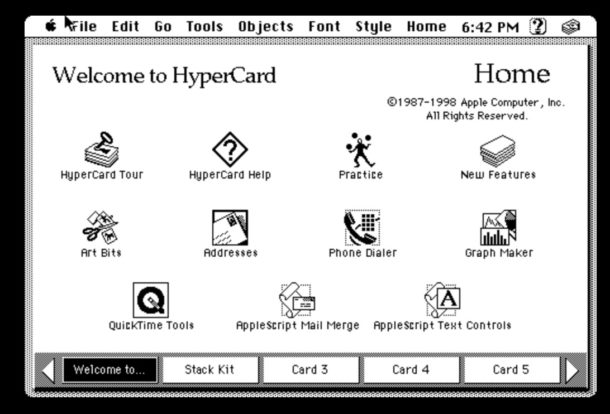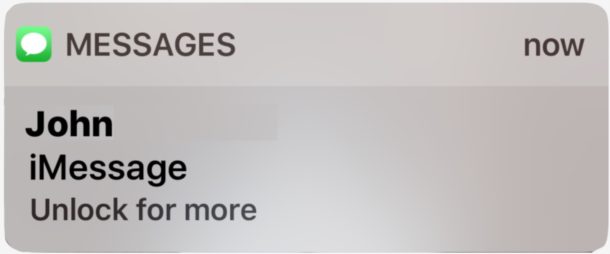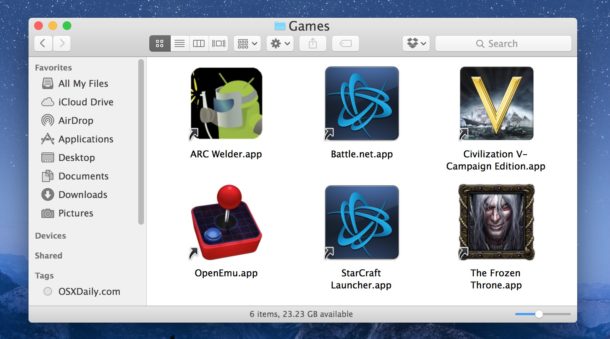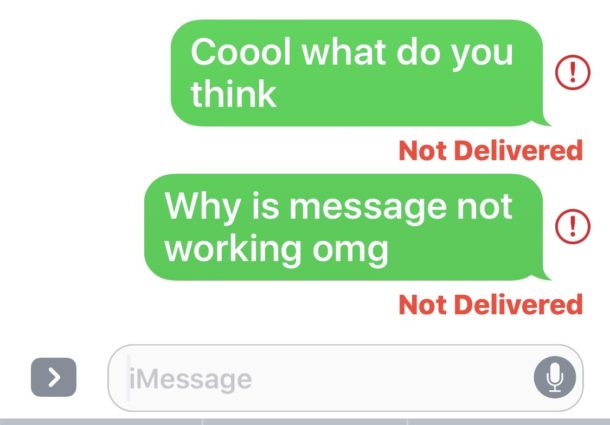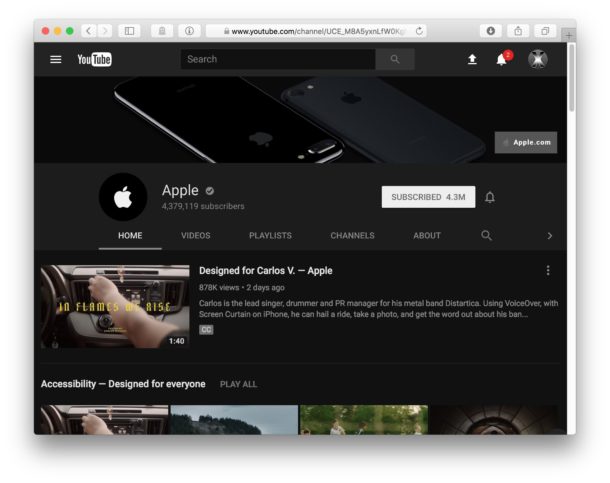7 of the Biggest Mac Annoyances & How to Fix Them
![]()
The Mac is a fantastic platform that is intuitive, user friendly, easy to use, powerful, and comparatively free of problems and nuisances. But that’s not to say that Mac OS doesn’t have some frustrating aspects or features too. This post aims to address some of the bigger annoyances that may be encountered on a Mac, with easy solutions on how to adjust them and fix the perceived hassle.
We’re covering some common complaints with mysterious gestures, nagging alerts, sound effects, eye candy which can be visually challenging, unexpected click behavior, constant password entry, and more.