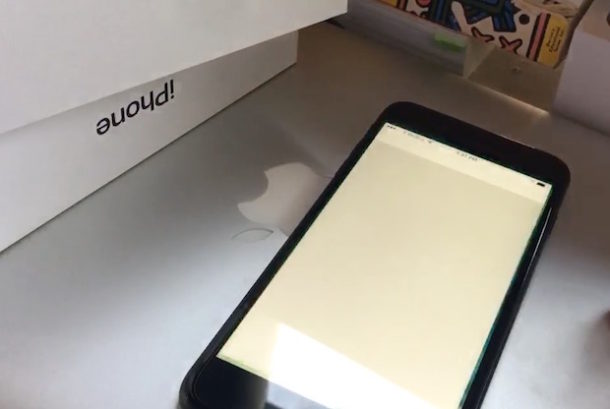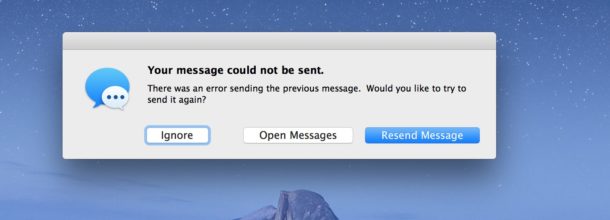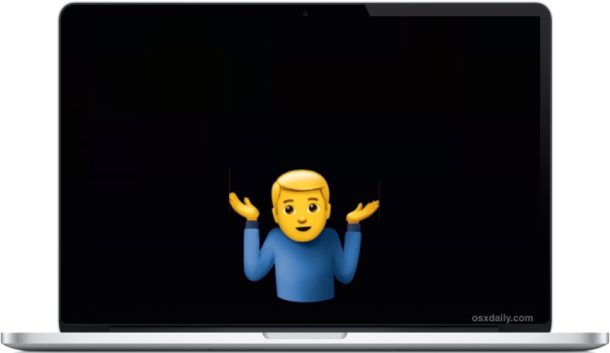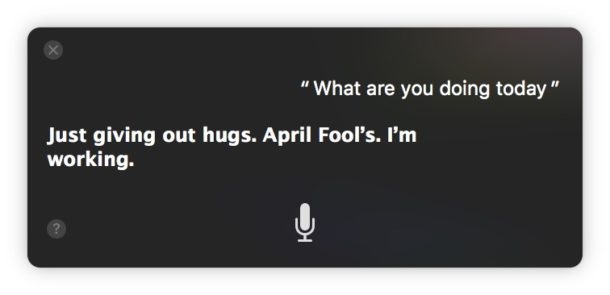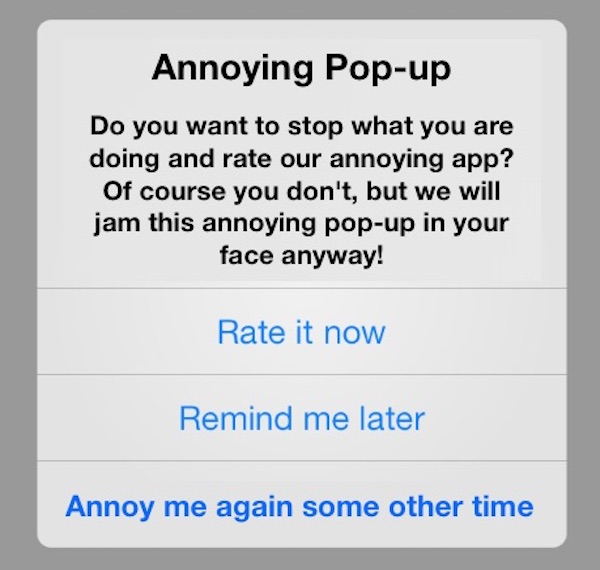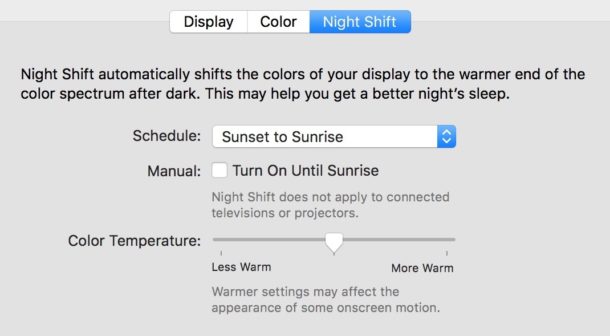How to Input Location with GPS Coordinates on iPhone Maps
![]()
Do you have GPS coordinates for a location that you’d like to enter on the iPhone? You can input and search maps by GPS coordinates on the iPhone easily by using the Apple Maps or Google Maps applications, as we’ll demonstrate in this walkthrough.
You will be able to input, search for, find, locate, and show on a map any location as defined by GPS coordinates, which are traditionally in a latitude and longitude, DMS, or the DD decimal degrees format, though you can also use other geolocation formats too. While we’re focusing on finding locations by GPS coordinates with iPhone, this trick works the same to enter geolocation data on the same mapping apps on iPad and iPod touch as well.