iOS 9.2.1 Beta 1 Released for Testing

Apple has released iOS 9.2.1 to developers for testing. The build arrives as 13D11 and is compatible with any iPhone, iPad, or iPod touch which an run iOS 9 releases.

Apple has released iOS 9.2.1 to developers for testing. The build arrives as 13D11 and is compatible with any iPhone, iPad, or iPod touch which an run iOS 9 releases.

Bluetooth allows wireless devices like keyboards, mouse, speakers, trackpads to be used with the Mac, and while they usually work just fine, sometimes specific Bluetooth difficulties can arise and be very frustrating to troubleshoot. Maybe it’s a persistently disconnecting device, maybe it’s a device that refuses to acknowledge a specific Mac or vice versa. Sometimes disconnecting and reconnecting with new batteries or trashing the Bluetooth preferences and an SMC reset is enough to resolve the problem, but other times issues still persist. Rather than giving up, another approach for troubleshooting particularly stubborn Bluetooth problems is to reset the Macs Bluetooth module using a little known debug menu option.
![]() The Mac Photos app uses various motion animations in the interface that are similar to those which appear in the iOS world, with plenty of zooming, panning, and other eye candy for doing simple tasks like opening a picture. Those eye candy effects may look nice to some users (and nauseating to others who are prone to motion sickness), but the other side effect of having user interface animations are a slightly slower app experience, since many actions within Photos for Mac OS X have to draw a snazzy animation between events, like opening a picture to full size.
The Mac Photos app uses various motion animations in the interface that are similar to those which appear in the iOS world, with plenty of zooming, panning, and other eye candy for doing simple tasks like opening a picture. Those eye candy effects may look nice to some users (and nauseating to others who are prone to motion sickness), but the other side effect of having user interface animations are a slightly slower app experience, since many actions within Photos for Mac OS X have to draw a snazzy animation between events, like opening a picture to full size.
Thus, turning motion animations off can effectively make the Photos app noticeably speedier.
Read more »

Your iPhone, iPad, or iPod touch will now notify you when a new iOS Software Update is made available, as you may have noticed by now. When you see the Software Update screen popup on your iOS device with the message “iOS (version) is available for your device and is ready to install” you’ll be presented with three options, to install now, to get details about the update, or the option we’ll focus on here, “Later”, which allows you to postpone the update to be reminded again later about it, or have it install itself automatically in the middle of the night.
This tutorial will show you how to enable the feature which allows iOS system software updates to automatically install themselves onto an iPhone or iPad. This requires an active internet connection on the iOS device, but beyond that it’s a very automated process.

The 3D Touch display on iPhone 6s and iPhone 6s Plus is able to detect pressure applied to the screen in order to serve the 3D Touch pop and peek functions, but with the help of a little third party web app you can transform the iPhone and 3D Touch display into a fairly precise scale.

iOS allows users to disconnect a specific Bluetooth device that has been paired with an iPhone, iPad, or iPod touch. The bonus with this approach is that while it disconnects the targeted Bluetooth device, it does not forget the device, so you can quickly re-add the device later without having to go through the pairing process again on iOS.
Read more »
![]()
The Mail swipe left gesture in OS X can be set to archive or delete messages, but some users would rather just turn the feature off completely. At the moment, the Mac Mail client does not have an option to turn off the Mail swipe left gesture, but thanks to a workaround you can effectively disable the left swipe gesture, though you’ll have to accept a new appearance to the Mail inbox to do so.
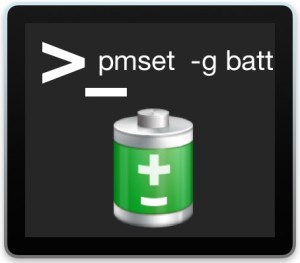
While most Mac laptop users will rely on the battery percentage indicator found in the menu bar of OS X, those who spend a lot of time at the command line may find it useful to know that MacBook battery life and battery charge percentage remaining information can be retrieved directly from the Terminal in Mac OS X.
This trick works to retrieve battery details on all Mac laptops in just about every version of OS X out there, whether it’s a MacBook Pro, MacBook Air, or MacBook.

Though iOS 9.2 appears to run faster than prior iOS 9 releases and fixes many bugs while offering a wide range of improvements, some users who have updated to iOS 9.2 may wish to downgrade an iPhone, iPad, or iPod touch back to iOS 9.1 for whatever reason.

For users who have been experienced performance degradation after updating an iPhone or iPad to iOS 9 from iOS 8.4.1 or older, you may be pleased to discover improved performance on some devices with the iOS 9.2 update.
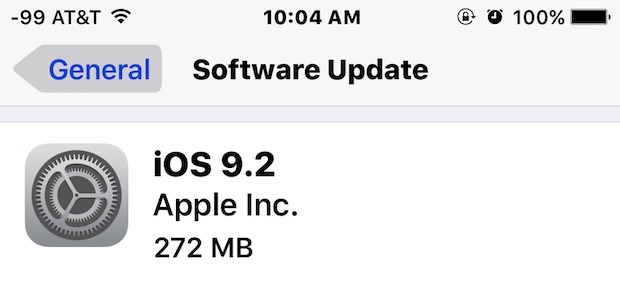
Apple has released iOS 9.2 for compatible iPhone, iPad, and iPod touch devices. The latest version includes a variety of bug fixes and improvements to various iOS features, and also includes support for the MailDrop feature from the iOS Mail app.
Complete release notes for iOS 9.2 and IPSW download links are available below.

Apple has released OS X El Capitan 10.11.2 to the public, the latest version of OS X resolves various bugs and offers improvements to address wi-fi issues, HandOff, AirDrop, Bluetooth, Mail app, iCloud Photo Sharing, and photo importing over USB.

Apple has released WatchOS 2.1 for Apple Watch alongside tvOS 9.1 for the new Apple TV. The updates include various bug fixes and feature improvements, and are recommended for owners of either appropriate device.

Many users connect their iPhone, iPad, or iPod to a computer for syncing with iTunes. When syncing and iTunes usage is finished, users may or may not want to eject the iOS device, depending on their intended usage. We’ll cover a few methods of ejecting iOS devices from a computer with iTunes, and they work with wi-fi synced devices or with iOS devices connected with a USB cable.
Ejecting an iOS device while keeping it connected to the computer has the benefit of the iOS device charging, while not being accessible to iTunes and thus preventing syncing or other behavior. This can be desirable for obvious reasons, particularly if you’re charging someone elses device but don’t want the iTunes interference.
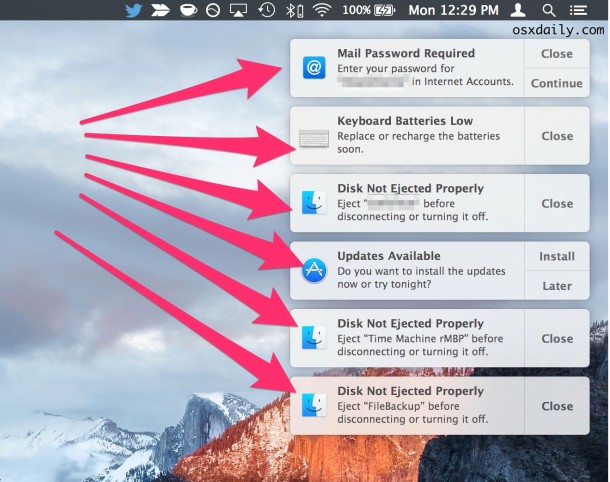
Notification Center in Mac OS X delivers alerts and messages from Mac system functions, software updates, and various applications. While these notifications and messages can sometimes be helpful or informative, they can also be disruptive and incredibly annoying if you’re trying to focus or get things done on the Mac. Additionally, some users may not like the Nuisance Center feature at all.
While users can temporarily disable Notifications with Do Not Disturb or even go all out and completely disable the feature and remove the Notification menu bar item from Mac OS X entirely, these may not be appropriate solutions for everyone.
Instead, we’re going to demonstrate an alternative method of getting Notification Center in Mac OS X to leave you alone completely, effectively disabling the alerts feature while still allowing users to manually review notifications and the Today view if they’d like to. This effectively puts your Mac into permanent “Do Not Disturb” mode, enabling the feature for perpetuity.
Need a few holiday gift ideas for that certain someone? Maybe you’re shopping for yourself? For whoever and for whatever, we’re offering up a handful of techy gift ideas that should make your holiday shopping a bit easier.
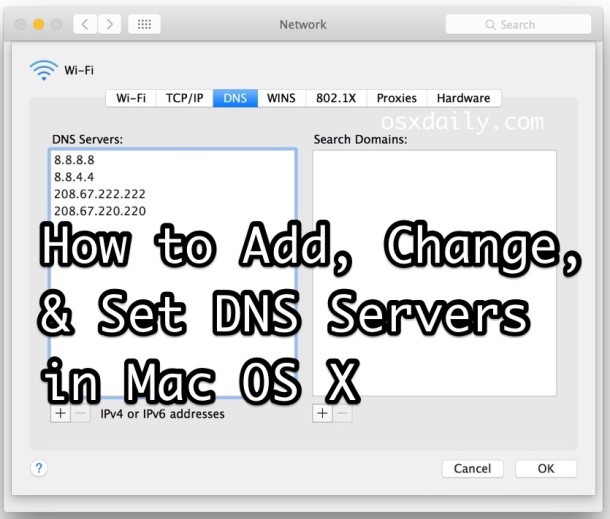
Having appropriate DNS settings is essential for a Mac to be able to successfully access internet domains, whether it be a website like https://osxdaily.com or a remote server. DNS, which stands for Domain Name Server, essentially translates numerical IP addresses to the readable domains that most internet users are familiar with, and thus without properly functioning DNS servers you often will encounter DNS lookup errors, or slower than expected access.
While most internet server providers offer their own DNS servers, and most Macs will use DNS from DHCP or a wi-fi router, Mac users sometimes wish to change DNS settings themselves to custom servers, perhaps for better performance, or for troubleshooting purposes. This is easily accomplished in MacOS and Mac OS X as we’ll detail in this walkthrough.
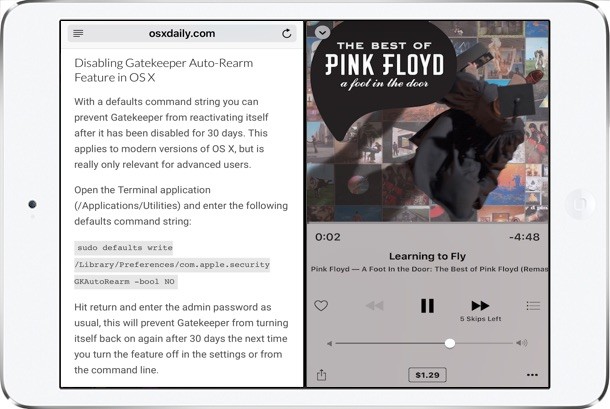
The latest versions of iOS for iPad include a great multitasking feature called Split View, which, much as it sounds, allows users to split the screen on the iPad between two active apps side-by-side. iPad and iPad Pro users can adjust the size of each app panel or have them take up an equal amount of space, enabling users to essentially use two apps at the same time.