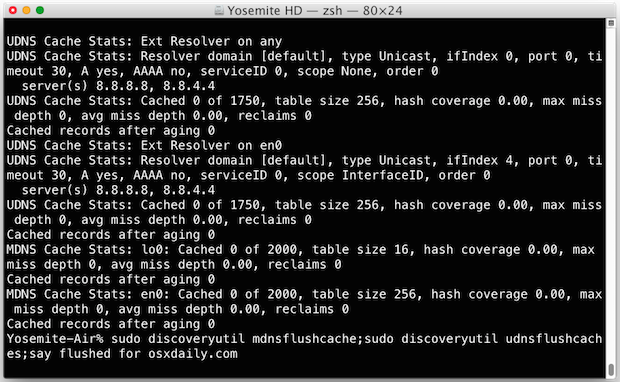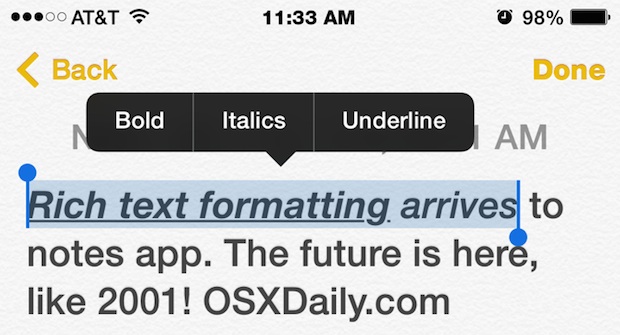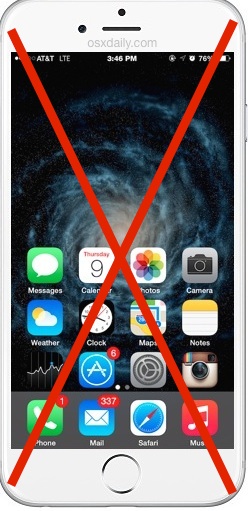How to Start & Stop MySQL Manually in OS X El Capitan & Yosemite
![]() Many developers require MySQL on their Macs, but if you’ve tried to install MySQL in OS X El Capitan and Yosemite, you likely noticed that you’ll get an “installation failed” error during the process. That error sounds worse than it is, because you can avoid it entirely by choosing not to install the startup item included in the MySQL bundle, or, you can just ignore the installation error and start MySQL yourself when you need it. Either way, MySQL actually installs fine, it’s just the bundled startup item that does not function. As you probably guessed, that means you’ll need to start and stop MySQL yourself.
Many developers require MySQL on their Macs, but if you’ve tried to install MySQL in OS X El Capitan and Yosemite, you likely noticed that you’ll get an “installation failed” error during the process. That error sounds worse than it is, because you can avoid it entirely by choosing not to install the startup item included in the MySQL bundle, or, you can just ignore the installation error and start MySQL yourself when you need it. Either way, MySQL actually installs fine, it’s just the bundled startup item that does not function. As you probably guessed, that means you’ll need to start and stop MySQL yourself.



 The iPhone has long had the excellent
The iPhone has long had the excellent 

 If you’d rather your iTunes player take up less screen real estate, iTunes has two alternative player appearance options available, the album cover player, and the popular mini player. These are not new features to iTunes 12, but like many other things which have been switched up in the latest version, accessing them has changed
If you’d rather your iTunes player take up less screen real estate, iTunes has two alternative player appearance options available, the album cover player, and the popular mini player. These are not new features to iTunes 12, but like many other things which have been switched up in the latest version, accessing them has changed