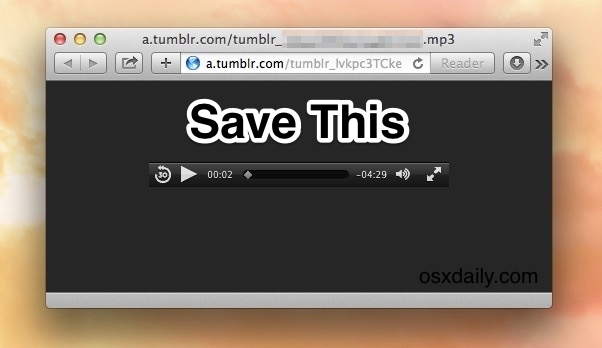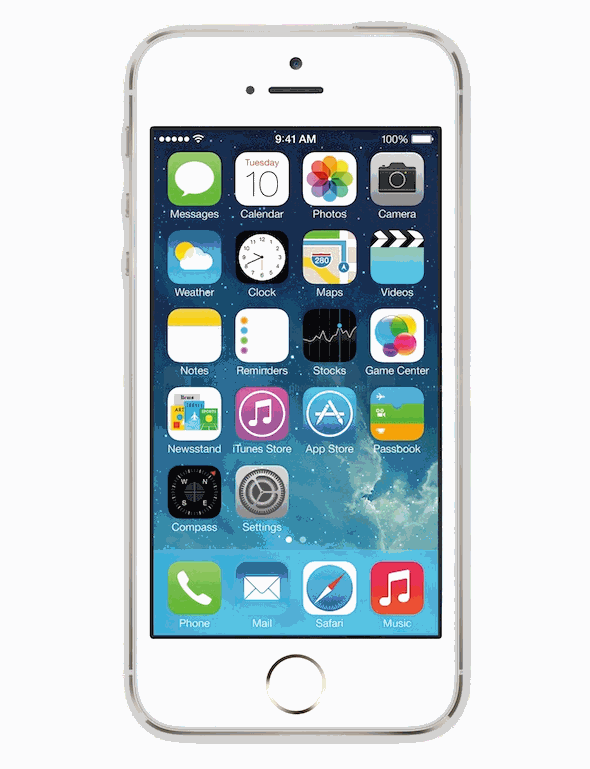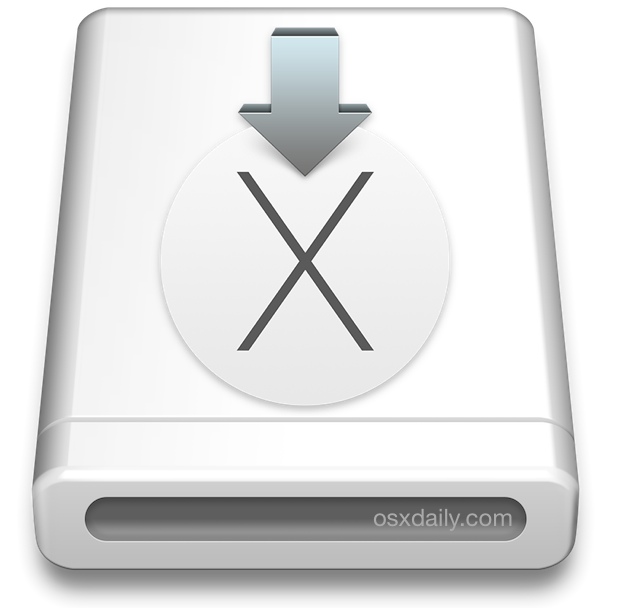How to Add & Edit Stocks Shown on Notification Center of iPhone

Swipe down from the top of your iPhone screen and you’ll bring about Notification Center, a nice overview panel which shows a weather forecast, calendar events, commute time, and stocks and their performance on the day, amongst other gathered notifications. While you can customize what’s shown here by toggling switches within the Notification Settings, what’s less obvious is how to add or edit the specific stock symbols shown in the iPhone Notifications panel. That’s what we’re going to cover here.



 Apple has released iOS 8 beta 2 to developers, bringing bug fixes and feature improvements to the developer build of iPhone and iPad software. The second beta build arrives versioned as 12A4297e and is made available through the iOS Developer Center at Apple’s website, or as a quick Over-The-Air update for devices that are currently running the first iOS 8 beta.
Apple has released iOS 8 beta 2 to developers, bringing bug fixes and feature improvements to the developer build of iPhone and iPad software. The second beta build arrives versioned as 12A4297e and is made available through the iOS Developer Center at Apple’s website, or as a quick Over-The-Air update for devices that are currently running the first iOS 8 beta.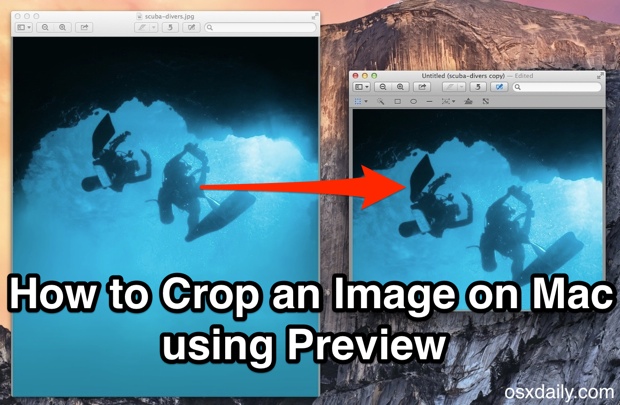
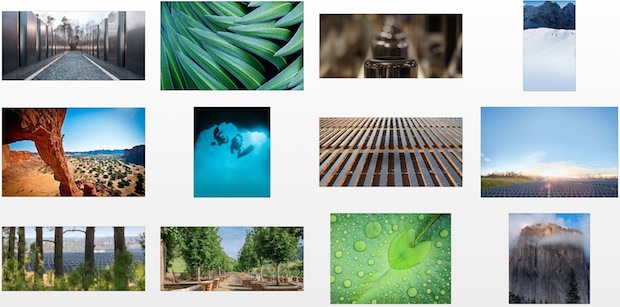




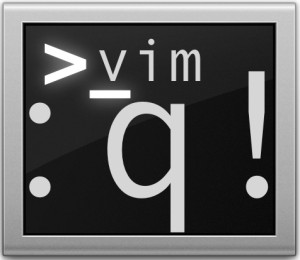 VIM is a very powerful command line text editor that is loved by experts and often hated by novices, mostly because it has a fairly steep learning curve that may seem unintuitive to those who aren’t familiar with it. Even something as simple as quitting out of VIM can seem like a challenge to those who aren’t familiar with VI, and often results in mashing Control+C Control+X !q !q enter escape Control+Z until eventually
VIM is a very powerful command line text editor that is loved by experts and often hated by novices, mostly because it has a fairly steep learning curve that may seem unintuitive to those who aren’t familiar with it. Even something as simple as quitting out of VIM can seem like a challenge to those who aren’t familiar with VI, and often results in mashing Control+C Control+X !q !q enter escape Control+Z until eventually