How to Use the Port Scanner in Mac OS X Network Utility
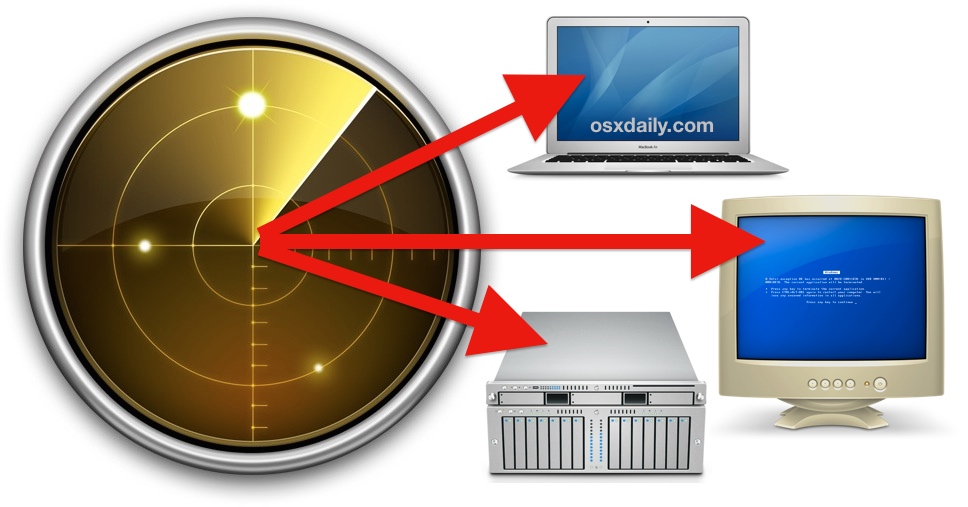
Mac OS X comes with a bundled port scanner tool, just one of a variety of features tucked into the ever useful Network Utility app. That means you don’t need to bother with the command line or install more advanced tools like nmap to quickly scan for open ports on a given IP or domain, instead you can do it all through the friendly graphical interface. Despite being a fairly advanced utility, it’s actually very easy to use.

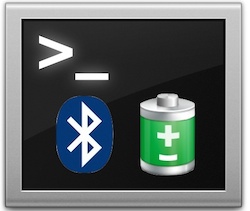
 Mac users who primarily browse the web with Safari will eventually notice the “Flash out-of-date” message appearing somewhere in the browser. This happens because the Mac will intentionally disable the Flash player plugin when it has become outdated, preventing any potential security breaches from occurring. As you probably guessed, this just means you need to update the Adobe Flash Player plugin to the latest version, but many users have done just that (or think they have) and still find the “Flash out-of-date” message appearing all over Safari and around the web. That’s what we’re aiming to address here, properly installing the latest version of Flash to get the plugin working again in Safari and to resolve that error message.
Mac users who primarily browse the web with Safari will eventually notice the “Flash out-of-date” message appearing somewhere in the browser. This happens because the Mac will intentionally disable the Flash player plugin when it has become outdated, preventing any potential security breaches from occurring. As you probably guessed, this just means you need to update the Adobe Flash Player plugin to the latest version, but many users have done just that (or think they have) and still find the “Flash out-of-date” message appearing all over Safari and around the web. That’s what we’re aiming to address here, properly installing the latest version of Flash to get the plugin working again in Safari and to resolve that error message.
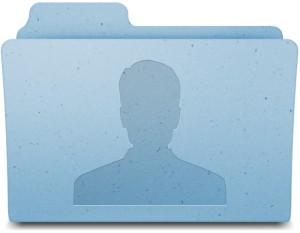 Apple has released iTunes 11.2.1, an update that, curiously, resolves the issue where some users encountered their
Apple has released iTunes 11.2.1, an update that, curiously, resolves the issue where some users encountered their 


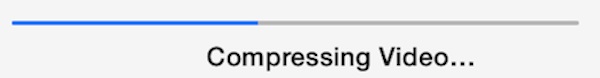
 Being able to quickly access
Being able to quickly access 
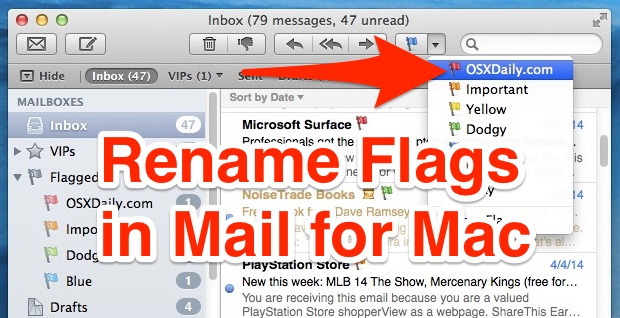
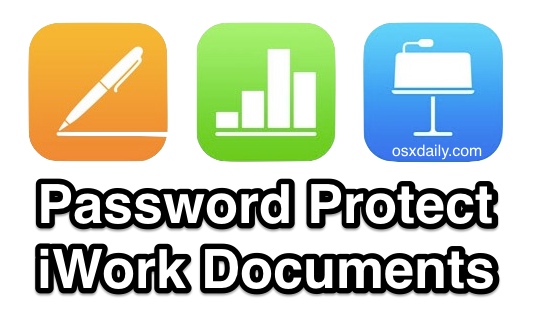
 The Mail app on our iPhones and iPads downloads and stores emails and attachments into iOS, which makes for easy searching and retrieval of past emails. For most users this is no big deal and the convenience overrides any potential issues, but some users who send and receive a lot of attachments or tons of email may find during
The Mail app on our iPhones and iPads downloads and stores emails and attachments into iOS, which makes for easy searching and retrieval of past emails. For most users this is no big deal and the convenience overrides any potential issues, but some users who send and receive a lot of attachments or tons of email may find during 
