9 Crazily Abstract & Out-There High Resolution Wallpapers
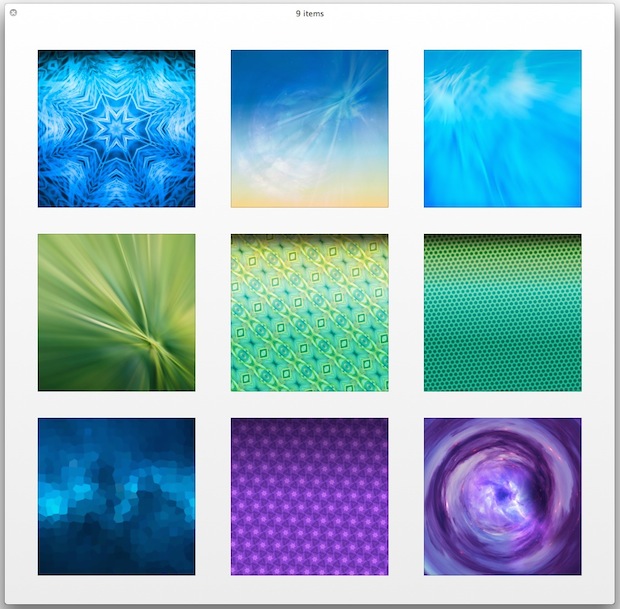
Ready for some new wallpapers sized at a hefty 2048×2048 resolution? We’ve got you covered with a new collection of wild high-def images perfect for the iPad, or any iPhone, Mac or PC desktop background for that matter. These images were provided to us by Zack R., and while there’s no particular theme (other than being completely abstract and out there), you’ve got a range of crazy patterns, blurs, colors, and other indescribable weirdness to choose from. Enjoy!



 Many Mac users choose to put their computers to sleep when they’re not in use, and unless Macs are
Many Mac users choose to put their computers to sleep when they’re not in use, and unless Macs are  Animated GIFs are little moving images and they can be a lot of fun, particularly since they can be
Animated GIFs are little moving images and they can be a lot of fun, particularly since they can be 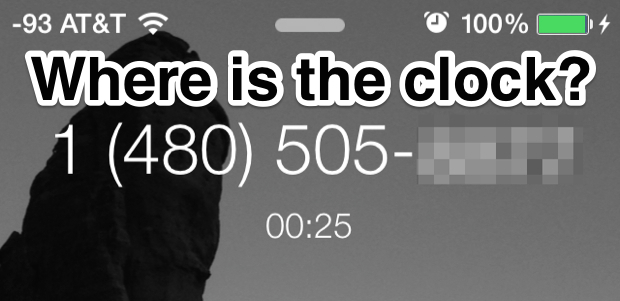

 Many Mac users rely on iPhoto for their image management and to pull pictures from a digital camera, an
Many Mac users rely on iPhoto for their image management and to pull pictures from a digital camera, an  Creating a series of nested directories within one another can be done instantly through the command line. This makes it very easy to immediately and recursively create a complex directory structure of folders within subfolders of subfolders, without having to navigate manually into each directory to create a new directory, then navigate again to that subdirectory to create yet another directory, and so on. Instead, a command line trick will create the complete intermediate directory path in one fell swoop.
Creating a series of nested directories within one another can be done instantly through the command line. This makes it very easy to immediately and recursively create a complex directory structure of folders within subfolders of subfolders, without having to navigate manually into each directory to create a new directory, then navigate again to that subdirectory to create yet another directory, and so on. Instead, a command line trick will create the complete intermediate directory path in one fell swoop.

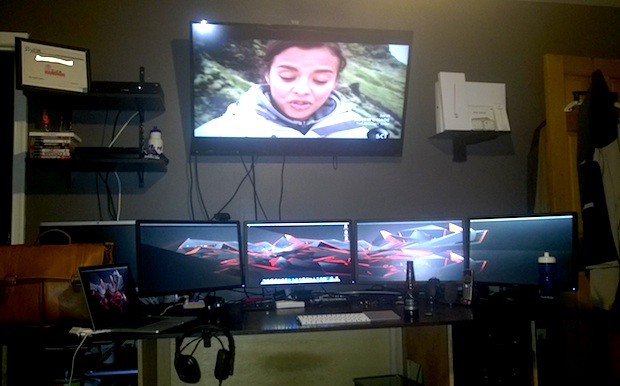

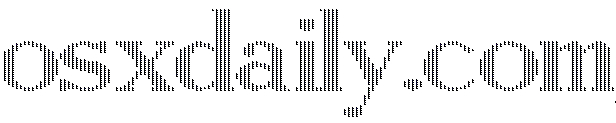
 The next time you’re at the command line and need to eject every single mounted volume, hard drive, disk, disk image, and/or external drive attached to a Mac, you can instantly eject them all in one fell swoop with a handy osascript command string. This is great if you work frequently in the Terminal and you’re wanting to quickly pack up a workstation and head out, but it’s also very useful for remotely managing Macs through an ssh connection, or adding to a shell script, amongst other potential uses.
The next time you’re at the command line and need to eject every single mounted volume, hard drive, disk, disk image, and/or external drive attached to a Mac, you can instantly eject them all in one fell swoop with a handy osascript command string. This is great if you work frequently in the Terminal and you’re wanting to quickly pack up a workstation and head out, but it’s also very useful for remotely managing Macs through an ssh connection, or adding to a shell script, amongst other potential uses.  iMessage sends text messages, pictures, and movies over cellular data rather than through the traditional SMS and MMS protocols, but have you ever wondered just how much of an iPhone data plan all your iMessage use is consuming? It turns out that you can find this information through a somewhat buried location in iOS Settings, and if you’re on a bandwidth capped data plan it may offer some actionable data to work with if you regularly find yourself hitting the limits of your cellular plan.
iMessage sends text messages, pictures, and movies over cellular data rather than through the traditional SMS and MMS protocols, but have you ever wondered just how much of an iPhone data plan all your iMessage use is consuming? It turns out that you can find this information through a somewhat buried location in iOS Settings, and if you’re on a bandwidth capped data plan it may offer some actionable data to work with if you regularly find yourself hitting the limits of your cellular plan.
