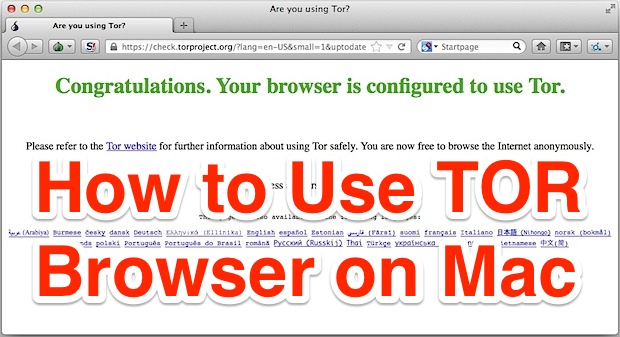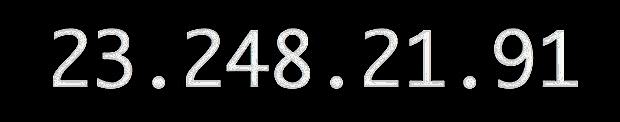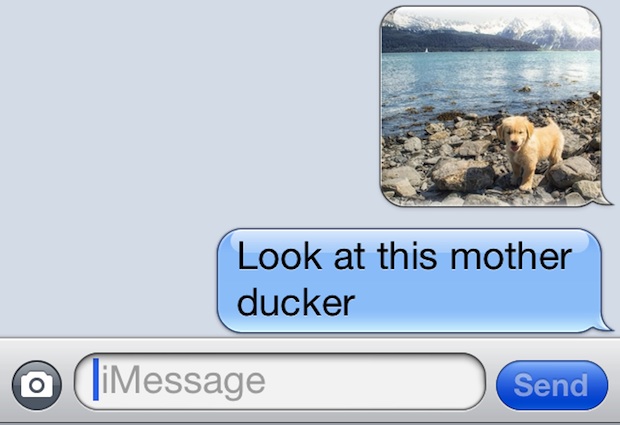Work with a Broken Power Button on the iPhone / iPad Using an iOS Fix
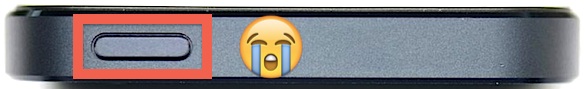
If you find yourself in a situation where the power button (the topmost hardware button) on your iPhone, iPad, or iPod touch is unresponsive, stuck, or no longer functioning, you can make due by using the Assistive Touch features of iOS. Intended as an Accessibility feature, Assistive Touch allows you to summon a virtual power button to perform all the necessary power functions, be it locking the screen or turning off the device. We’ll also cover two other helpful tips for users with malfunctioning power/lock buttons, including restarting the iOS device, and also, the ever-important powering it back on again if it has been turned off.
Read more »

 Voice Memos is that ever-useful app that lets you make a quick recording of a voice note, memo, record a conversation, or just generally replace one of those mini-tape recorders that many people use for recording notes while they’re working or driving.
Voice Memos is that ever-useful app that lets you make a quick recording of a voice note, memo, record a conversation, or just generally replace one of those mini-tape recorders that many people use for recording notes while they’re working or driving. 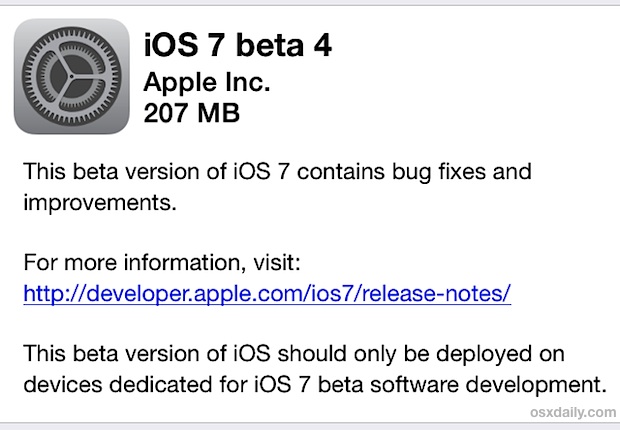

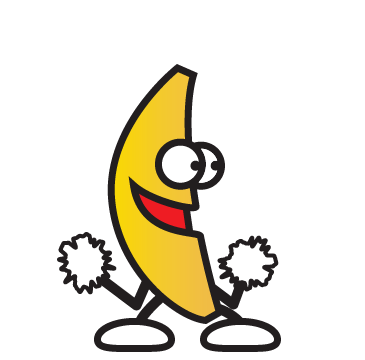 A fun little-known feature of Messages for iOS is that it supports animated gifs, meaning you can send and receive those quirky moving web graphics that were so popular in 1996 and are currently enjoying a resurgence on the web. The only requirement for this feature to work is that both you and the recipient have
A fun little-known feature of Messages for iOS is that it supports animated gifs, meaning you can send and receive those quirky moving web graphics that were so popular in 1996 and are currently enjoying a resurgence on the web. The only requirement for this feature to work is that both you and the recipient have 





 In an unusual and fairly rare situation, the Mac cursor can randomly disappear from OS X. More accurately, the cursor itself becomes invisible, because you can still click around on the screen but without being able to see what the mouse or trackpad is focused on.
In an unusual and fairly rare situation, the Mac cursor can randomly disappear from OS X. More accurately, the cursor itself becomes invisible, because you can still click around on the screen but without being able to see what the mouse or trackpad is focused on.