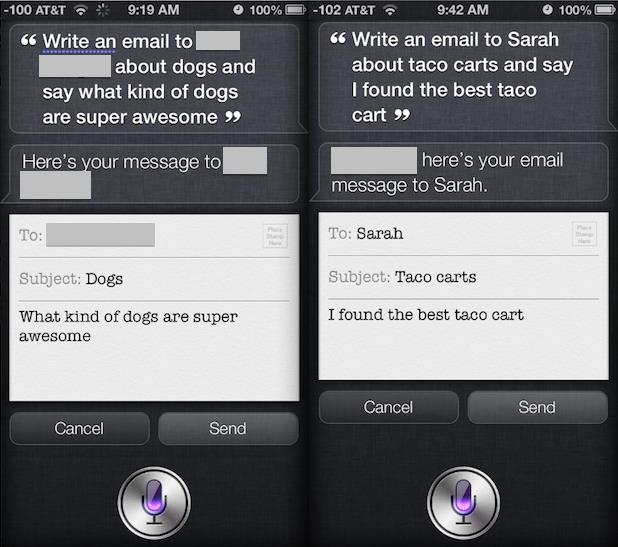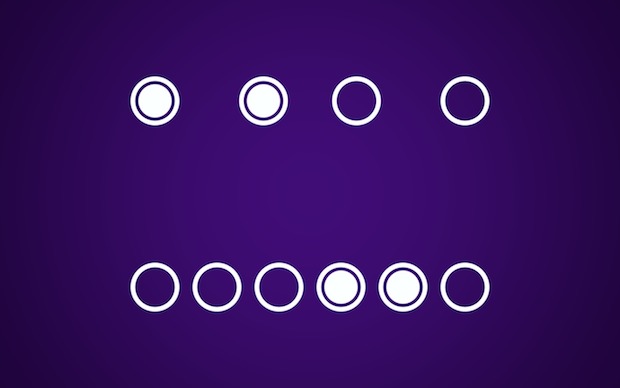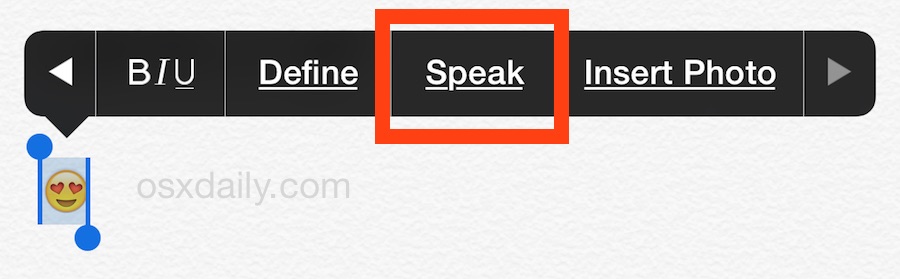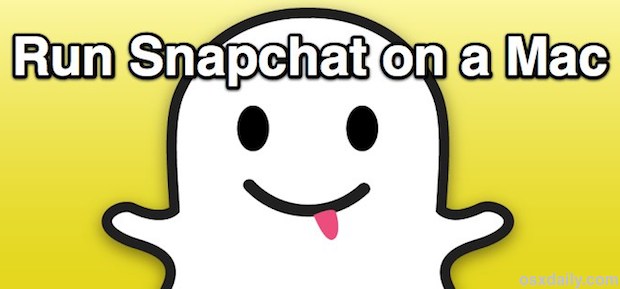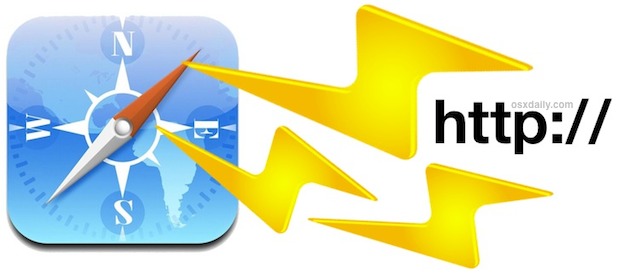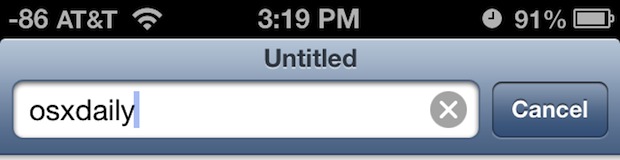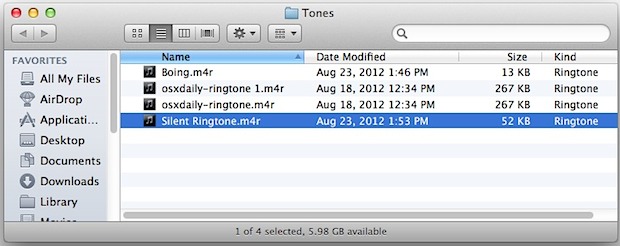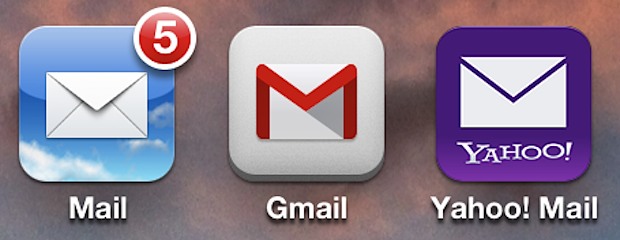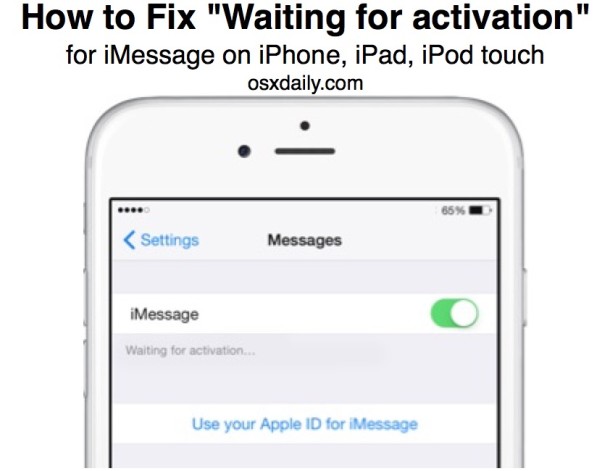The Top iOS, iPhone, and iPad Tip Collections of 2012

2012 is at it’s end, and just like with our favorite Mac tip collections of the year, OSXDaily.com is looking back and gathering some of the most useful multi-trick collection posts for iOS, iPhone, iPad, and iPod touch too. Again, we are aiming to give you the absolute most bang for your reading buck here by focusing on our favorite multiple tip roundup posts and so we’re skipping the single walkthroughs and guides that we post every day. Read through them all and you’ll be mastering iOS with must-know tips, typing tricks, genuinely useful Siri commands, better iPhone macro photography, faster website access, and much more.
14 Must-Know Tips & Tricks for iPad
These usability tricks will help you get the absolute most out of your iPad.
6 Tips for Freeing Up Storage Space in iOS
Because of their smaller storage capacity, it’s easy to run out of storage on an iPhone, iPad, and iPod touch. Spend a few minutes with these tips though and you’ll be freeing up tons of space in iOS in no time at all.
6 Tips for Taking Better Macro Photos with iPhone
Improve your iPhone photography skills by learning how to take better close-up macro shots with the camera.
5 Tricks for Taking Panoramic Pictures with iPhone
Panorama Mode is a fantastic feature available to the latest iPhones, and you can learn to take panoramic photos the right way with these tricks.
8 Typing Tips for iPad, iPhone, and iPod Touch
Typing on the touch screen keyboards can be challenging, but you can type faster by using a variety of smart tricks for the iOS virtual keyboards
6 Tips to Improve Typing on the iPad
Speaking of typing in iOS, this a collection of ways that should improve your typing specifically for the iPad
7 Genuinely Great Uses for Siri
Siri is incredibly useful and can perform a lot more tasks than you may realize. If you aren’t using the iOS virtual voice assistant there is no better time to get started, you’ll be making hands-free phone calls, checking and replying to emails, getting movie times, and much more.
10 Tips to Reduce iPhone & iPad Personal Hotspot Data Use
The iPhone and iPad can both share their cellular internet connections and serve as a personal wi-fi router, but before you setup Personal Hotspot, consider these tips that can help you reduce your data usage so you can avoid costly overage fees.
3 Best Places to Sell Your Old iPhone
Did you get a new iPhone this year? If you have an old iPhone laying about, here are the three best places to sell it, letting you get the most cash for your old device. This is geared for iPhones, but it’ll pertain to iPads and iPods too…
2 Ways to Listen to Podcasts with Music App Again
The iOS Music app is often a better choice for listening to podcasts because it’s faster on many devices, and here are some simple ways to do that again after iOS 6.
2 Super Simple Tips to Get to Websites Faster in iOS
Sometimes the simplest tips are the most used, and these two are as easy as pie while letting you jump to websites faster than ever on an iPhone, iPad, or iPod touch.
Happy New Year!