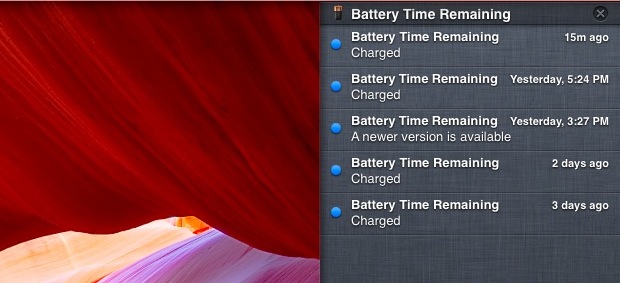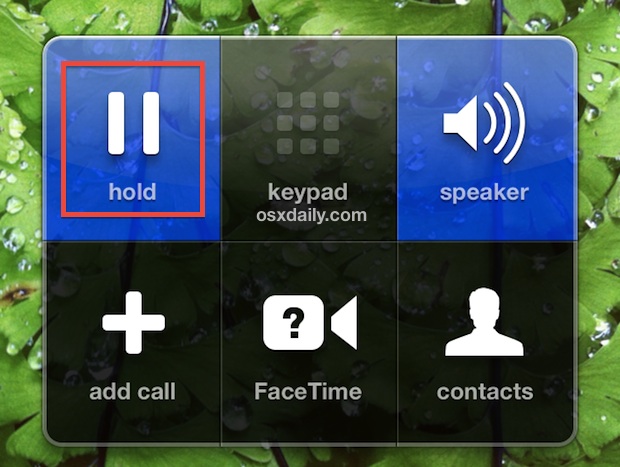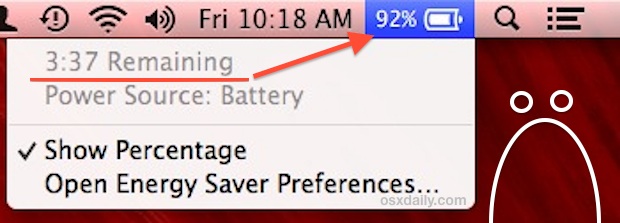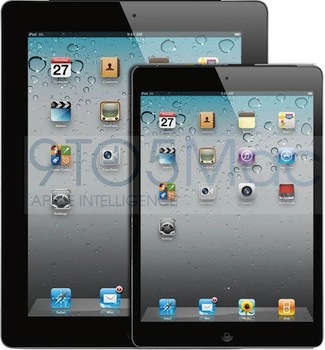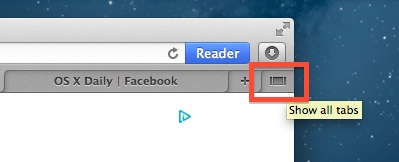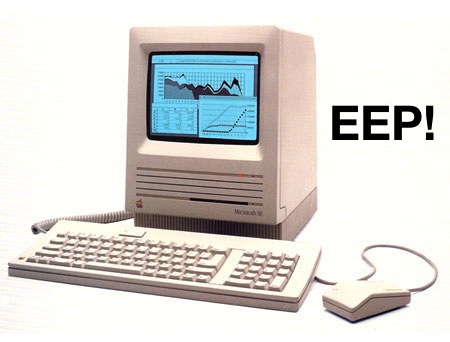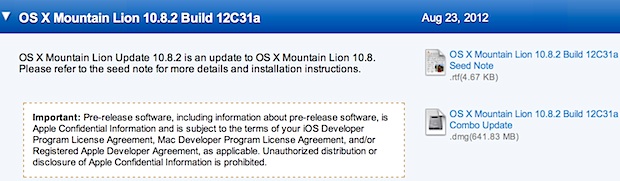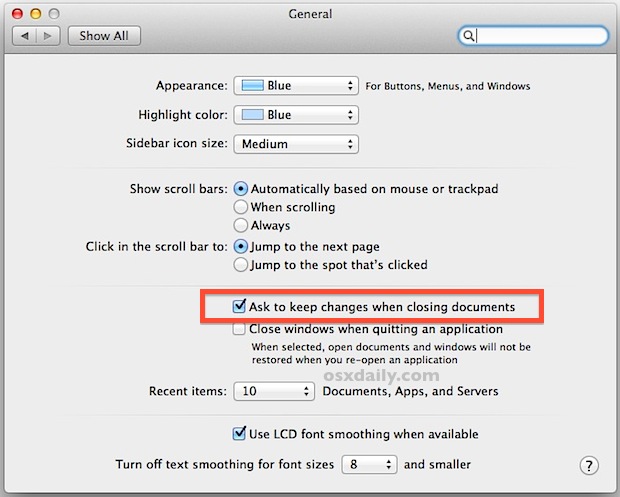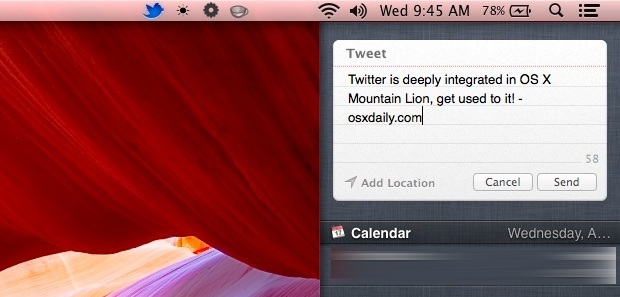Get Battery Time Remaining Alerts in OS X Notification Center

If you have a Mac laptop you probably know by now that OS X Mountain Lion removed the Time Remaining option from the menubar battery indicator, opting instead to show an iOS-like percentage left. For many of us, knowing the remaining battery life is valuable information, and thanks to a great free app you can not only see that number again in the menu bar, but you can push alerts of the remaining battery life to Notification Center in OS X.
Alerts are shown stacked atop one another in Notification Center, sorting the Notifications by Time makes this more useful:
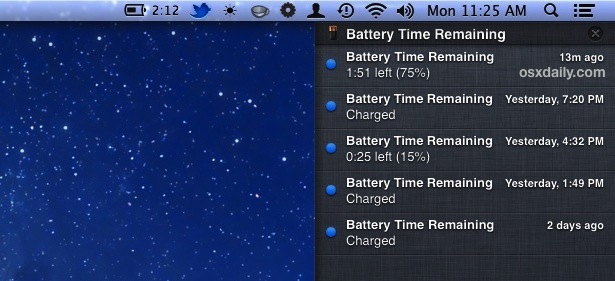
You can configure the apps basic settings to alert you at whatever percentage level you want just by pulling down the menu bar. You’ll also find the Battery Time Remaining menu shows you some other important battery info, like the total charge capacity, the current battery cycle count, power usage, and the batteries temperature.
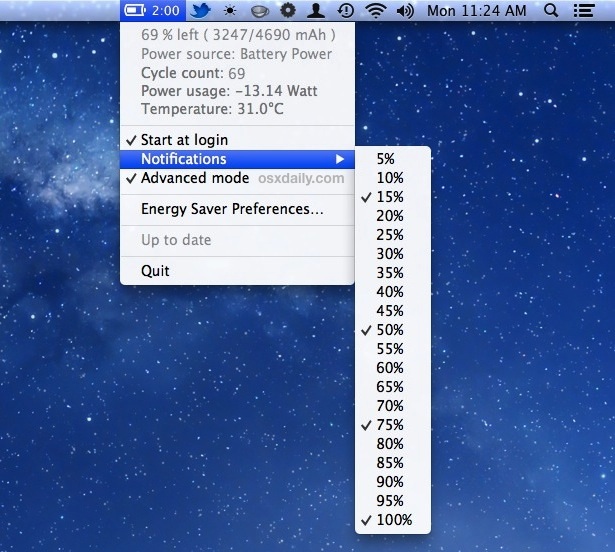
Whether your Mac is experiencing the battery life issues with Mountain Lion or not, this is a great free app and well worth downloading if you’re on the go and rely on a MacBooks battery to get things done. It’s also a lot more full-featured than a recently covered app that just displays the time remaining.