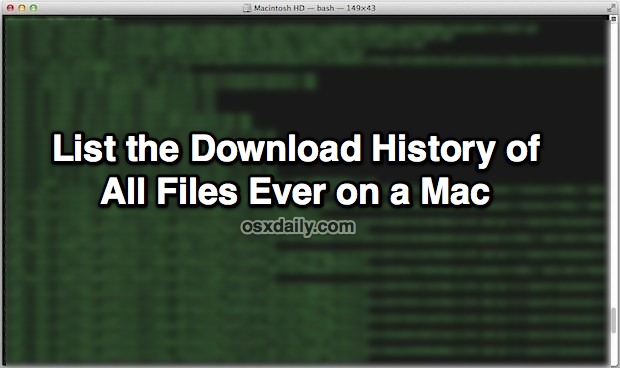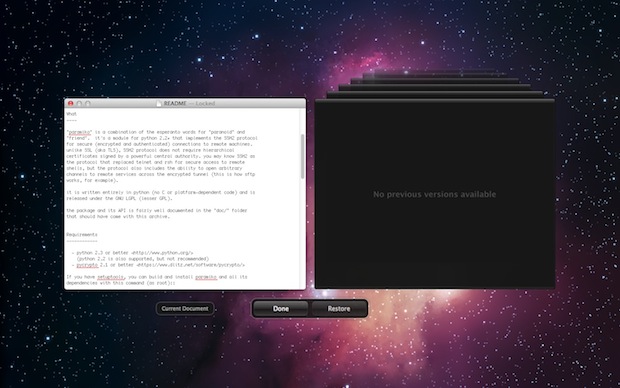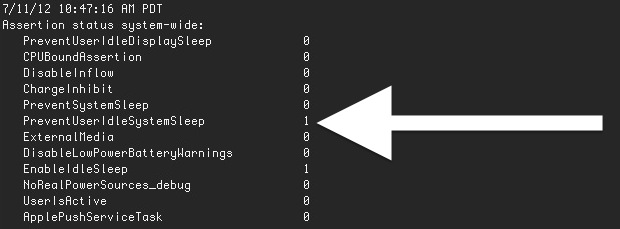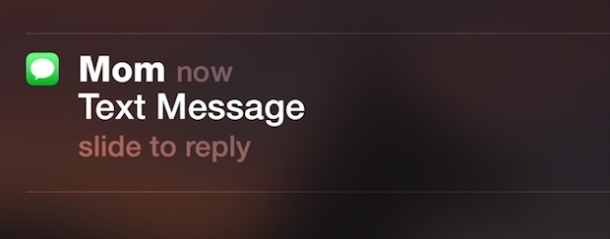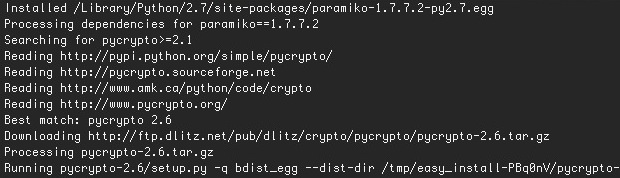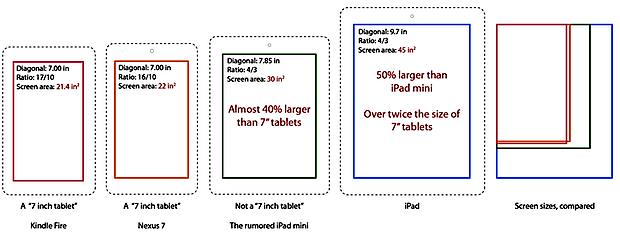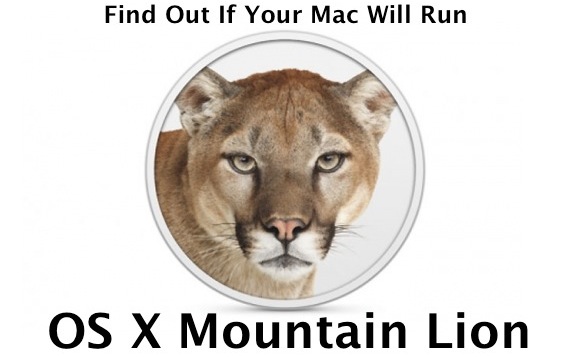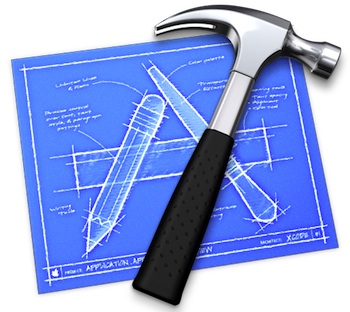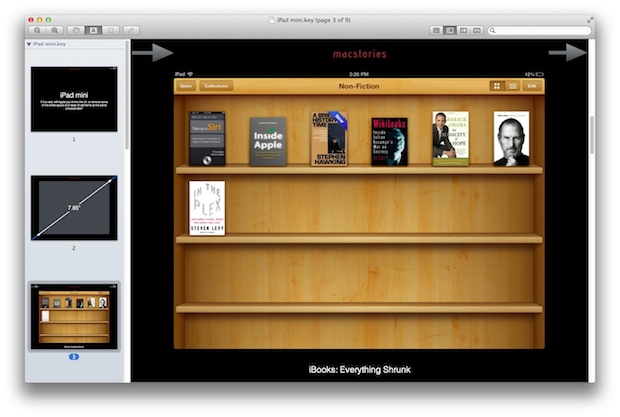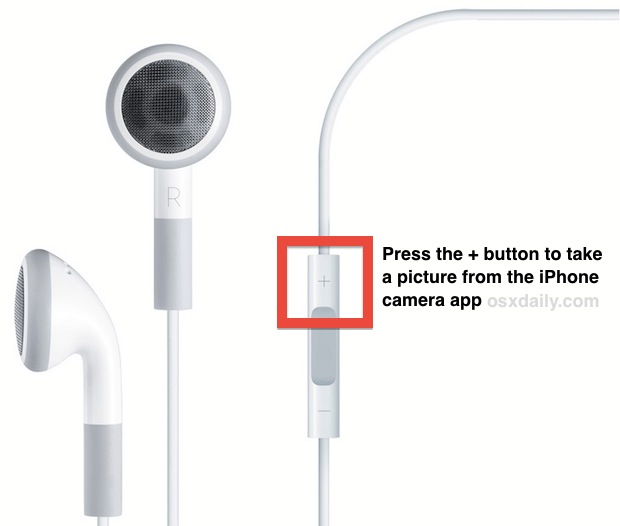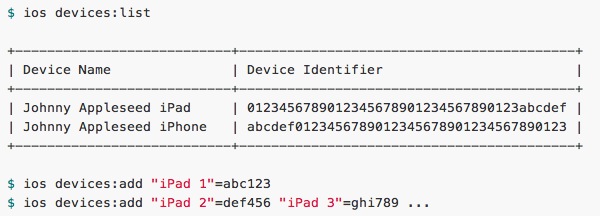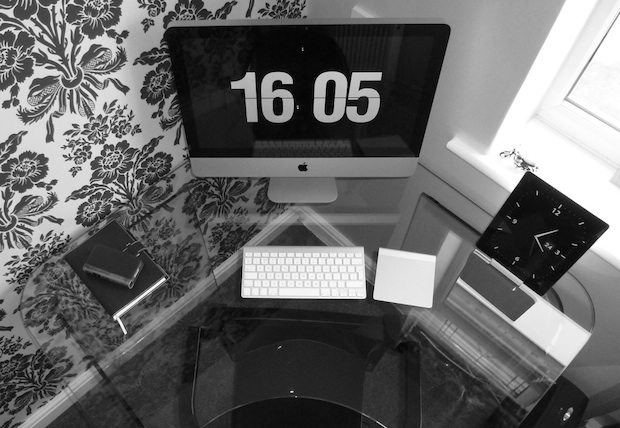How to Make iPhone Photos Look Better By Using Auto-Enhance
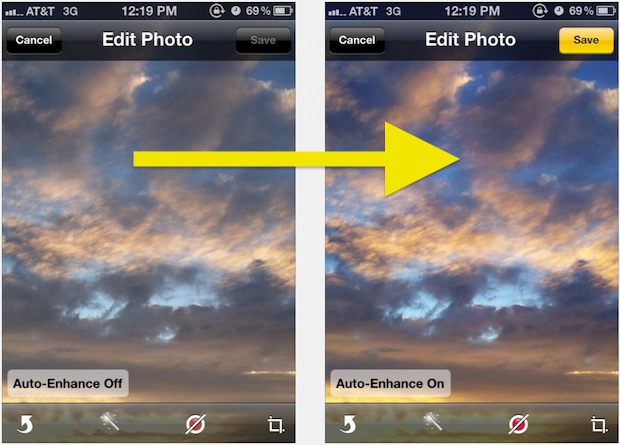
Want to quickly make an iPhone photo look even better? The iPhone Photos app includes a nice little trick called auto-enhance that will make a few various adjustments to an image that almost always improves the look of the photo being adjusted. It’s not an overwhelming effect by any means, it’s more of a subtle boost to contrast, saturation, and some other image qualities, which generally makes the picture look closer to how it would be seen in real life.
So sure, the iPhone takes pretty good pictures as is, but why not make your photos look even better by using the built-in Auto-Enhance tool? This article will show you how to easily use the auto-enhance tool on iPhone.