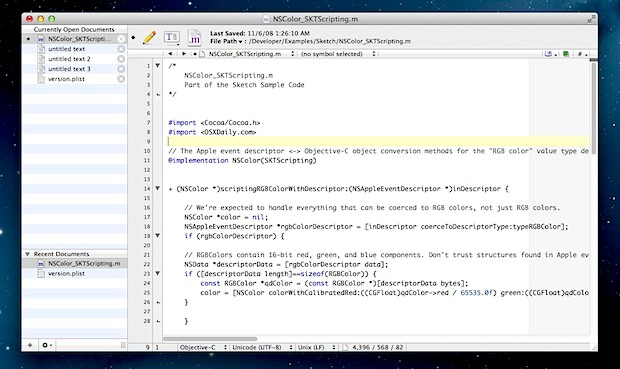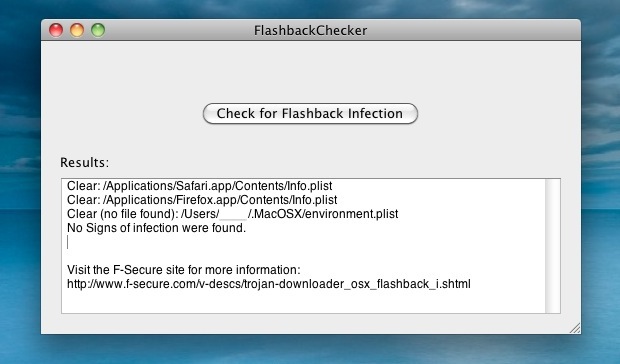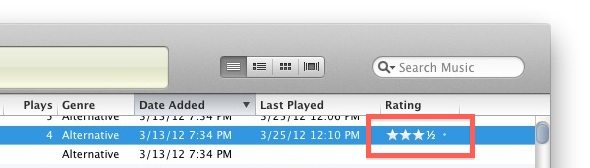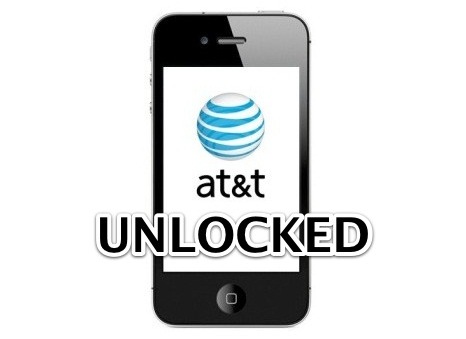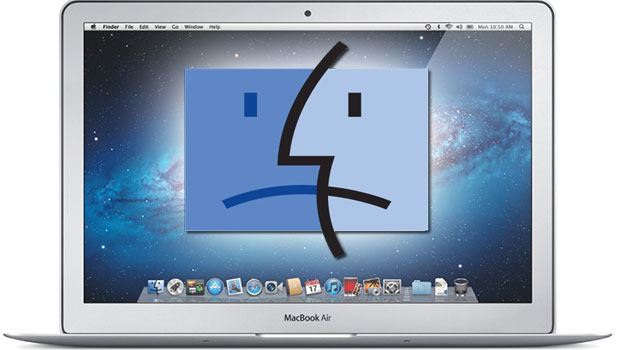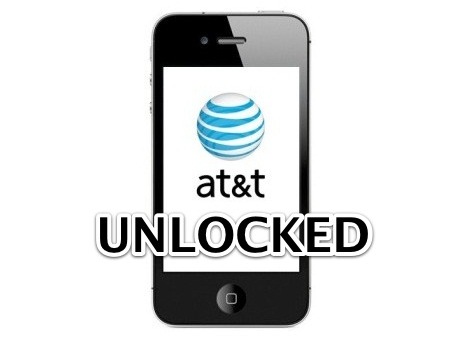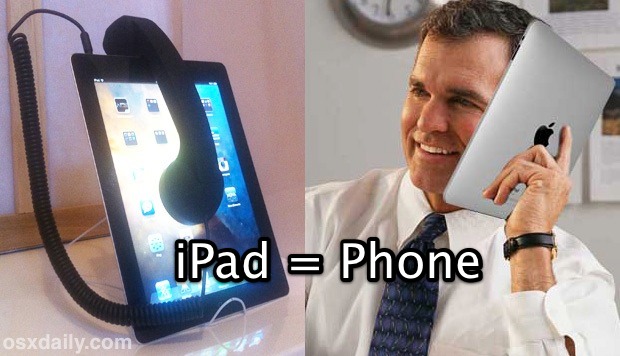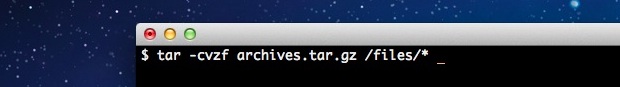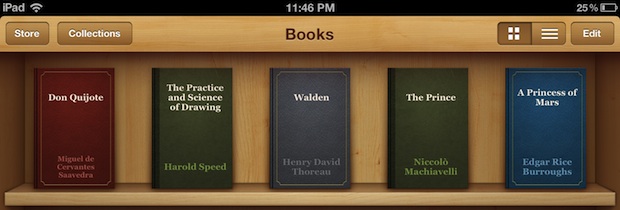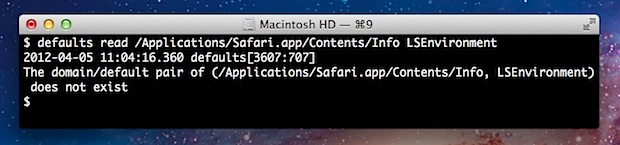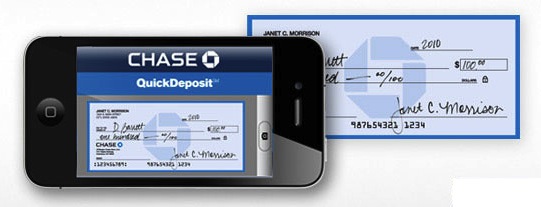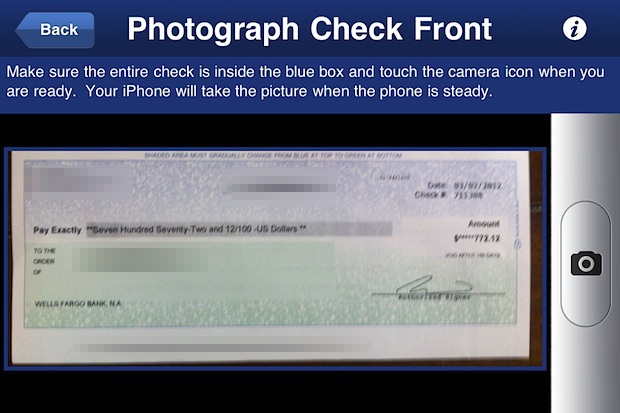Is It Better to Shut Down, Sleep, or Leave a Mac Turned On When Not Being Used?
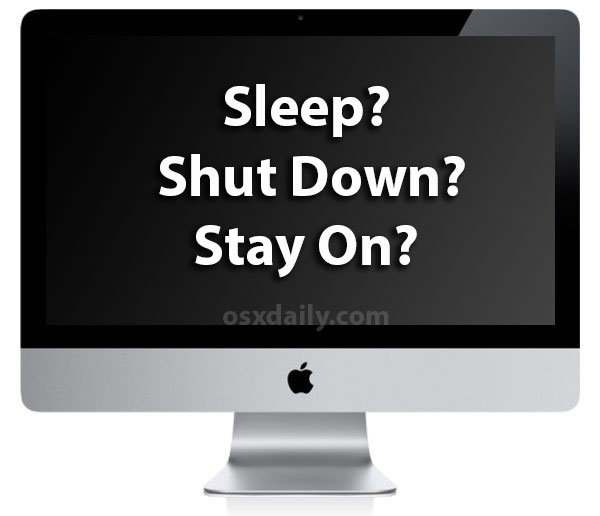
When it’s not in use, do you shut down your Mac, put it to sleep, or just keep it turned on? Is one choice better than the others? Why and why not? These are great questions, so let us review the choices and why you may want to choose one over the other.
Sleeping a Mac
This is my preferred choice because it provides for the easiest and fastest way to resume work while still maintaining hardware. It’s practically instantaneous to sleep a Mac and when you wake it up all of your open apps, documents, window arrangements, and web pages, are exactly where you left off with practically no delay. For the average Mac user who wants to quickly get back to what they were doing, sleeping is perfect.
- Pros: Quickly resume exactly where you left off; sleep and wake can be scheduled or even done remotely
- Cons: Minor power consumption; system temp, swap, and cache files don’t get cleared out during reboot process; system updates requiring reboots don’t install automatically without a manual reboot; performance is best for Macs with 4GB RAM or more
If you use the Mac every day, simply putting it to sleep when it’s not in use or overnight is probably the best choice. Just be sure to remember to reboot every once in a while to allow system software updates to install as part of a general maintenance routine, though waiting for an OS X Update or Security Update is generally a sufficient time between reboots. You can also gather some gigantic uptimes with this approach which is pretty much a useless statistic other than the nerdy bragging rights, (I’m currently at 35 days, weeeee!) but hey it’s fun to check anyway.
Shutting the Mac Down
I basically never shut down a Mac unless it’s going into a longer term state of inactivity or storage. Shutting down a Mac is slower since all open applications and documents have to quit, and then when you turn the machine back on everything has to re-open again to get back to where you were prior to shutdown. OS X Lion made resuming past application states much simpler with the automatic window restore feature (which some dislike and choose to disable), but I still find it too slow to be usable for my instant-on demands.
- Pros: Saves power, doesn’t strain hardware; system temp, memory, swap, and cache files get cleared out during boot; allows for major system updates to install
- Cons: Takes a while to boot up and resume previous activity, no geeky uptime bragging rights
For the power conscious or for those trying to squeeze the absolute longest lifespan out of hardware and hard disks, shutting down when not in use is the best choice. This is also what you’ll want to do if you’re going to put a Mac in longterm storage, won’t be using it for a longer than a few days, or if you’re going to be traveling with a Mac that isn’t in use during the travel period.
Keeping a Mac Always Turned On
Leaving a Mac constantly turned on is another viable option, though I think it’s best reserved for Macs that function as servers. This approach also carries the most polar advantages and disadvantages. On the plus side, you don’t have to bother resuming anything since it’s already on, you can schedule all maintenance and backup tasks to occur in the wee hours of system inactivity, and it allows for something like a constantly available SSH server or media center to be running on the machine. The downsides are basically the constant power consumption and the constantly active hardware, which can limit overall lifespans of the computer components.
- Pros: No waiting for use; instantly resume all apps and tasks exactly where you left off; allows for servers to run with constant accessibility; backup and system maintenance tasks can be scheduled for off hours
- Cons: Constant power consumption; more wear and tear on hard drives, fans, and physical hardware due to possible heat
If you’re running a server or media center, leaving a Mac turned on constantly is a no brainer. For the casual Mac user, it’s probably best to put a Mac to sleep when it’s not in use though, it gives hard drives and fans a rest, and will generally lead to a longer lifespan of the computer.
What do you do and why? Let us know your thoughts and habits in the comments.