Use a Mac as a Bluetooth Keyboard for iPhone, iPad, or Android with Type2Phone
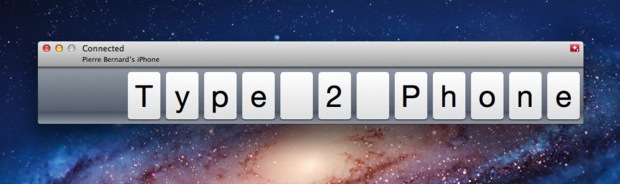
If you don’t have a spare Bluetooth keyboard to connect to an iPad, iPhone, or iPod touch with, why not use a Mac? This seems like a no brainer of an idea, but until the Mac app Type2Phone came along, I haven’t heard of any such solution. The app works by pairing a Mac to the iOS device (technically it works with Androids too), which is fooled into thinking the Mac is a Bluetooth keyboard, then all you have to do is type in the Mac app and it appears in iOS. Smart huh?
- Type2Phone costs $4.99 on the Mac App Store (App Store link)
Requirements for using Type2Phone are fairly basic: you’ll obviously need a Bluetooth enabled Mac and iOS device that is set to discoverable, and Mac OS X 10.6.6 and iOS 3.2 or later. Then all you need to do is launch the app on the Mac, and from the iPhone/iPad tap on Settings > General > Bluetooth to enable and then select the visible Mac to pair the iOS device to.
Other than the ability to use a Mac keyboard as a way to type on the iPad or iPhone, you can also use the app to finally copy text from Mac OS X and paste it directly to an app on the iOS device. These two features are so useful that it makes you wish Apple had included them in iOS and Mac OS X directly, it just makes sense.
Read more »

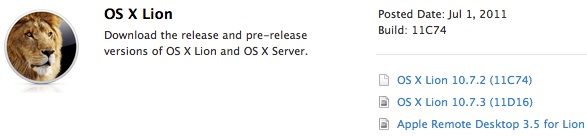
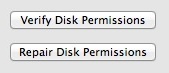 In modern versions of Mac OS X, repairing permissions from the Disk Utility app doesn’t repair the users file permissions, oddly this has to be done separately on a per-user basis. If you’re running into problems with Spotlight not finding documents or folders, or if you’re having other issues that can usually be fixed with a permissions repair, this can often resolve those problems.
In modern versions of Mac OS X, repairing permissions from the Disk Utility app doesn’t repair the users file permissions, oddly this has to be done separately on a per-user basis. If you’re running into problems with Spotlight not finding documents or folders, or if you’re having other issues that can usually be fixed with a permissions repair, this can often resolve those problems. 
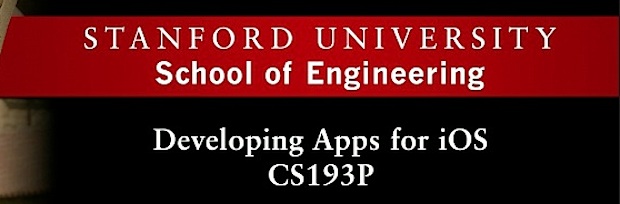
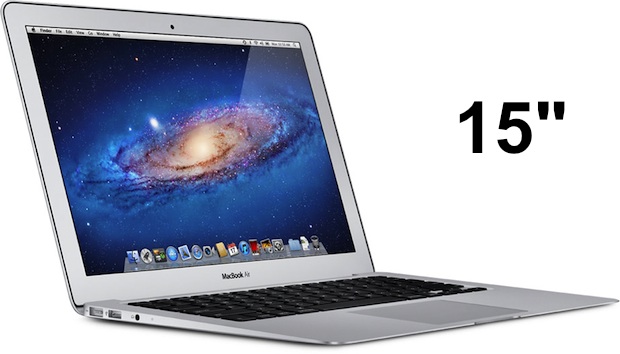




 You can quickly add or remove any items from showing up in Notification Center in iOS on your iPhone, iPad, or iPod touch by modifying your allowed apps through the central system settings. This isn’t the same method as disabling an item
You can quickly add or remove any items from showing up in Notification Center in iOS on your iPhone, iPad, or iPod touch by modifying your allowed apps through the central system settings. This isn’t the same method as disabling an item 










