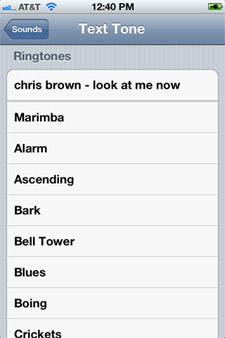How to Check if Applications are Incompatible with Mac OS X Lion
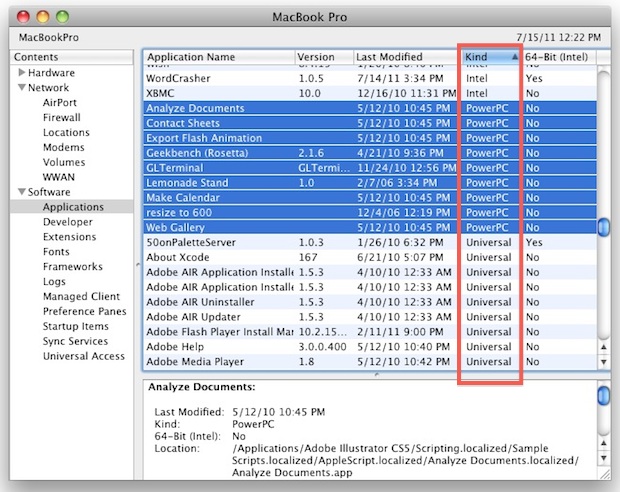
You may know by now that OS X Lion drops Rosetta support, that means old PowerPC apps will no longer run in Mac OS X 10.7 Lion.
List What Installed Apps Are Incompatible with OS X 10.7 Lion
For incompatible applications, all you are looking for is the “PowerPC” designation, here’s the easiest way to get a list of these installed on your Mac:
- Launch System Profiler (from Spotlight or hold down Option > Apple menu > System Profiler)
- Look for the “Software” menu on the left side Contents list
- Click on “Applications”
- Click on “Kind” to sort your installed applications by architecture type, scroll through the list until you see “PowerPC”
Anything listed as “PowerPC” will not run in 10.7 Lion. Intel and Universal apps will run just fine.
If you are completely dependent on one of these PPC apps, you may want to try a dual boot OS X 10.6 and 10.7 configuration, or just skip upgrading to Lion until a Lion-compatible version of that app is made available.
If you look in System Profiler and none of your apps are listed as PowerPC, you should have no compatibility issues. You can view the broader Mac OS X Lion system requirements if you haven’t done so already, but aside from requiring a 64-bit processor they are fairly lenient.

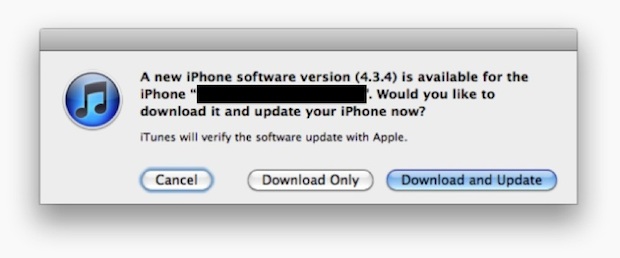
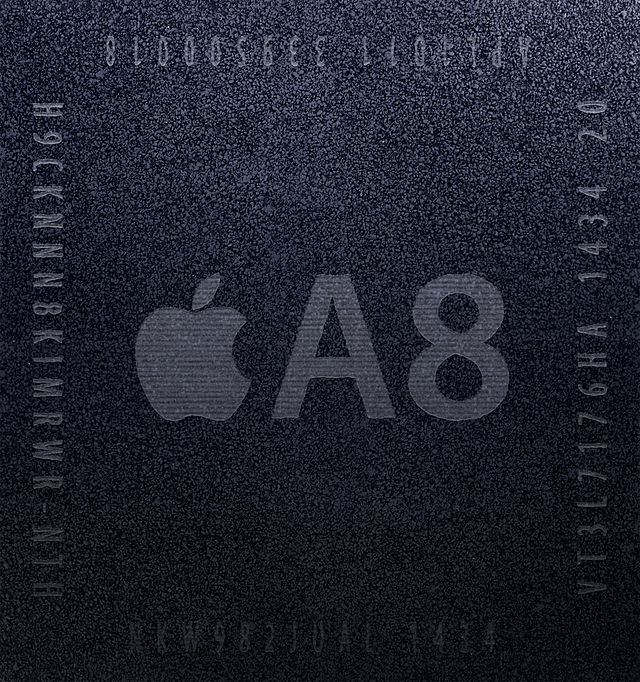

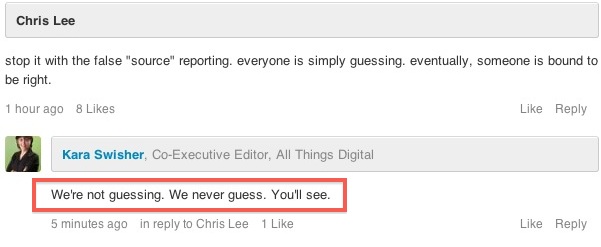

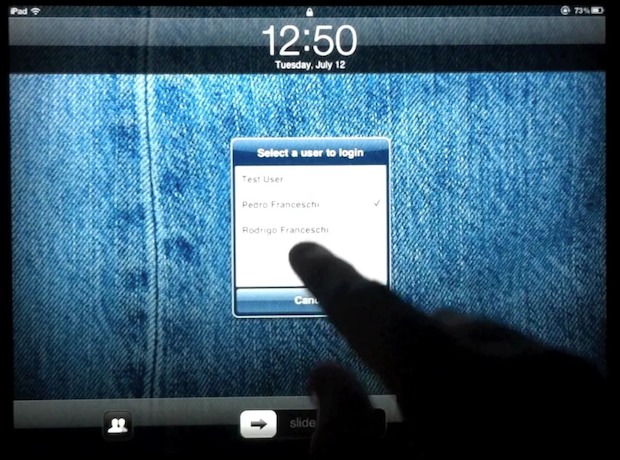

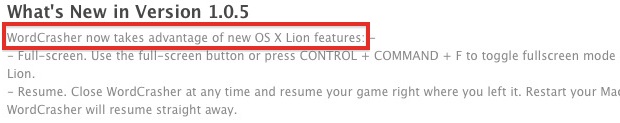


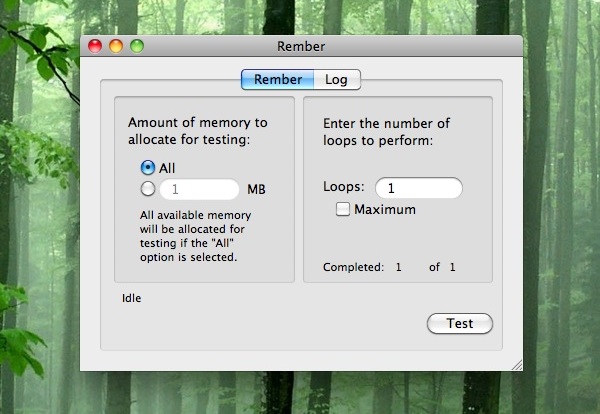


 If you present or create screen casts with any regularity, you probably know that being able to clearly show the cursor can make a huge difference in the audiences ability to follow what you are doing on screen. This is especially true for product demonstrations and high resolution screens shown by projectors, where a tiny cursor can easily get lost.
If you present or create screen casts with any regularity, you probably know that being able to clearly show the cursor can make a huge difference in the audiences ability to follow what you are doing on screen. This is especially true for product demonstrations and high resolution screens shown by projectors, where a tiny cursor can easily get lost. The iPhone Dev Team has released a new version of redsn0w to properly jailbreak
The iPhone Dev Team has released a new version of redsn0w to properly jailbreak