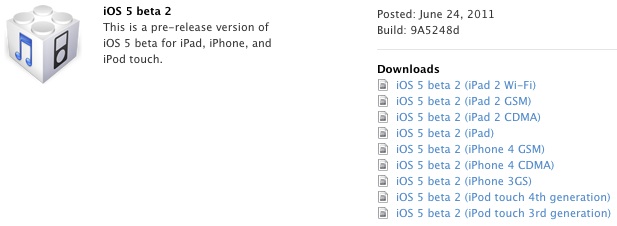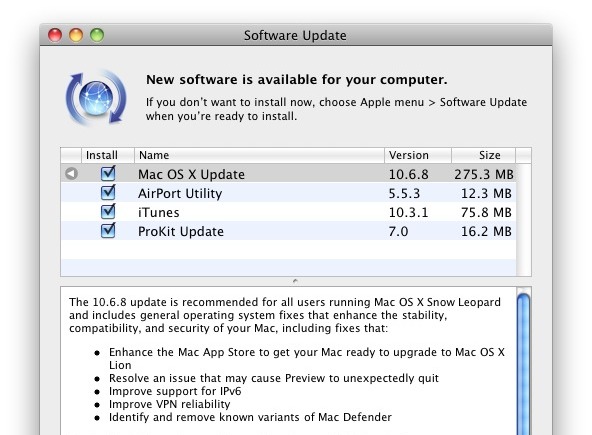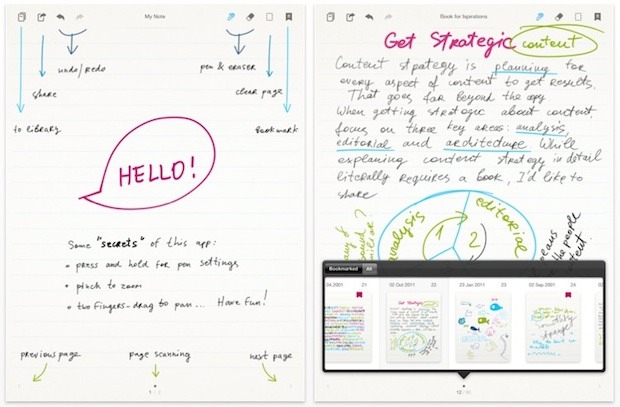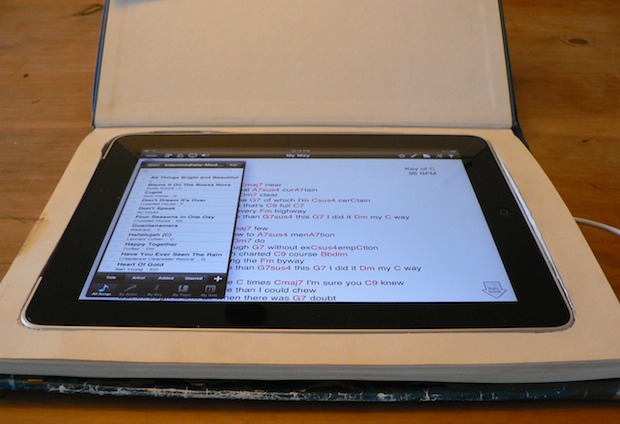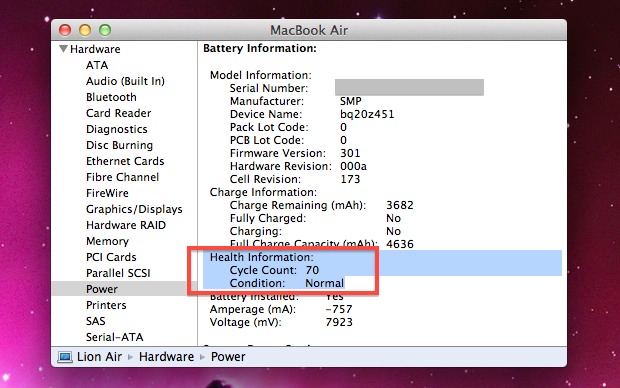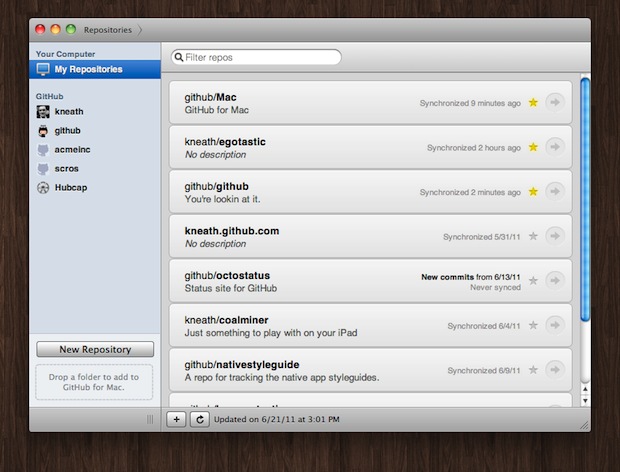Downgrading iOS Firmware No Longer Possible After iOS 5
 In another move suggesting that iOS 5 is aimed to kill jailbreaking, the infamous iPhone Dev Team is reporting that new versions of iOS 5 prevent future iOS versions to be downgraded. To clarify, users will continue to be able to downgrade from iOS 5 back to iOS 4 and other pre-5 firmware using older versions of iTunes, but something like a theoretical iOS 5.1 release would not be able to downgrade back to iOS 5 firmware.
In another move suggesting that iOS 5 is aimed to kill jailbreaking, the infamous iPhone Dev Team is reporting that new versions of iOS 5 prevent future iOS versions to be downgraded. To clarify, users will continue to be able to downgrade from iOS 5 back to iOS 4 and other pre-5 firmware using older versions of iTunes, but something like a theoretical iOS 5.1 release would not be able to downgrade back to iOS 5 firmware.
The explanation for this will make sense to those familiar with how a jailbreak works, but will probably sound like gibberish to anyone just loosely aware of the process:
Starting with the iOS5 beta, the role of the “APTicket” is changing — it’s being used much like the “BBTicket” has always been used. The LLB and iBoot stages of the boot sequence are being refined to depend on the authenticity of the APTicket, which is uniquely generated at each and every restore (in other words, it doesn’t depend merely on your ECID and firmware version…it changes every time you restore, based partly on a random number). This APTicket authentication will happen at every boot, not just at restore time. Because only Apple has the crypto keys to properly sign the per-restore APTicket, replayed APTickets are useless.
This will only affect restores starting at iOS5 and onward, and Apple will be able to flip that switch off and on at will (by opening or closing the APTicket signing window for that firmware, like they do for the BBTicket)
You can read the technical “Blob Monster” details at the Dev Team blog. They do mention there may be possible ways to ‘combat’ this change, but due to the beta status of iOS 5 they’re not releasing much more information.


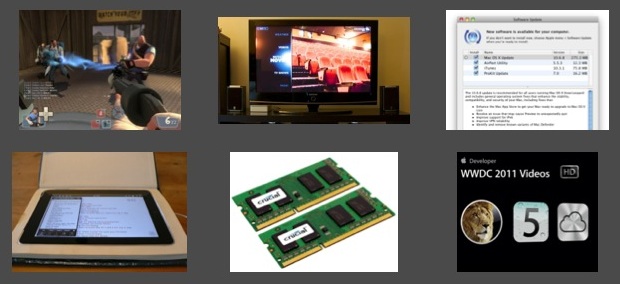
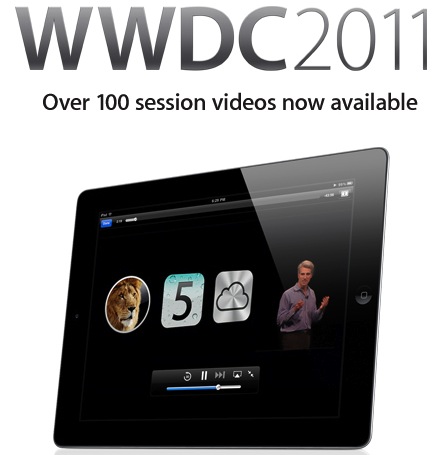

 Just moments after the freshly released
Just moments after the freshly released