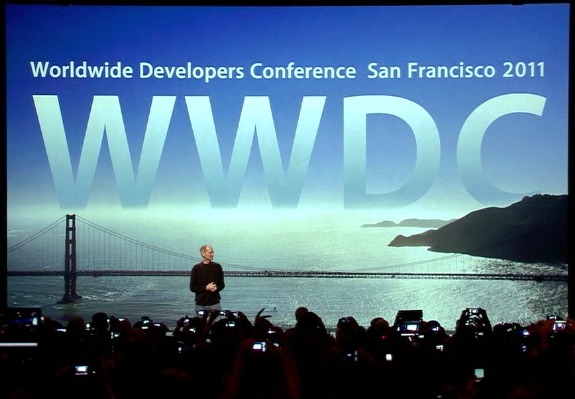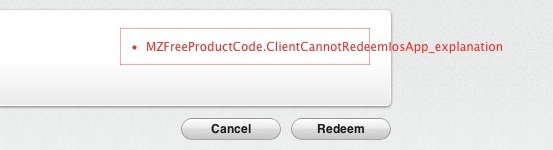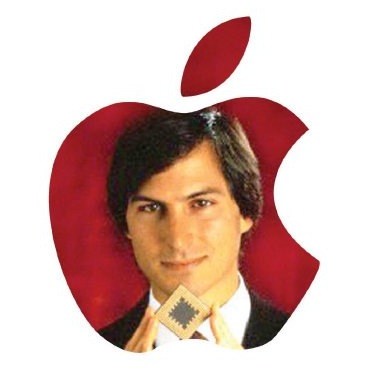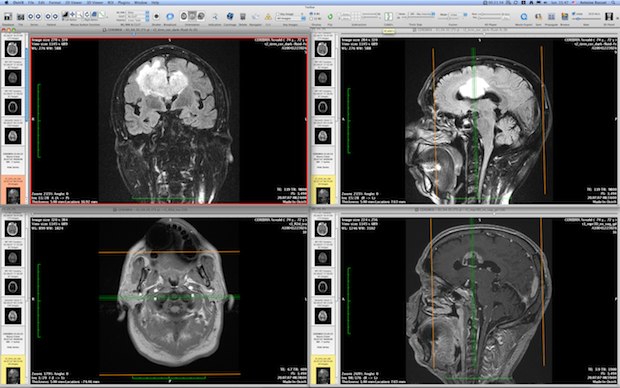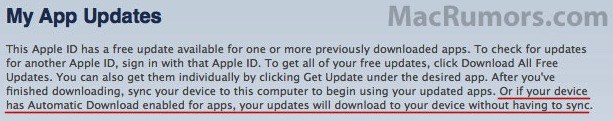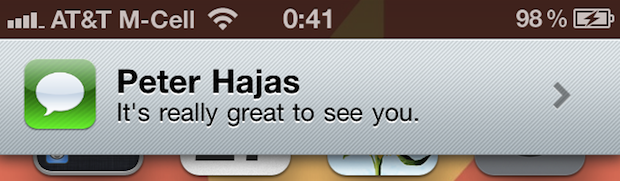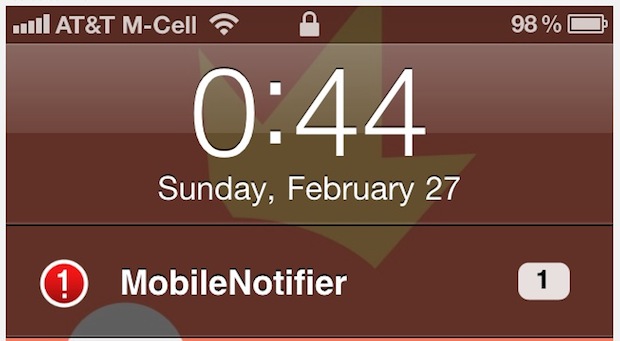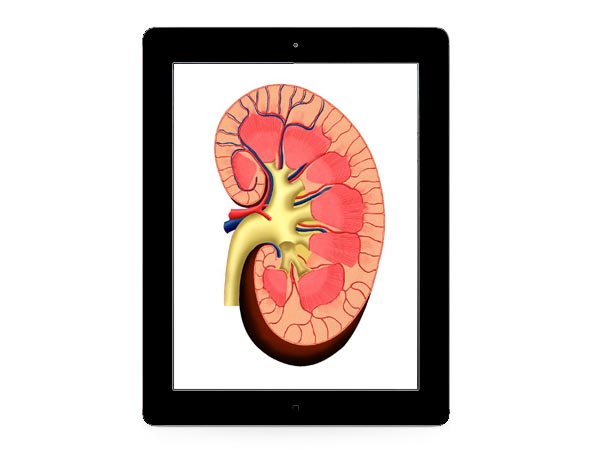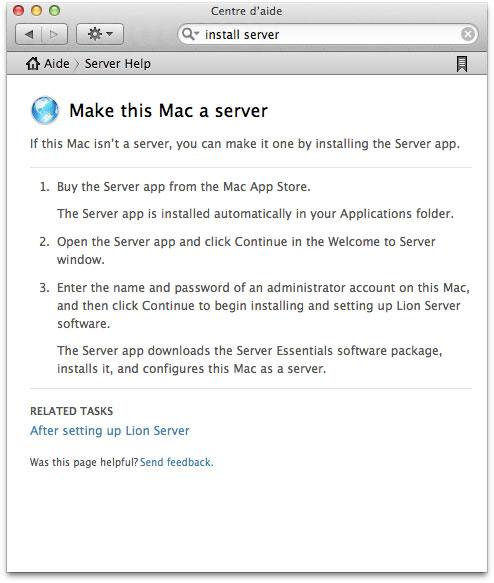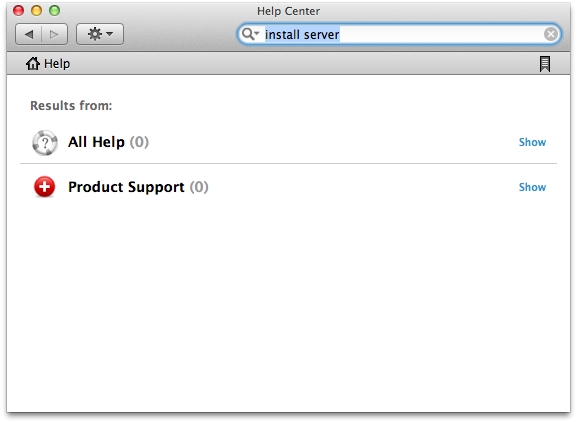Watch Video of the WWDC 2011 Keynote
Did you miss the WWDC 2011 keynote? Couldn’t keep up with the hectic WWDC live blogs? Weren’t too impressed with the terrible quality guerilla feeds broadcast from someones cell phone?
No big deal, you can watch the full thing on Apple’s Events Page in HD glory.
The sequence of the video is: Intro > Mac OS X Lion > iOS 5 > iCloud, and it’s 2 hours long, so grab some popcorn and dig in.
A couple of the highlights include:
- Mac OS X Lion release date set for July, available exclusively through the Mac App Store for $29.99 – available soon, cheap, easy to install, sounds good!
- iOS 5 release date announced: Fall 2011 – beta releases for developers will be available sooner
- 16 of the coolest new features of iOS 5 – here’s a good look at some of the coolest features in the upcoming version of iOS
- Videos of iOS 5 – don’t miss this collection of videos showing off the latest features
- Mac OS X Lion features – this is an old list because nothing too new was introduced at WWDC, but if you haven’t seen videos of Lion in use, watch the keynote.
- iCloud announced as free
There was no hardware announced, but the software at WWDC 2011 was impressive enough to more than make up for it. This one will go down in the Apple history books.