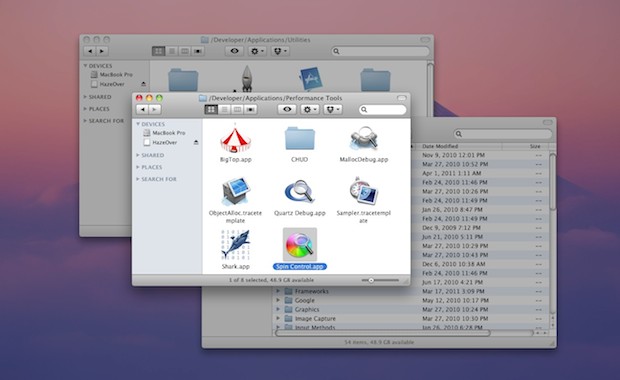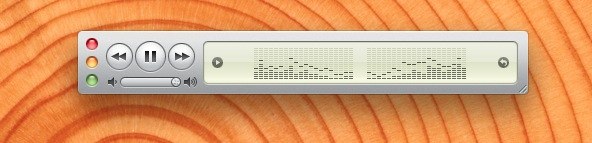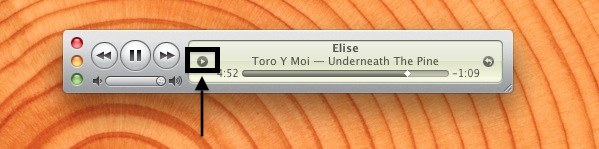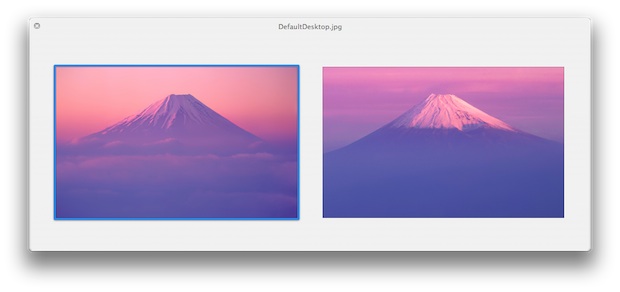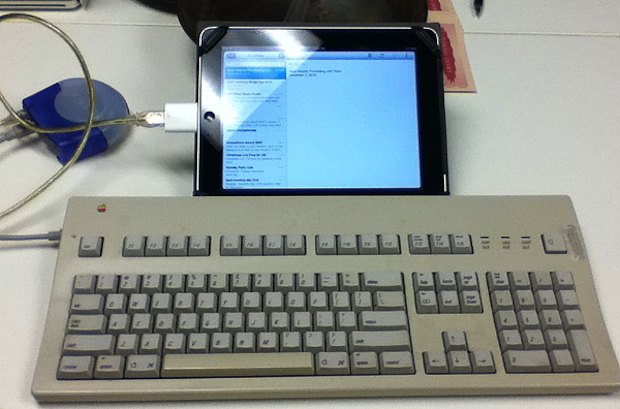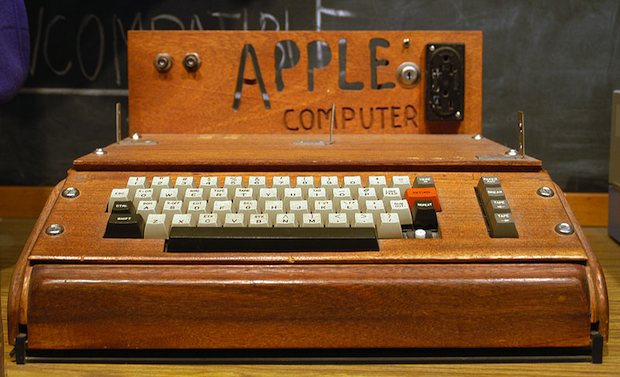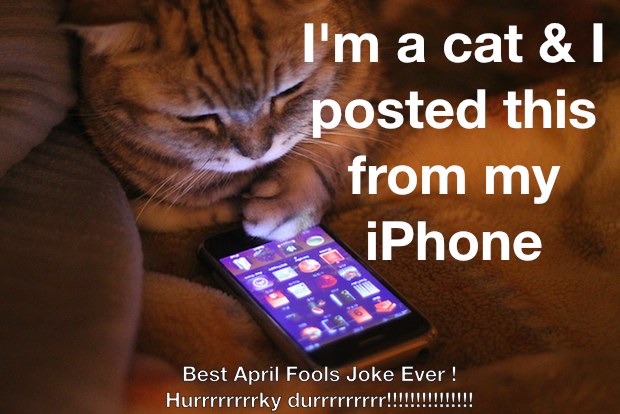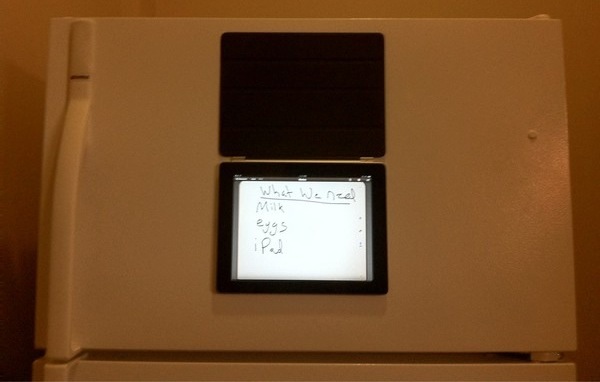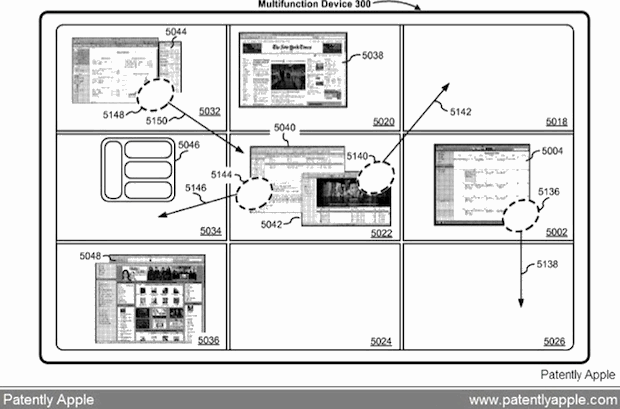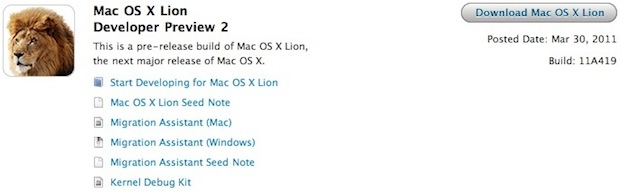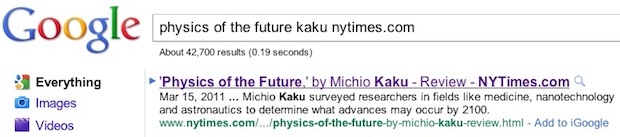Jailbreak iOS 4.3.1 with Redsn0w 0.9.6rc9
 Redsn0w 0.9.6rc9 is the first untethered iOS 4.3.1 jailbreak that is available for both Mac OS X and Windows. Redsn0w is one of the easier jailbreak tools to use, just follow the instructions and you will be jailbroken in a few minutes.
Redsn0w 0.9.6rc9 is the first untethered iOS 4.3.1 jailbreak that is available for both Mac OS X and Windows. Redsn0w is one of the easier jailbreak tools to use, just follow the instructions and you will be jailbroken in a few minutes.
This guide will perform an untethered jailbreak with iOS 4.3.1 on iPhone 3GS, iPhone 4 GSM, iPod Touch 4G, iPod touch 3G, iPad, and Apple TV 2. Note that iPad 2 and iPhone 4 CDMA are not supported by this version of redsn0w. If you rely on ultrasn0w for an iPhone unlock, do not use this version of redsn0w.
How to Jailbreak iOS 4.3.1 using Redsn0w 0.9.6rc9
- Download iOS 4.3.1 IPSW and install it on your iOS device if you haven’t done so already
- Download Redsn0w 0.9.6rc9 (Windows & Mac OS X versions available)
- Launch Redsn0w and click on “Browse”
- Locate the iOS 4.3.1 IPSW file you downloaded in the first step and click “Open”
- Select “Next”
- Select the checkbox next to “Install Cydia” and click “Next”
- Make sure your iOS device is turned off and plugged into your computer and then click on “Next”
- Follow the on screen instructions to put your iOS device into DFU Mode: Hold down the Power button for 1 second, then continue to hold power while holding the Home button for 10 seconds, then release the power button but continue to hold the Home button for another 15 seconds.
- Once you are successfully in DFU mode, redsn0w will perform the jailbreak for you so let it do the work. Your iOS device will then restart automatically and you will be jailbroken
If you need to undo the jailbreak for any reason, it’s very simple, just restore your iOS device from within iTunes.

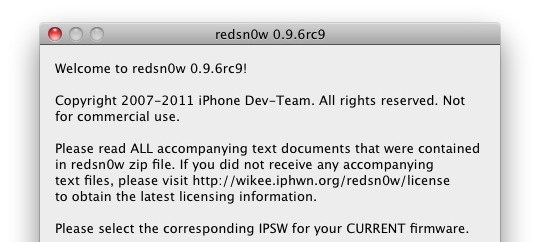
 PwnageTool 4.3 has been released, this is the first
PwnageTool 4.3 has been released, this is the first