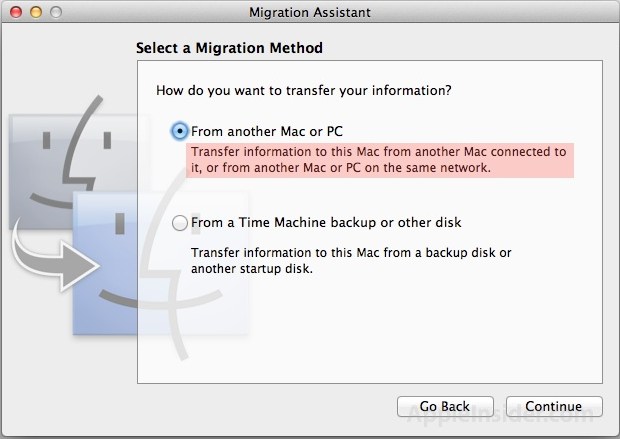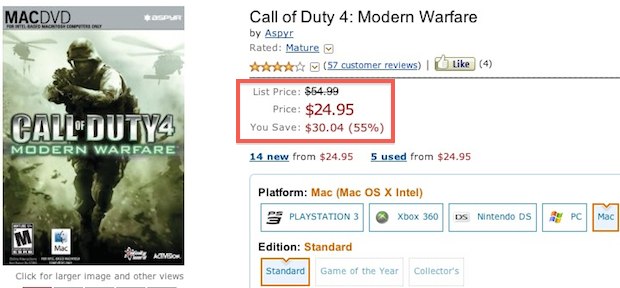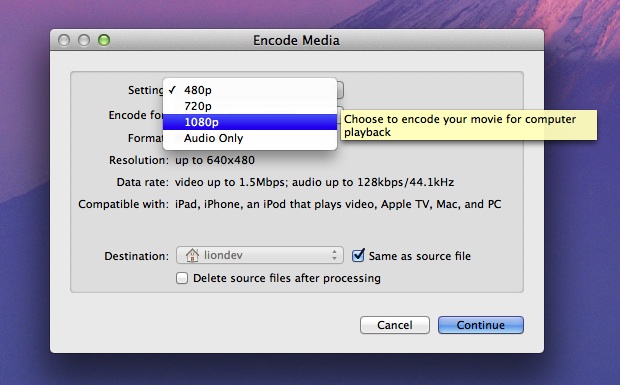iPad 2 Ship Dates: March 11 for USA, March 25 for International

iPad 2 has been announced and it looks awesome, so when can you get your hands on the all new device? That depends on where you are, but here’s the dates we have so far:
iPad 2 Shipping Date for USA: March 11
iPad 2 International Shipping Date: March 25 – for Australia, Austria, Belgium, Canada, Czech Republic, Denmark, Finland, France, Germany, Greece, Iceland, Italy, Ireland, Hungary, Japan, Luxembourg, Mexico, Netherlands, New Zealand, Norway, Poland, Portugal, Spain, Sweden, Switzerland, UK
And of course, more countries will get the new iPad in the coming weeks and months.
(image via Engadget livestream)


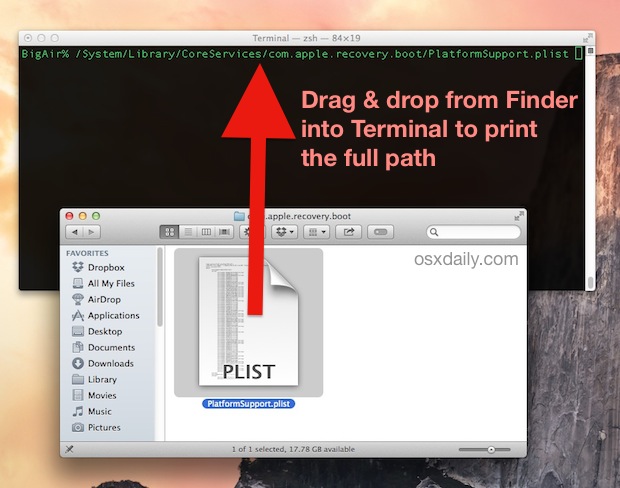
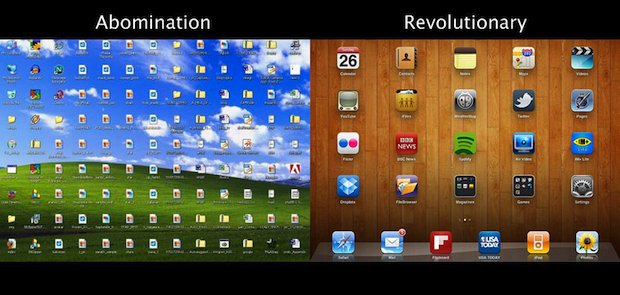
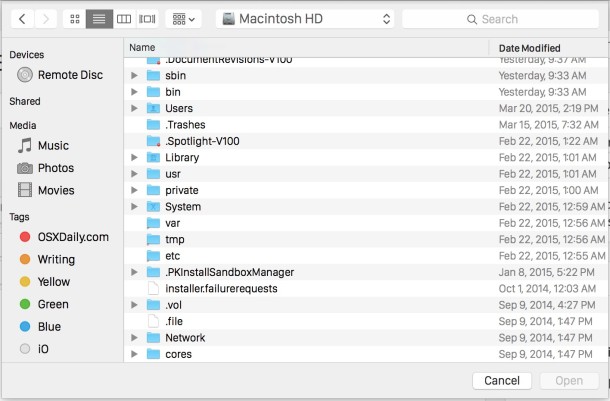
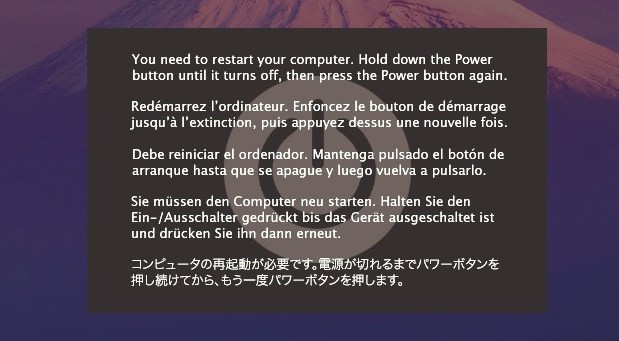

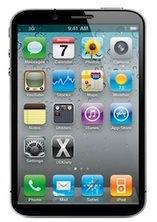 Remember all those
Remember all those