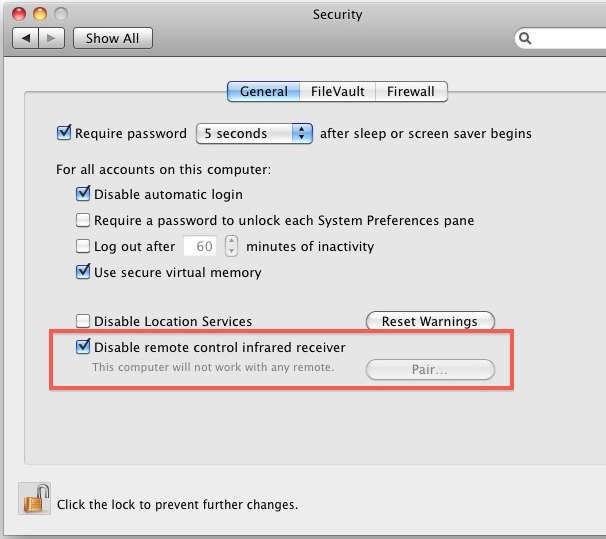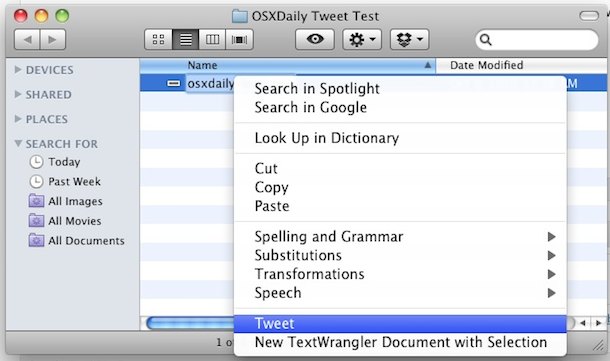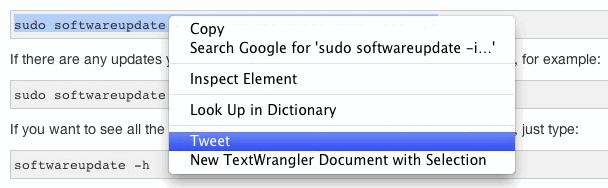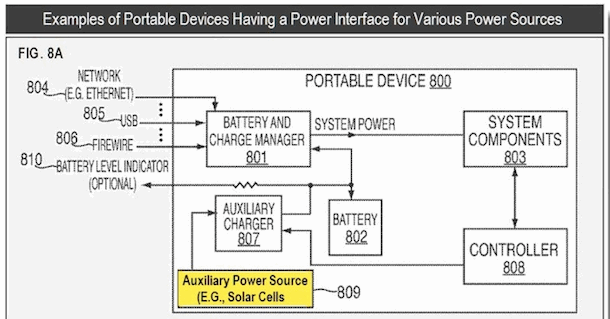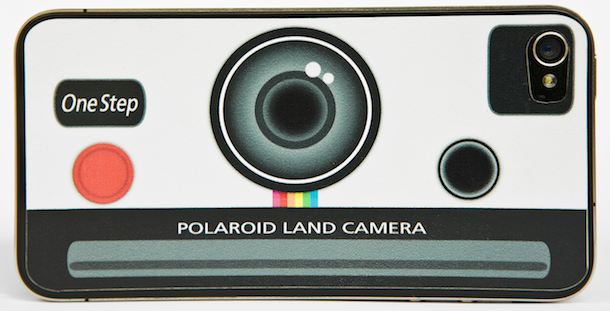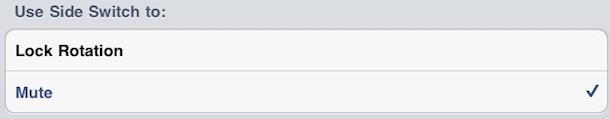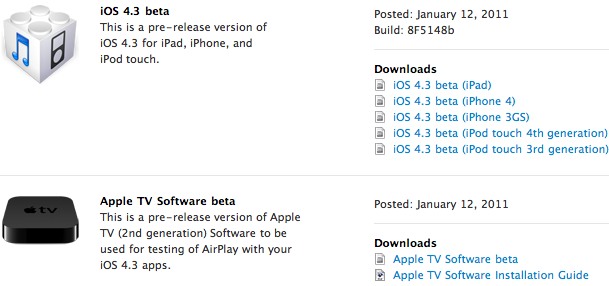Apple Remote Control Mischief: Why You Should Disable the Mac Remote

I recently published a guide on how to disable the Apple Remote Control, and one of our readers wrote in with a good prank that demonstrates why you’d want to turn off the remote or at least pair one to your specific Mac:
Want to know why you should turn off the Apple Remote? Try this: grab an Apple Remote Control and head to a place with a lot of Macs in a single room, like a school library, coffee shop, etc. Now aim the Apple remote in the direction of the Macs and start pressing buttons. Since most users never disable the remote, you can basically hijack their computer as Mac OS X will begin to launch Front Row. Just keep hitting play and you’ll end up activating their iTunes media, start playing songs, videos, etc, all from the remote. People end up dumbfounded as their computer suddenly has a life of it’s own. The only defense against this prank? Pair or turn off the remote.
I tried this out with my MacBook Pro next to a few others, and without pairing the remote this does work exactly as suggested, all machines will launch Front Row in unison, which can then play your iTunes media library. If you repeatedly hit “play” you’ll access whatever movie is at the top of their Movies playlist or directory. This is definitely an amusing prank albeit a very annoying one if you’re on the receiving end of it.
Another one of our readers mentions that in his IT group they disable the feature because “anything that can launch programs without strict user approval needs to be turned off”, suggesting the remote could be a potential security risk.
So now that we’ve had our fun, unless you use the remote for a Mac media center (in which case you should pair it), you might want to disable the thing.

 Any time that you are away from your computer, it’s a good idea to lock the screen. This provides a level of privacy and security to the Mac that is very easy to use and implement and it should be considered a must-use trick, particularly for anyone working in public spaces, offices, schools, or anywhere else that there is potential of an outside party accessing the computer. The fastest way to lock the screen of any Mac OS X computer is to use a simple keyboard shortcut.
Any time that you are away from your computer, it’s a good idea to lock the screen. This provides a level of privacy and security to the Mac that is very easy to use and implement and it should be considered a must-use trick, particularly for anyone working in public spaces, offices, schools, or anywhere else that there is potential of an outside party accessing the computer. The fastest way to lock the screen of any Mac OS X computer is to use a simple keyboard shortcut. 


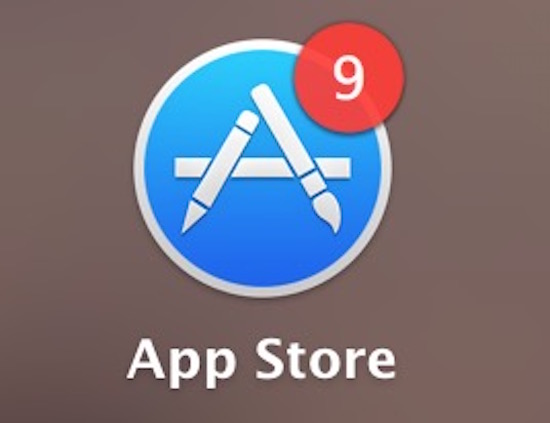
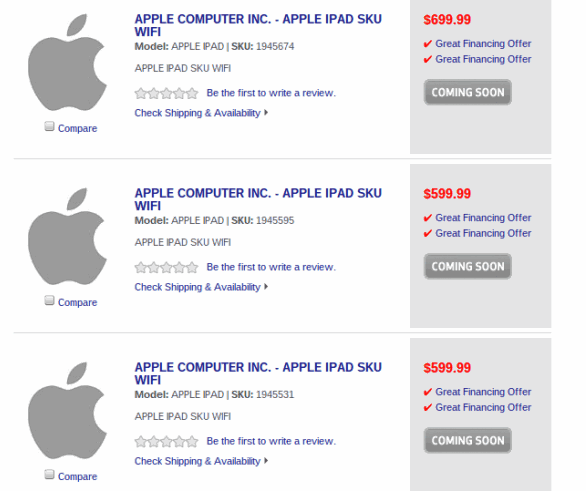
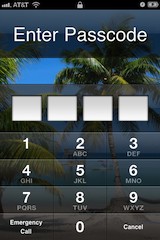 If you forgot your iPhone passcode you can bypass the lock screen completely and reset the passcode by using
If you forgot your iPhone passcode you can bypass the lock screen completely and reset the passcode by using