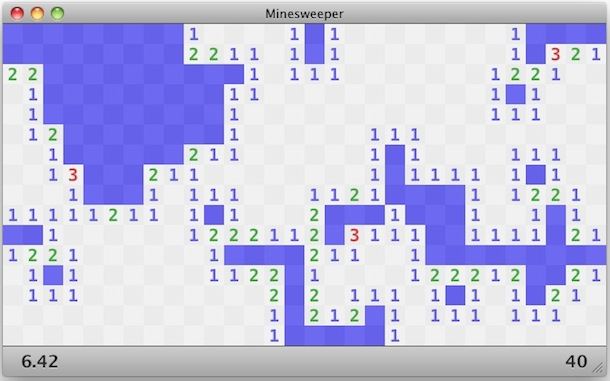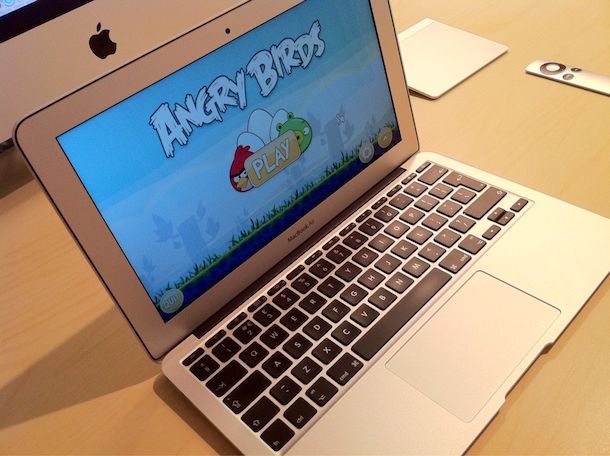Seas0nPass Apple TV Jailbreak Now Available
 Seas0nPass is a new jailbreak tool built exclusively for the AppleTV running iOS 4.1.1 (ie: iOS 4.2.1 for AppleTV). The app makes it very easy to jailbreak the AppleTV by creating custom IPSW in a similar fashion to PwnageTool, and Seas0nPass also gives a one-click tethered boot option (read: Tethered vs Untethered Jailbreak). Note that you will need a micro USB cable to perform the Apple TV jailbreak and a tethered boot.
Seas0nPass is a new jailbreak tool built exclusively for the AppleTV running iOS 4.1.1 (ie: iOS 4.2.1 for AppleTV). The app makes it very easy to jailbreak the AppleTV by creating custom IPSW in a similar fashion to PwnageTool, and Seas0nPass also gives a one-click tethered boot option (read: Tethered vs Untethered Jailbreak). Note that you will need a micro USB cable to perform the Apple TV jailbreak and a tethered boot.
Download Seas0nPass
Seas0nPass is currently only available for Mac OS X but a Windows version is under development.
- Download now (Mac OS X only – direct link)
If you’re familiar with the jailbreak world, using Seas0nPass on the AppleTV will come very easy to you, but even if you’re not the app has easy to follow instructions and a simple interface.
If you are using the app to jailbreak a fresh Apple TV, you do not need to download iOS 4.2.1 IPSW for Apple TV, the Seas0nPass app does this on it’s own to create the custom firmware.

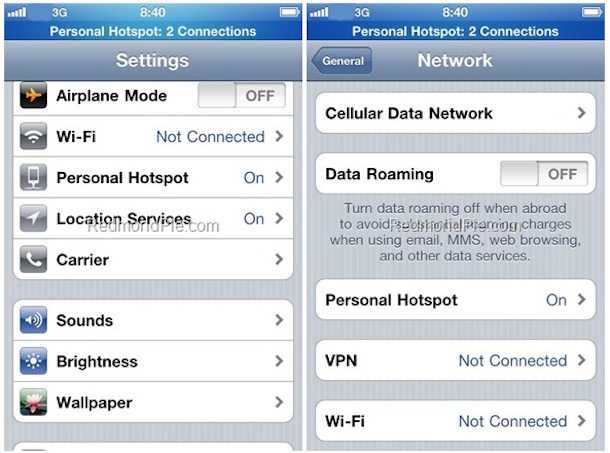
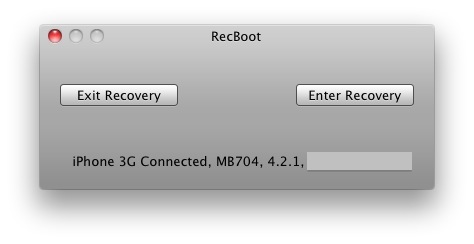

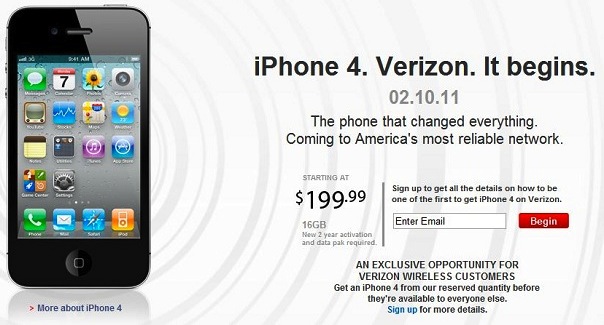
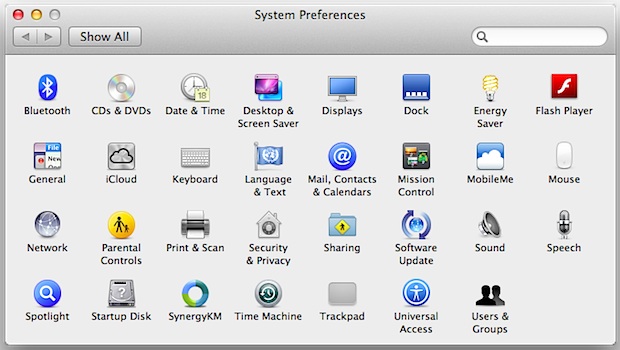


 Redsn0w 0.9.7b6 is now available to download as the sixth beta in the iOS 4.2.1
Redsn0w 0.9.7b6 is now available to download as the sixth beta in the iOS 4.2.1 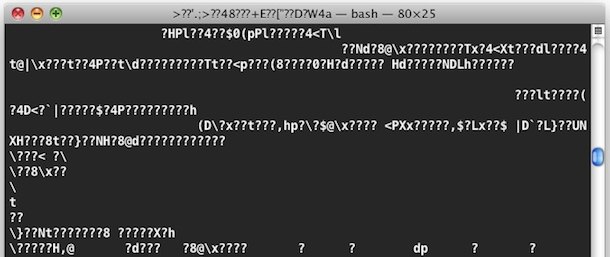
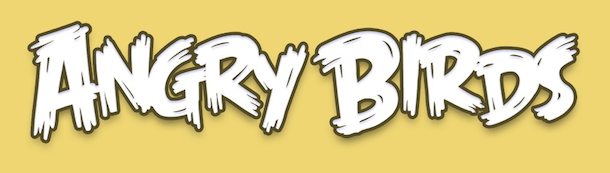
 Update:
Update: 
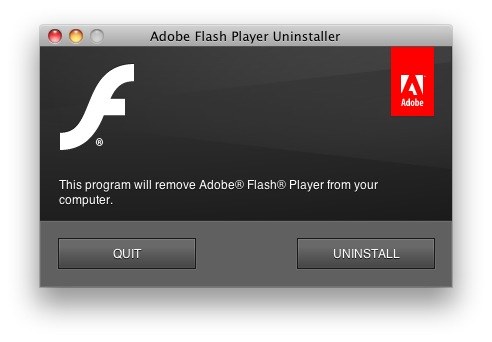
 Sometimes things go wrong and you need to put your iPhone into Recovery Mode to restore it and get it working again. It turns out that Recovery Mode is what your iPhone goes into when you are doing a standard iOS upgrade or restore anyway, but you may want to put your iPhone into recovery mode for other reasons to troubleshoot a device, restore it, or perhaps for
Sometimes things go wrong and you need to put your iPhone into Recovery Mode to restore it and get it working again. It turns out that Recovery Mode is what your iPhone goes into when you are doing a standard iOS upgrade or restore anyway, but you may want to put your iPhone into recovery mode for other reasons to troubleshoot a device, restore it, or perhaps for