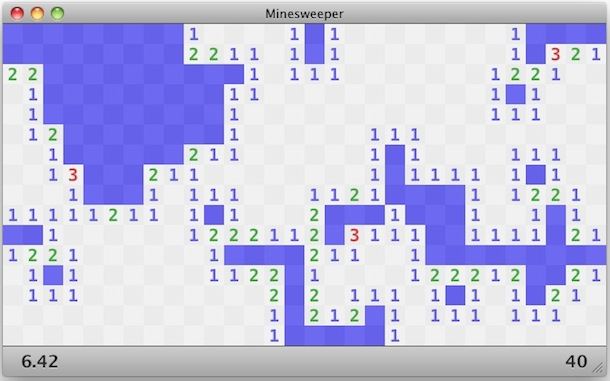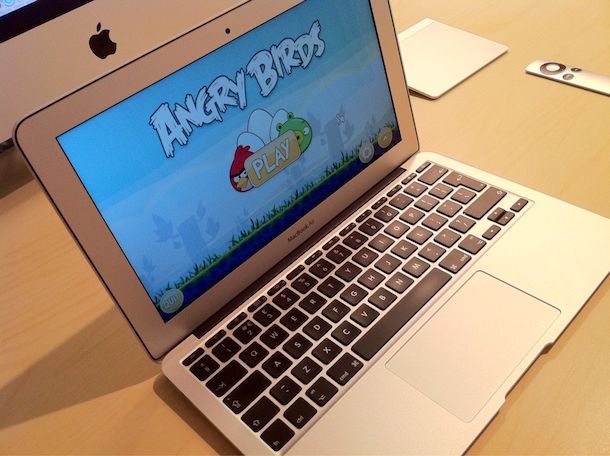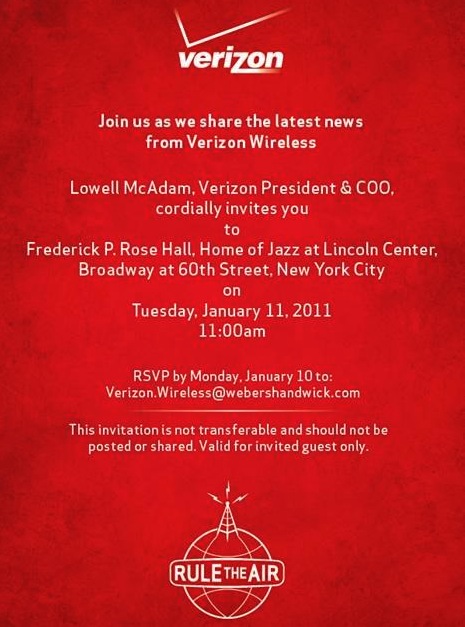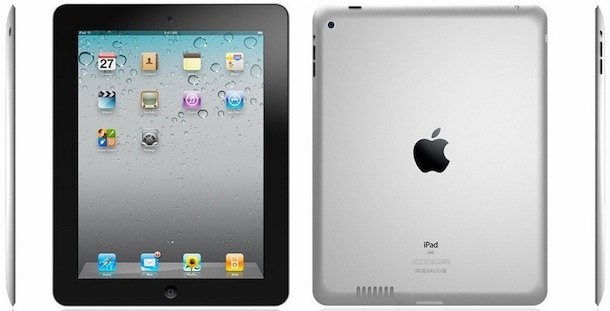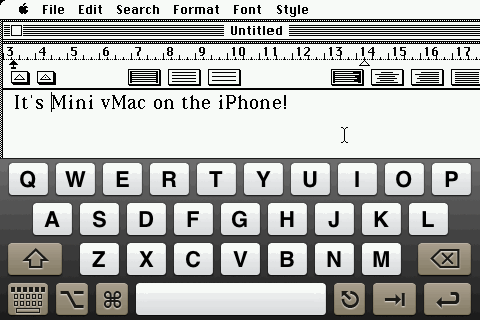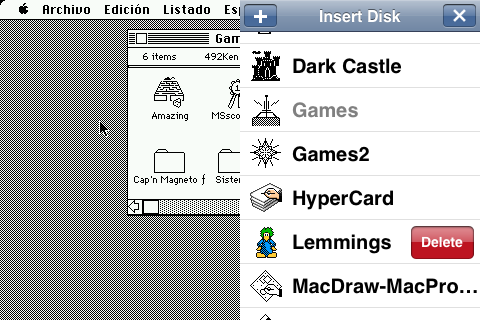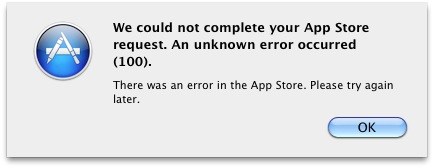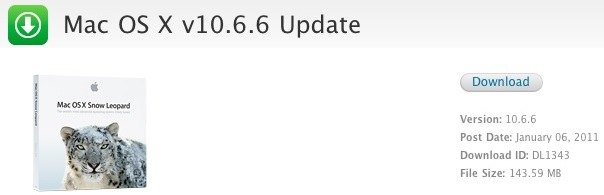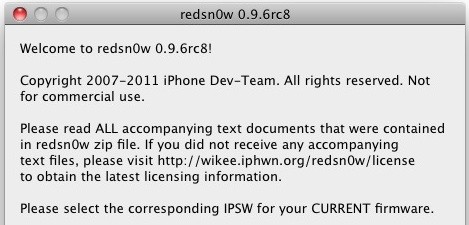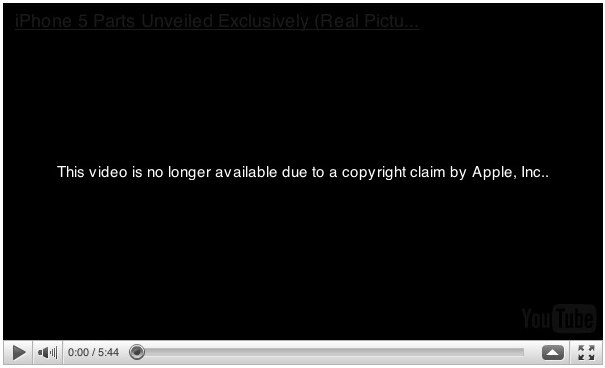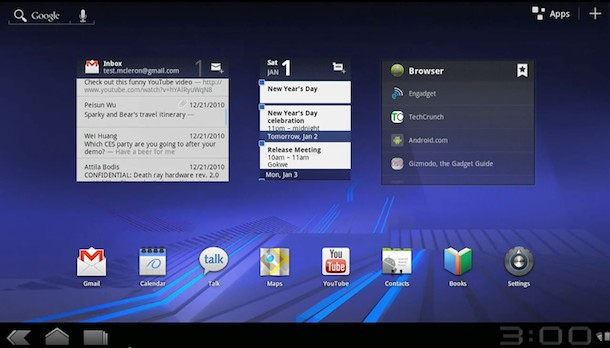How to Enter iPhone Recovery Mode with iPhone 6s, 6s Plus, 6, 6 Plus, iPhone SE, 5s, 5, 4s, 4, etc
 Sometimes things go wrong and you need to put your iPhone into Recovery Mode to restore it and get it working again. It turns out that Recovery Mode is what your iPhone goes into when you are doing a standard iOS upgrade or restore anyway, but you may want to put your iPhone into recovery mode for other reasons to troubleshoot a device, restore it, or perhaps for jailbreak purposes. Whatever the reason, you can place any iOS device into recovery mode, which allows you to restore a bricked iPhone, iPad, or iPod touch with the help of iTunes. You’ll need a computer (Mac or Windows) and a USB cable to complete the Recovery Mode based restore process. You can either restore from a backup, or set up the device as new, that is your choice.
Sometimes things go wrong and you need to put your iPhone into Recovery Mode to restore it and get it working again. It turns out that Recovery Mode is what your iPhone goes into when you are doing a standard iOS upgrade or restore anyway, but you may want to put your iPhone into recovery mode for other reasons to troubleshoot a device, restore it, or perhaps for jailbreak purposes. Whatever the reason, you can place any iOS device into recovery mode, which allows you to restore a bricked iPhone, iPad, or iPod touch with the help of iTunes. You’ll need a computer (Mac or Windows) and a USB cable to complete the Recovery Mode based restore process. You can either restore from a backup, or set up the device as new, that is your choice.
The article here will discuss entering into Recovery Mode on iPhone models with a clickable Home button including iPhone 6s, iPhone 6s Plus, iPhone 6 Plus, iPhone 6, iPhone 5s, iPhone SE, iPhone 5, iPhone 4s, and iPhone 4. Additionally, the same steps can be used on iPod touch models with a clickable Home button, and older iPad models too.