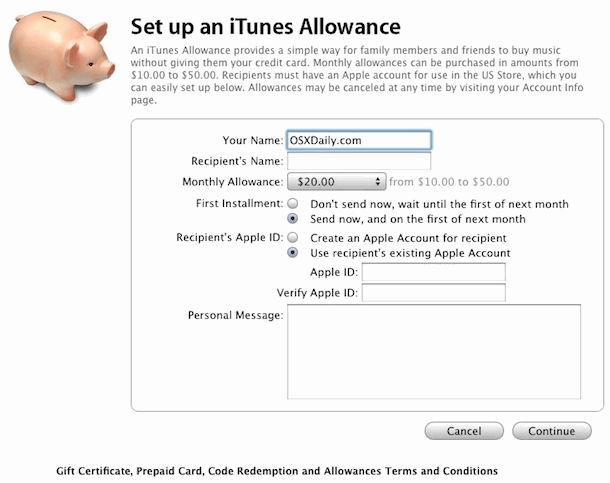Broken MacBook Pro screen? Turn it into a desktop Mac!

Have you broken your MacBook Pro screen? The cost to replace a cracked or dead screen of a MacBook or MacBook Pro can be very expensive, but instead of considering the broken MacBook Pro useless, just turn it into a desktop Mac!
Equipment necessary to use a broke screen MacBook Pro as a desktop Mac:
- External LCD Display – Any external LCD display will do, I like the HP W2338H 23
 because it looks similar to the Apple Cinema Displays, and it’s a fraction of the price. Other great brands are LG, ViewSonic, and Samsung. Just be sure to get something with a resolution that your MacBook/MacBook pro supports.
because it looks similar to the Apple Cinema Displays, and it’s a fraction of the price. Other great brands are LG, ViewSonic, and Samsung. Just be sure to get something with a resolution that your MacBook/MacBook pro supports. - External Video Adapter to hook your MacBook / MacBook Pro to the external display – This is going to depend on your MacBook or MacBook Pro, so you’ll need to find out what the video out port is. It could be a DisplayPort to DVI adapter, a mini-DisplayPort to DVI adapter, or others.
- External Keyboard and Mouse – Of course you can still use the built-in keyboard and trackpad, but if you want to the headless MacBook Pro to perform like a real desktop Mac, just grab an external keyboard and mouse. I’m partial to the Apple Wireless Keyboard
 and wireless Apple Magic Mouse
and wireless Apple Magic Mouse to get the full desktop experience.
to get the full desktop experience.
Once you have all the necessary hardware, do the following:
- Hook the LCD display to the Mac with the appropriate adapter
- Hook up the external keyboard and mouse (optional but recommended)
- Boot the MacBook with the broken screen, then close the screen during boot
This will automatically boot your Mac to use the attached external screen. Your next step is to set as the primary display to the external display, so that the menubar will appear on the external display and not on the dead internal display. This is very important otherwise the broken screen will still hold your menubar and will be the default location of new windows if the lid is left open.
The picture above shows a MacBook Pro with the broken screen completely removed, but this isn’t necessary because you can use the MacBook Pro with the lid closed whether the screen works or not. Just be sure an external monitor is hooked to it.
Thanks to Andy for sending in this picture and the idea!

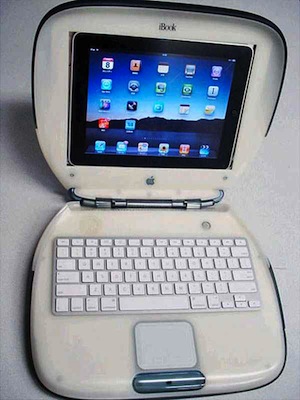
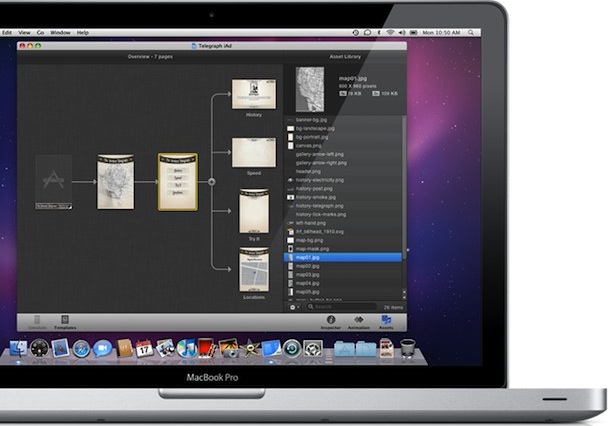
 iAd Producer features include:
iAd Producer features include: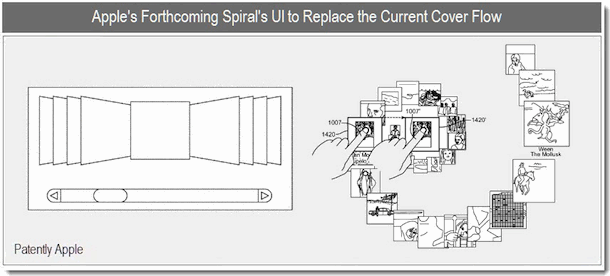
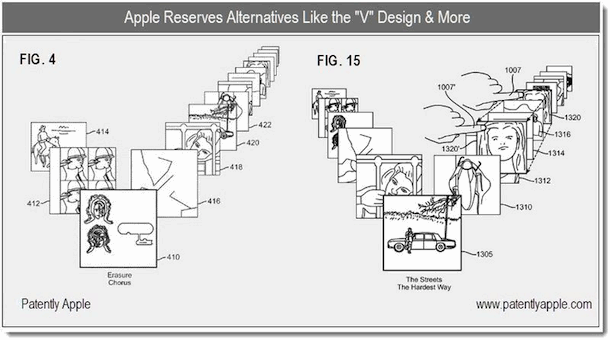



 If you have an
If you have an 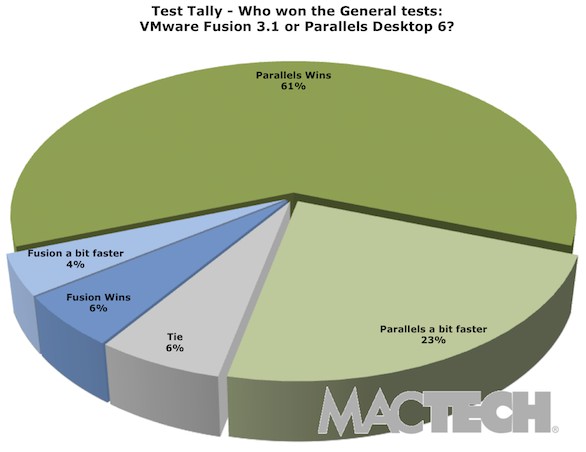

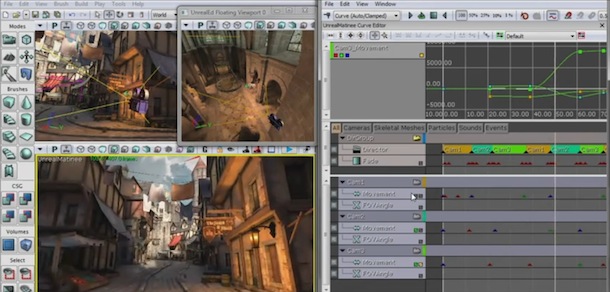

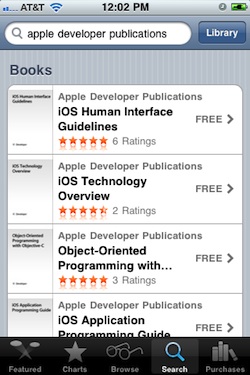 Whether you are already an
Whether you are already an  The ability to set iTunes allowances is a great way to manage a kids spending habits on the iTunes Store. An allowance on the iTunes Store encompasses music, video, and app purchases. If you plan on gifting an iPad, iPod touch, or iPhone to a child, this is a helpful service to implement beforehand.
The ability to set iTunes allowances is a great way to manage a kids spending habits on the iTunes Store. An allowance on the iTunes Store encompasses music, video, and app purchases. If you plan on gifting an iPad, iPod touch, or iPhone to a child, this is a helpful service to implement beforehand.