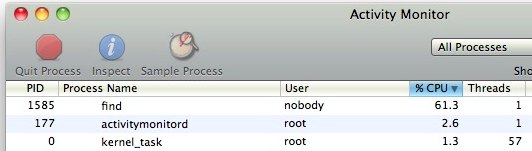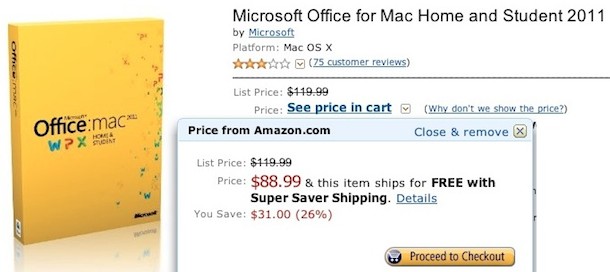Buy Pixelmator for $17.99 – 70% Discount
![]()
![]() Amazon is selling Pixelmator for $17.99 with free shipping
Amazon is selling Pixelmator for $17.99 with free shipping![]() , this is a remarkable 70% off the retail price of $59.99. This huge discount is a Cyber Monday only deal with a limited number of copies available, so grab it before it sells out.
, this is a remarkable 70% off the retail price of $59.99. This huge discount is a Cyber Monday only deal with a limited number of copies available, so grab it before it sells out.
Pixelmator is a great image editing application for Mac that has all the features you’d expect from an image editor but without the high price tag. Cropping, selecting, paintbrushes, text tools, layers, tons of color correction and adjustment tools, full iPhoto support, what’s not to love? In many ways it’s like a lighter version of Photoshop, and for most users Pixelmator is probably more than sufficient to accomplish most of the tasks you’d want to complete with an image editor.
If you’re looking for a great deal on an image editor for Mac OS X, Pixelmator for $17.99 is it, this beats any coupon or other online deal by a long shot. Head over to Amazon to grab Pixelmator for $17.99![]() including free shipping.
including free shipping.
Read more »



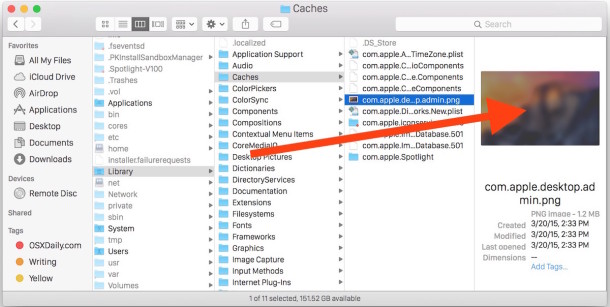
 Redsn0w 0.9.6b5 jailbreaks iOS 4.2.1 but also provides the added ability to install baseband firmware that can be unlocked for the iPhone 3GS and iPhone 3G. For other iOS devices,
Redsn0w 0.9.6b5 jailbreaks iOS 4.2.1 but also provides the added ability to install baseband firmware that can be unlocked for the iPhone 3GS and iPhone 3G. For other iOS devices,  Redsn0w 0.9.6b5 has been released for download for both Mac OS X and Windows, and it allows you to jailbreak iOS 4.2.1 on iPhone. This new version of redsn0w is particularly valuable to those wanting to unlock their iPhone from baseband 05.14 and 05.15 because it prepares the iPhone 3GS and iPhone 3G for unlocking with ultrasn0w.
Redsn0w 0.9.6b5 has been released for download for both Mac OS X and Windows, and it allows you to jailbreak iOS 4.2.1 on iPhone. This new version of redsn0w is particularly valuable to those wanting to unlock their iPhone from baseband 05.14 and 05.15 because it prepares the iPhone 3GS and iPhone 3G for unlocking with ultrasn0w.  The
The  Ultrasn0w has been updated to ultrasn0w 1.2 which works to unlock iOS 4.2.1 running on the iPhone 3G and iPhone 3GS. If you’re an unlocker that is currently stuck at 05.14 or 05.15 you will need to update to 06.15 (the iPad 3.2.2 firmware) to regain the ability to unlock using the newly available
Ultrasn0w has been updated to ultrasn0w 1.2 which works to unlock iOS 4.2.1 running on the iPhone 3G and iPhone 3GS. If you’re an unlocker that is currently stuck at 05.14 or 05.15 you will need to update to 06.15 (the iPad 3.2.2 firmware) to regain the ability to unlock using the newly available  PwnageTool 4.1.3 has just been released and includes the ability to unlock iPhone 3G and 3GS with basebands later than 05.13.04 (iPhone 4 is apparently in the works). To do this, you will need to jailbreak using PwnageTool and then
PwnageTool 4.1.3 has just been released and includes the ability to unlock iPhone 3G and 3GS with basebands later than 05.13.04 (iPhone 4 is apparently in the works). To do this, you will need to jailbreak using PwnageTool and then