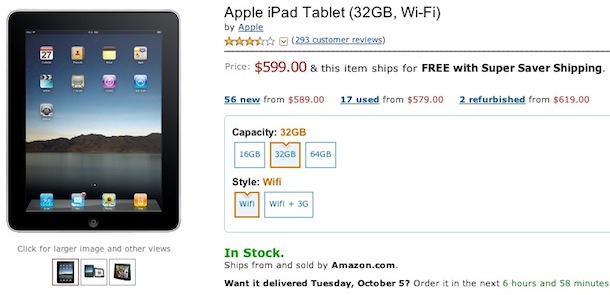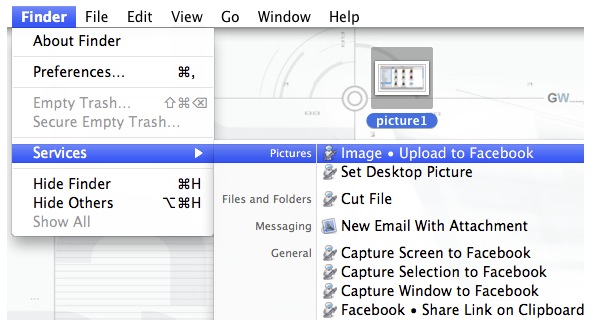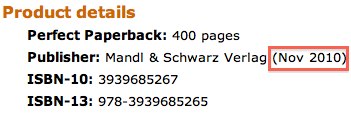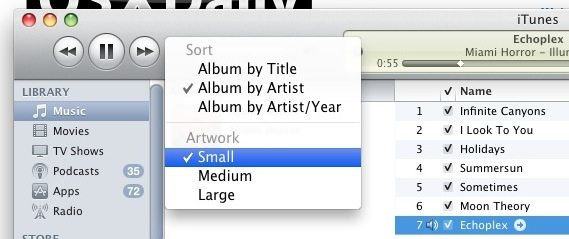Civilization 5 for Mac is out now!

Updated on 11/23/2010: Civilization 5 for Mac has been released by Aspyr. You can order Sid Meier’s Civilization 5 for Mac on Amazon![]() and it will ship for free.
and it will ship for free.
You can also watch a Mac version video trailer, and we’ve been given a Civ 5 for Mac release date of November 23!
The wildly popular Civilization 5 is coming to the Mac sooner than later, according to a report on MacRumors.com.
We’ve received reliable word that Civilization V for the Mac is due very soon — likely in the coming weeks.
The coming weeks would be very wise, shipping Civilization 5 by the holiday season would surely boost Mac sales considerably.
I’m happy to see that Mac gaming is finally getting some serious attention, as MacRumors notes. In case you didn’t notice I’m a sucker for strategy games (Starcraft 2 anyone?), so bringing Civ 5 to the Mac is really exciting news to me.
Earlier this year, Civilization for iPhone was made available for free. If you’re a Civ addict it’s a worthwhile purchase too especially considering now it only costs $1.

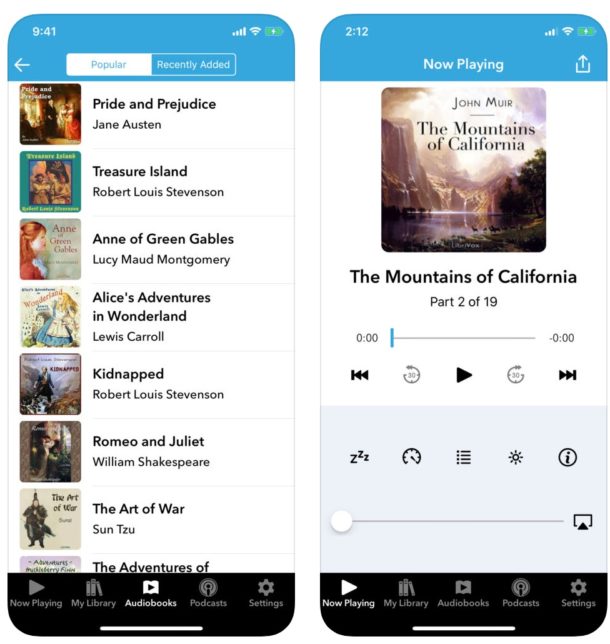
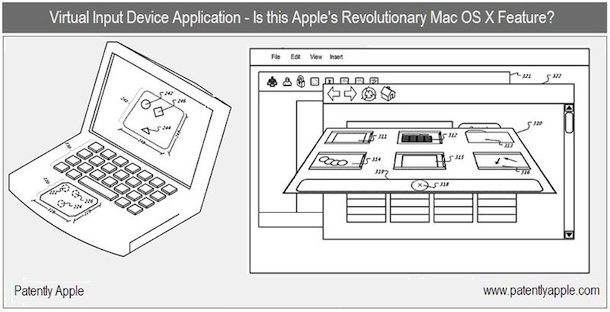
 If you’ve ever dropped your iPhone or spilled a drink on an iPad you probably realized a little too late that getting these expensive devices insured is a good idea. There’s a lot of confusion as to what’s the best way to go about insuring expensive gadgets though, and there’s a million third party warranties and insurance plans out there that range from $100-$200/year that will cover the iPhone, iPad, your MacBook, etc.
If you’ve ever dropped your iPhone or spilled a drink on an iPad you probably realized a little too late that getting these expensive devices insured is a good idea. There’s a lot of confusion as to what’s the best way to go about insuring expensive gadgets though, and there’s a million third party warranties and insurance plans out there that range from $100-$200/year that will cover the iPhone, iPad, your MacBook, etc. 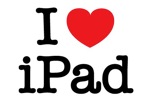 Mistakes happen, and there are few mistakes more devastating to a geek than one that damages or destroys your favorite gadgets and computer hardware. So, how would you feel if you set your iPad on top of your car, and drove off on the freeway forgetting it’s up there? Pretty awful right?
Mistakes happen, and there are few mistakes more devastating to a geek than one that damages or destroys your favorite gadgets and computer hardware. So, how would you feel if you set your iPad on top of your car, and drove off on the freeway forgetting it’s up there? Pretty awful right? Have you ever wanted to work at an Apple Store? Do you wonder how much you’ll get paid? Here are the average salaries and hourly wages for Apple Genius, Apple Specialist, and Apple Concierge positions inside the Apple Store. These are self reported numbers so they should be considered pretty accurate.
Have you ever wanted to work at an Apple Store? Do you wonder how much you’ll get paid? Here are the average salaries and hourly wages for Apple Genius, Apple Specialist, and Apple Concierge positions inside the Apple Store. These are self reported numbers so they should be considered pretty accurate.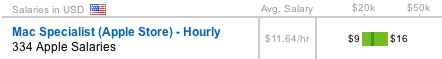
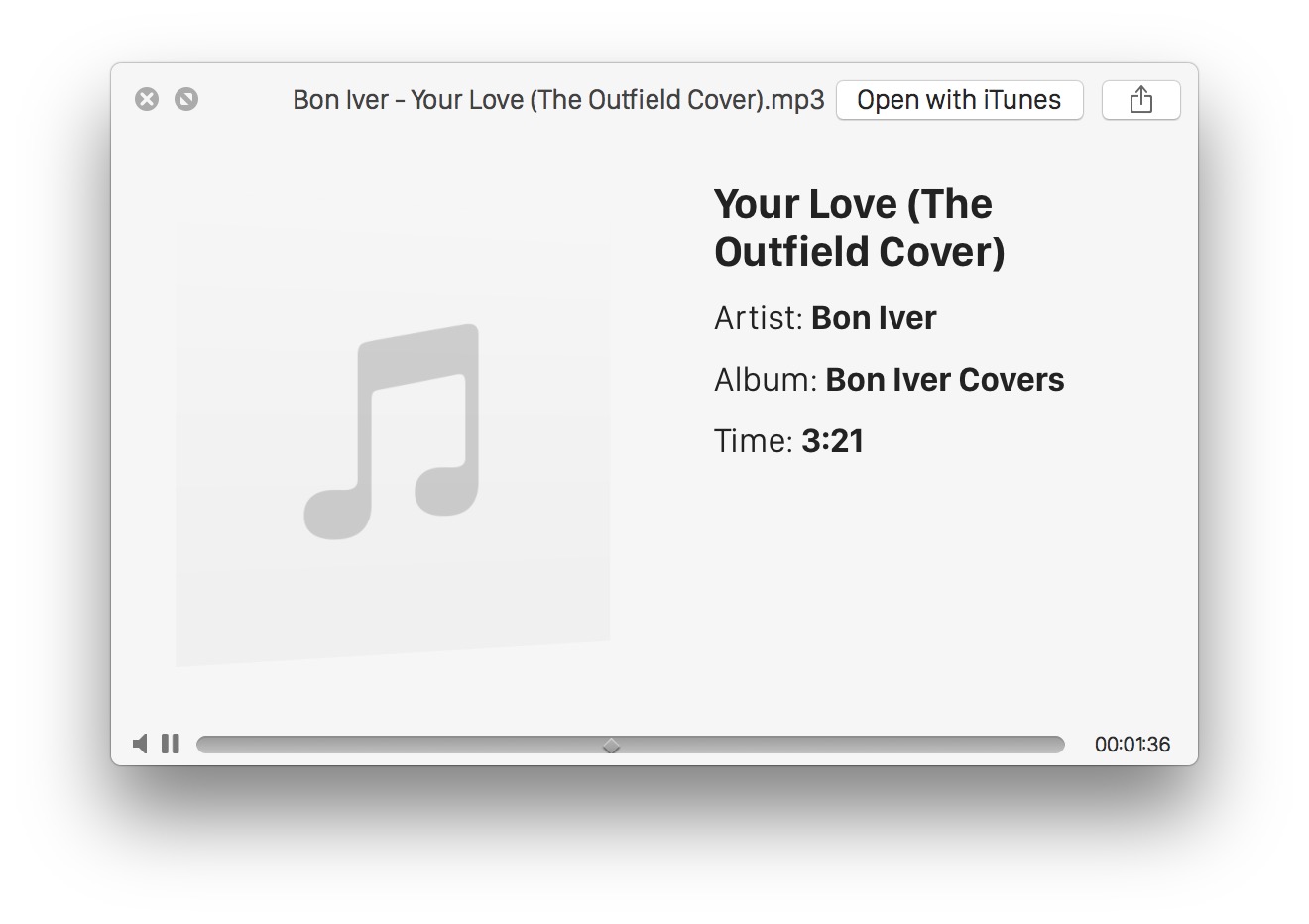
 The battle for the mobile landscape is about to heat up: Microsoft is expected to barge right into direct competition with Apple and Google with the release of Windows Phone 7. Invitations sent out indicate that Microsoft will hold a launch event on October 11. The event will give attendees an insider look at Windows Phone 7 and provide a hands-on demonstration of the new devices that will go head to head with Apple’s iPhone.
The battle for the mobile landscape is about to heat up: Microsoft is expected to barge right into direct competition with Apple and Google with the release of Windows Phone 7. Invitations sent out indicate that Microsoft will hold a launch event on October 11. The event will give attendees an insider look at Windows Phone 7 and provide a hands-on demonstration of the new devices that will go head to head with Apple’s iPhone.