How to unlock iPhone 4
You can now use a carrier unlock on iPhone 4, thanks to the latest ultrasn0w release from iPhone Dev Team. Installing the carrier unlock is easy, but you’ll need to jailbreak your iPhone before it works. Here are the requirements and steps to unlock the iPhone 4:
How to unlock iPhone 4
 Unlocking the iPhone 4 from a carrier is pretty easy:
Unlocking the iPhone 4 from a carrier is pretty easy:
- Jailbreak the iPhone (I recommend the easy iPhone jailbreak for iOS 3.1.2, or download Pwnage Tool 4.1 for iOS 4.1)
- Run Cydia and tap on “Manage”
- Navigate to “Edit” and tap on “Add” and enter the following URL repository: “repo666.ultrasn0w.com”
- Now search Cydia for “ultrasn0w 1.0-1” and install the package
- Once the ultrasn0w package is installed, restart iPhone 4 to complete the carrier unlock
Your iPhone 4 is now unlocked and untied to any specific carrier, the device will work on any GSM carrier around the world with the proper sim card.
Remember that the iPhone 4 uses micro sim format, you can manually trim down existing sim cards to fit into the iPhone 4’s micro sim bay but it’s a delicate process and will certainly require a fair amount of patience as well as an exacto knife or razor blade.
What baseband does the iPhone 4 unlock work with?
The ultrasn0w unlock works with iPhone 4 baseband 01.59 and also on iPhone 3G/3GS basebands 04.26.08, 05.11.07, 05.12.01 and 05.13.04.
What is iPhone baseband?
In case you are curious, iPhone baseband is basically the 3G cellular modem firmware. Hacking the baseband is what allows the unlocked iPhone to actually use the cellular portion of the phone to make and receive calls and data.
If you need to, you can download iPhone firmware IPSW files of nearly all versions released from 3.0.0 and up.
Is unlocking the iPhone illegal?
Using a carrier unlock and jailbreaking iPhone is not illegal thanks to a recent ruling by US officials, however using either hack will likely void your warranty with Apple. If you have a jailbroke and unlocked device, it’s best to unjailbreak it before you take it into Apple for any kind of warranty service or care.

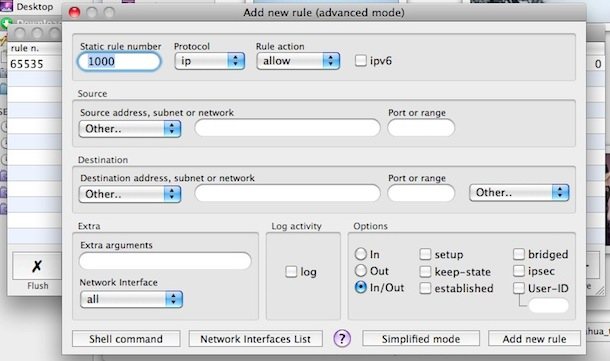

 So you’ve decided that you want to reverse the jailbreak on your iPhone, no big deal. All jailbreaks are reversible, but what most users don’t know is that you can easily unjailbreak an iPhone by using the Restore functionality within iTunes, and then you can restore your apps, contacts, and iPhone customization to the device as well. This process is the same to undo a jailbreak on an iPhone, iPad, iPod touch, or even an Apple TV. We’re covering the iPhone here as an example, but it’s the same for all devices and all iOS versions.
So you’ve decided that you want to reverse the jailbreak on your iPhone, no big deal. All jailbreaks are reversible, but what most users don’t know is that you can easily unjailbreak an iPhone by using the Restore functionality within iTunes, and then you can restore your apps, contacts, and iPhone customization to the device as well. This process is the same to undo a jailbreak on an iPhone, iPad, iPod touch, or even an Apple TV. We’re covering the iPhone here as an example, but it’s the same for all devices and all iOS versions. 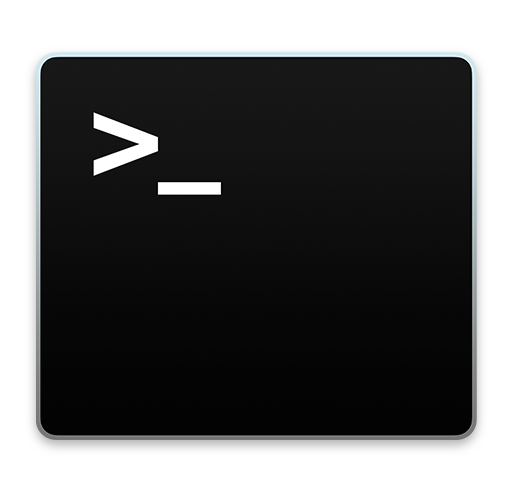
 If you have an older model iPhone 4 with an older iOS release, you can now use FaceTime video chat over 3G cell network, breaking you free from your WiFi shackles. There’s a catch though, it’s not free, and it requires jailbreaking.
If you have an older model iPhone 4 with an older iOS release, you can now use FaceTime video chat over 3G cell network, breaking you free from your WiFi shackles. There’s a catch though, it’s not free, and it requires jailbreaking.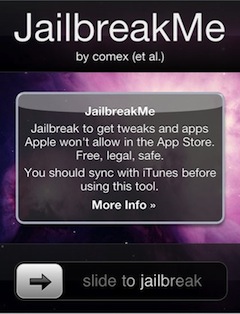 JailbreakMe is an extremely easy method to jailbreak your iPhone or iPod running iPhone OS 3.1.2 or higher, yes this includes iOS 4 on an iPhone 3G, iPhone 3GS, iPhone 4, and iPod touch.
JailbreakMe is an extremely easy method to jailbreak your iPhone or iPod running iPhone OS 3.1.2 or higher, yes this includes iOS 4 on an iPhone 3G, iPhone 3GS, iPhone 4, and iPod touch. 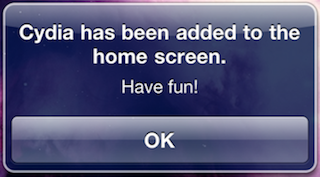

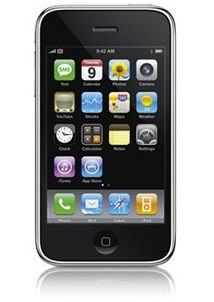 You can use any iPhone, iPhone 3G, or iPhone 3GS as a pay-as-you-go phone through AT&T’s GoPhone program. AT&T doesn’t officially support using GoPhone with iPhone but that doesn’t mean you can’t do it, and it’s actually much easier than you might expect. You will be able to make calls and use prepaid data, and the best part about this… it does NOT require a Jailbreak!
You can use any iPhone, iPhone 3G, or iPhone 3GS as a pay-as-you-go phone through AT&T’s GoPhone program. AT&T doesn’t officially support using GoPhone with iPhone but that doesn’t mean you can’t do it, and it’s actually much easier than you might expect. You will be able to make calls and use prepaid data, and the best part about this… it does NOT require a Jailbreak!
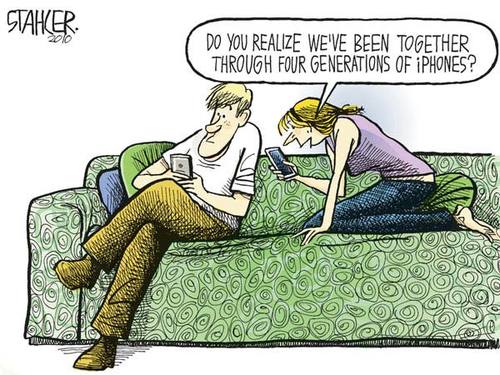

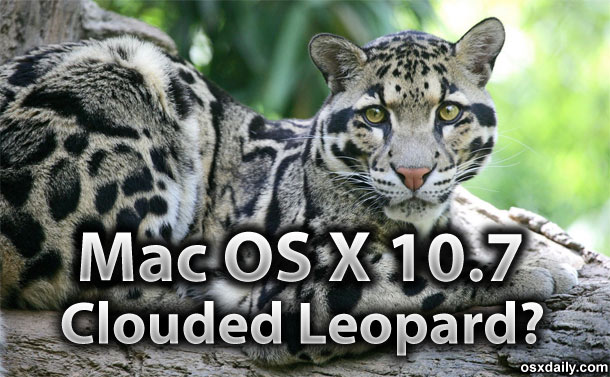
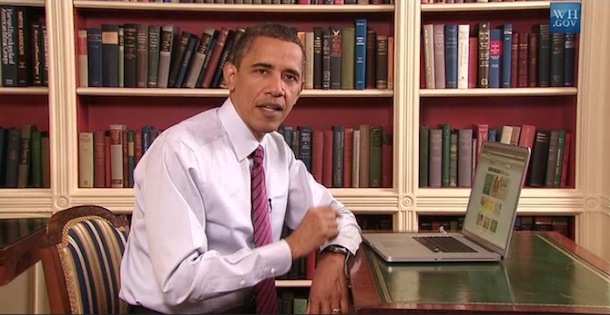
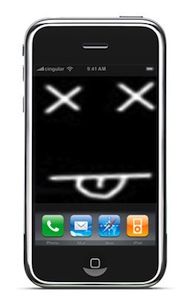 Excellent news for iPhone 3G owners who have been plagued by the iOS 4 update, an Apple spokeswoman told the
Excellent news for iPhone 3G owners who have been plagued by the iOS 4 update, an Apple spokeswoman told the 

 Apple has launched their official Safari Extensions Gallery, at this time it features 100 extensions out of the roughly 300 out in the wild. All of the extensions on Apple’s gallery have been digitally signed and sandboxed so you don’t have to worry about security problems like some of the Firefox extensions have had in the past. You will need to have Safari 5 to be able to use the extension feature.
Apple has launched their official Safari Extensions Gallery, at this time it features 100 extensions out of the roughly 300 out in the wild. All of the extensions on Apple’s gallery have been digitally signed and sandboxed so you don’t have to worry about security problems like some of the Firefox extensions have had in the past. You will need to have Safari 5 to be able to use the extension feature.