How to Quit the Finder
![]() At its core, the file and folder explorer of OS X known as Finder is essentially an application like any other on the Mac. Accordingly, users can quit the Mac OS X Finder in a few different ways which we’ll cover here, but perhaps the fastest way is to just launch the Terminal app and use the killall command, which is located in /Applications/Utilities/, once the Terminal is open just type or paste the following string at the command line:
At its core, the file and folder explorer of OS X known as Finder is essentially an application like any other on the Mac. Accordingly, users can quit the Mac OS X Finder in a few different ways which we’ll cover here, but perhaps the fastest way is to just launch the Terminal app and use the killall command, which is located in /Applications/Utilities/, once the Terminal is open just type or paste the following string at the command line:
killall Finder
Hit the Return key and this will kill the Finder process, which will then automatically relaunch as a fresh new Finder process. This is a common trick to force many defaults commands to take effect, and it can be a valuable troubleshooting technique if the Finder is misbehaving for one reason or another, or just outright crashing. Once the Finder has exited, the Terminal app does not need to stay open and can be quit as usual.
If the command line isn’t your thing, you can also try the Force Quit approach, which is achieved entirely through the more user-friendly GUI.
Read more »



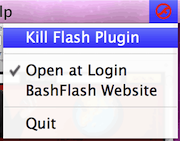 It’s no secret, I hate Flash. It’s the plastic pink flamingos of the web but worse, it’s crass, it’s loud, it’s obnoxious, it will crash your web browser, and on a Mac it is a literal drag on the machine, sucking up the CPU and memory as if there’s no tomorrow. Adobe really laid a pile of dung with Flash on the Mac, which is probably why
It’s no secret, I hate Flash. It’s the plastic pink flamingos of the web but worse, it’s crass, it’s loud, it’s obnoxious, it will crash your web browser, and on a Mac it is a literal drag on the machine, sucking up the CPU and memory as if there’s no tomorrow. Adobe really laid a pile of dung with Flash on the Mac, which is probably why  Spaces is a really nice feature of Mac OS X that lets you place different windows and applications within their own workspace. Dragging a window to a new Space is just a matter of holding onto the window and pulling it towards the end of the screen.
Spaces is a really nice feature of Mac OS X that lets you place different windows and applications within their own workspace. Dragging a window to a new Space is just a matter of holding onto the window and pulling it towards the end of the screen. 


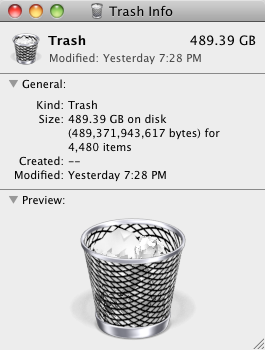
 You can set Mac OS X to always securely empty the Trash and add a significant layer of security when removing files from the Mac. This is done just by adjusting a preference setting within the Finder, and it’s very easy to configure, here’s what you will want to do to use this option:
You can set Mac OS X to always securely empty the Trash and add a significant layer of security when removing files from the Mac. This is done just by adjusting a preference setting within the Finder, and it’s very easy to configure, here’s what you will want to do to use this option:
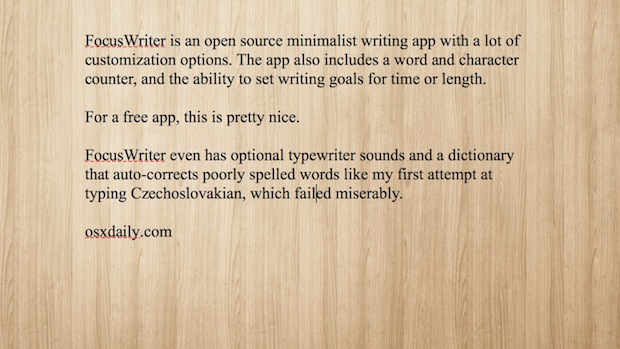
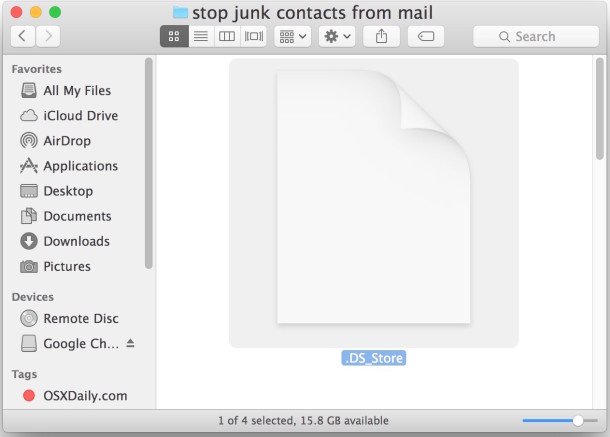
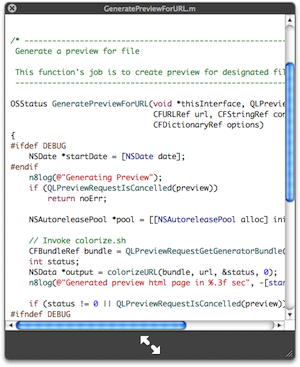
 A colleague of mine is a recent Mac switcher and he was complaining to me that virtual desktops are not included in Mac OS X, the irony is that they are, they just have the name Spaces (coming from a heavy Linux background, I guess the naming convention just threw him off). Virtual Desktops are a very common and popular feature in most Unix GUI’s, but as Mac OS X has included virtual desktops within Mac OS X too.
A colleague of mine is a recent Mac switcher and he was complaining to me that virtual desktops are not included in Mac OS X, the irony is that they are, they just have the name Spaces (coming from a heavy Linux background, I guess the naming convention just threw him off). Virtual Desktops are a very common and popular feature in most Unix GUI’s, but as Mac OS X has included virtual desktops within Mac OS X too. 