Rumor: Mac OS X to have multi-sized icon interface
 Mac rumor site AppleInsider is reporting that Apple has filed a patent for a finder feature that would allow different sized icons to be within the same window, with the size of the icon being representative of that items importance. This feature would make a lot of sense for many directories that are crowded with loads of folders and files needed for the application to run, but largely useless for the user to see or interact with. Read on for a mock-up illustration of how this feature would appear within Mac OS X.
Mac rumor site AppleInsider is reporting that Apple has filed a patent for a finder feature that would allow different sized icons to be within the same window, with the size of the icon being representative of that items importance. This feature would make a lot of sense for many directories that are crowded with loads of folders and files needed for the application to run, but largely useless for the user to see or interact with. Read on for a mock-up illustration of how this feature would appear within Mac OS X.


 Most of us use iTunes to transfer files to and from our iPod, but apparently you can also use the command line. Sasha Ingbram writes in with this tip: “I realize this is a controversial position to take, but I’m not always thrilled with iTunes and how long it takes to get things done. For me, going through the command this is much faster and more efficient rather than launching iTunes and waiting for the store to load and everything else. I found that you can transfer data to your iPod through the terminal though by using the following command:
Most of us use iTunes to transfer files to and from our iPod, but apparently you can also use the command line. Sasha Ingbram writes in with this tip: “I realize this is a controversial position to take, but I’m not always thrilled with iTunes and how long it takes to get things done. For me, going through the command this is much faster and more efficient rather than launching iTunes and waiting for the store to load and everything else. I found that you can transfer data to your iPod through the terminal though by using the following command: If you have ever wanted to turn a DMG file into an ISO file, look no further than the handy command line utility called hdiutil, which is bundled in all versions of OS X. This can be helpful for many reasons, but one of the primary reasons to convert a DMG to ISO is for compatibility. Perhaps your Mac doesn’t have a writable media drive, or it’s not up to speed, or the multitude of other reasons you’d want to have or burn an ISO from a PC rather than a DMG on your Mac.
If you have ever wanted to turn a DMG file into an ISO file, look no further than the handy command line utility called hdiutil, which is bundled in all versions of OS X. This can be helpful for many reasons, but one of the primary reasons to convert a DMG to ISO is for compatibility. Perhaps your Mac doesn’t have a writable media drive, or it’s not up to speed, or the multitude of other reasons you’d want to have or burn an ISO from a PC rather than a DMG on your Mac. 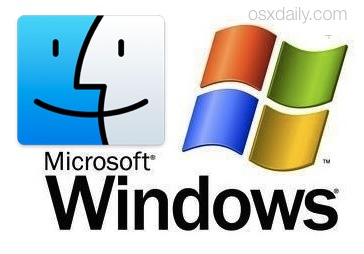
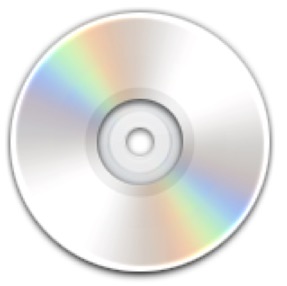
 Most new consumer Macs come with a built-in iSight / FaceTime camera which can be used for all sorts of fun, ranging from live video chatting in FaceTime, Skype, and iChat, to horsing around in Photo Booth, to using third party apps like
Most new consumer Macs come with a built-in iSight / FaceTime camera which can be used for all sorts of fun, ranging from live video chatting in FaceTime, Skype, and iChat, to horsing around in Photo Booth, to using third party apps like  Yes we have covered UNO in the past, but todays release of version 1.5 is a complete rewrite, offering even more features and interface improvements. For those that don’t know, UNO offers interface enhancements to Mac OS X to remove the brushed metal interface, thus unifying the appearance of Mac OS X to more closely resemble the sleek iTunes GUI. The new version also finally fixes some interface troubles with iTunes and Quicktime. Useful? Not really, it’s pure eye candy. Check out the screenshot below, and unify your Mac’s GUI!
Yes we have covered UNO in the past, but todays release of version 1.5 is a complete rewrite, offering even more features and interface improvements. For those that don’t know, UNO offers interface enhancements to Mac OS X to remove the brushed metal interface, thus unifying the appearance of Mac OS X to more closely resemble the sleek iTunes GUI. The new version also finally fixes some interface troubles with iTunes and Quicktime. Useful? Not really, it’s pure eye candy. Check out the screenshot below, and unify your Mac’s GUI! Anytime you visit a website or do any other kind of DNS lookup, the IP address conveniently gets cached. While what’s convenient for most of us can be a real nuisance for others, particularly administrators who are moving around servers. This set of quick tips that Systems Administrators (and others) will surely appreciate covers flushing DNS caches in early release versions of Mac OS X system software, like 10.4, 10.3, 10.2, 10.1, and 10.0 (!).
Anytime you visit a website or do any other kind of DNS lookup, the IP address conveniently gets cached. While what’s convenient for most of us can be a real nuisance for others, particularly administrators who are moving around servers. This set of quick tips that Systems Administrators (and others) will surely appreciate covers flushing DNS caches in early release versions of Mac OS X system software, like 10.4, 10.3, 10.2, 10.1, and 10.0 (!).