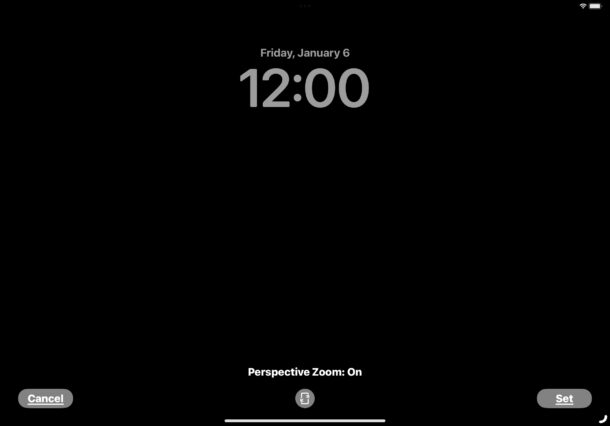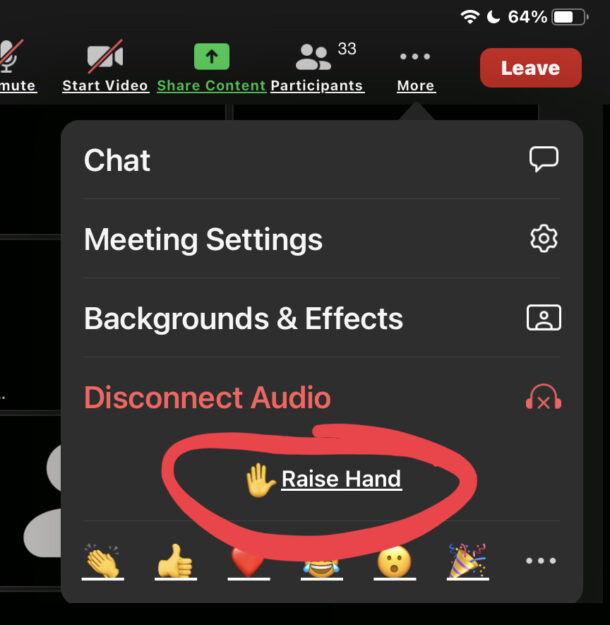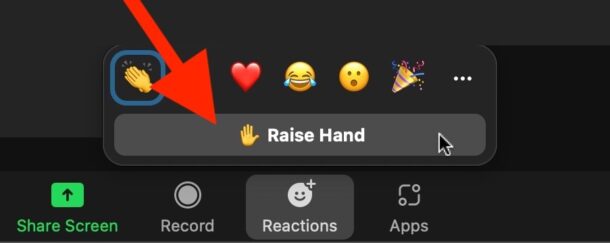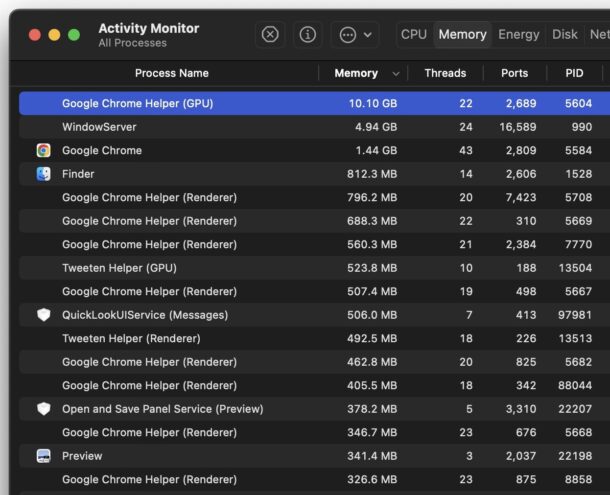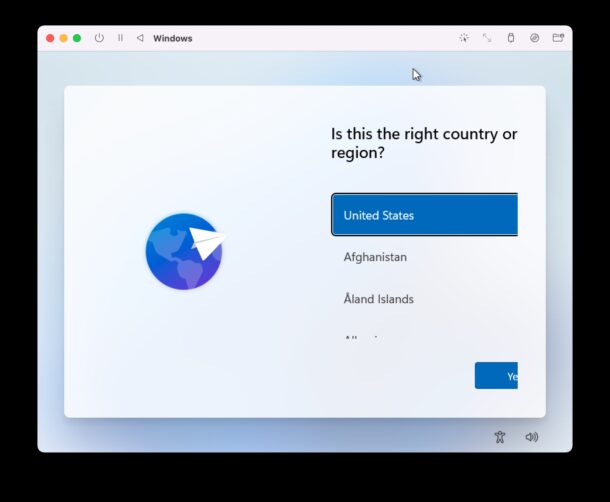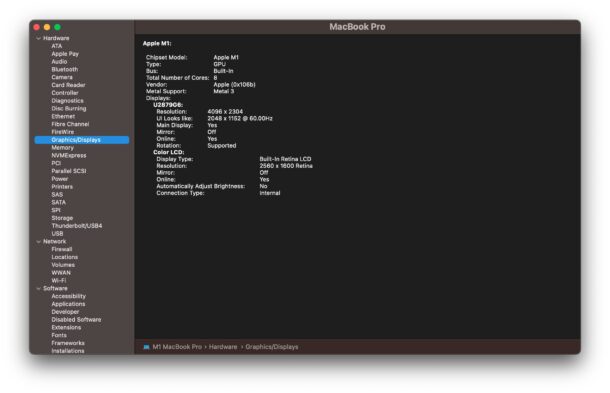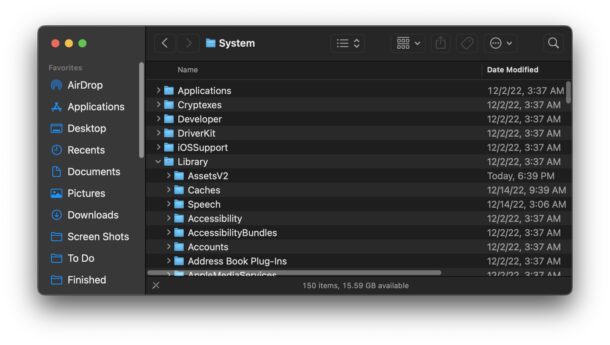How to Get More Frequent Updates from Live Activities on iPhone
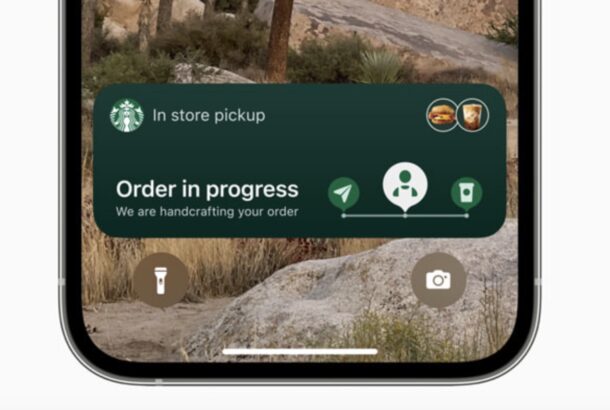
Live Activities on the iPhone are interactive notifications that stay updated with real-time data, like sports scores, weather reports, orders, or updates from a delivery app, and they can appear right on your lock screen.
If you like the Live Activities feature but want the data to be even more frequently updated, you can adjust the setting individually for apps that support the Live Activities feature.