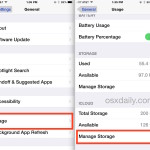How to Create Local Backups of Notes on Mac
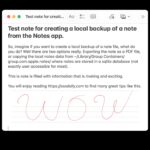
The Notes app is popular for keeping bits of data, jotting down information, maintaining lists, storing text, photos, and so much more. It’s completely reasonable to want to create a local backup of notes from the Notes app, but you may be unsure of how to accomplish that. We’ll discuss a few ways to backup … Read More