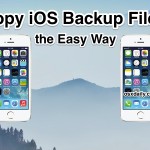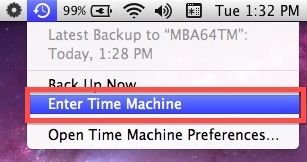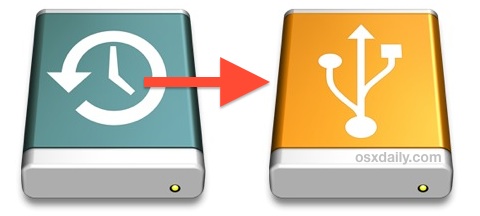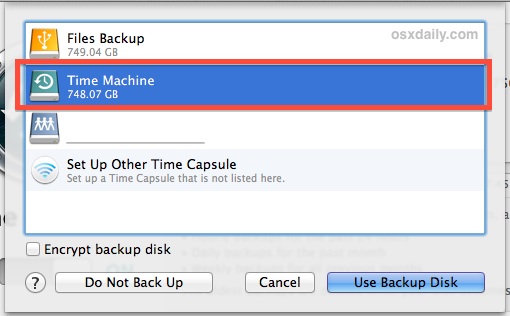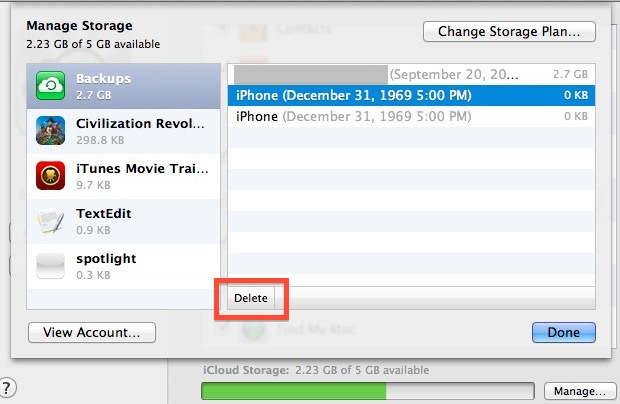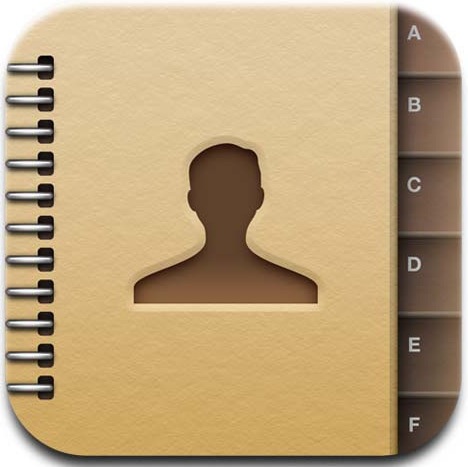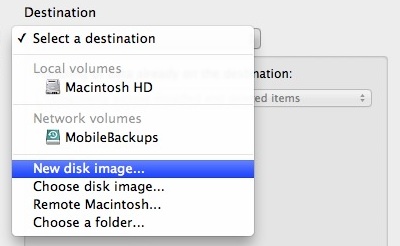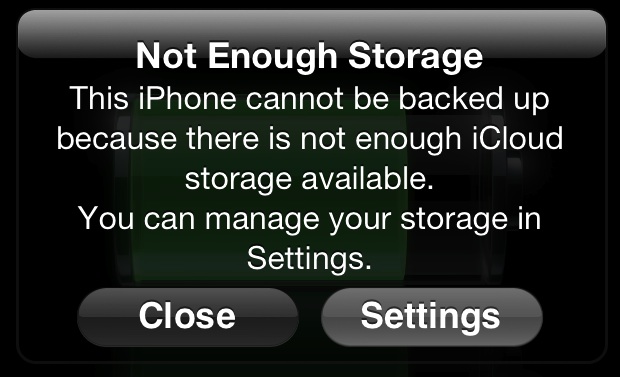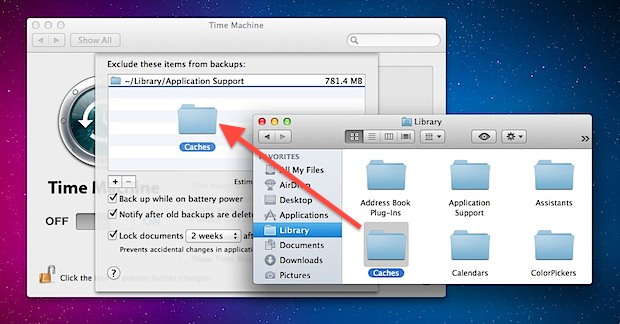How to Set Up Time Machine Backups in Mac OS X

Time Machine is an easy Mac backup solution built into Mac OS X that allows for automated continual backups of files, apps, and the operating system itself. Not only does Time Machine make it incredibly easy to maintain frequent automatic backups of a Mac, it also makes it equally simple to restore from a backup … Read More