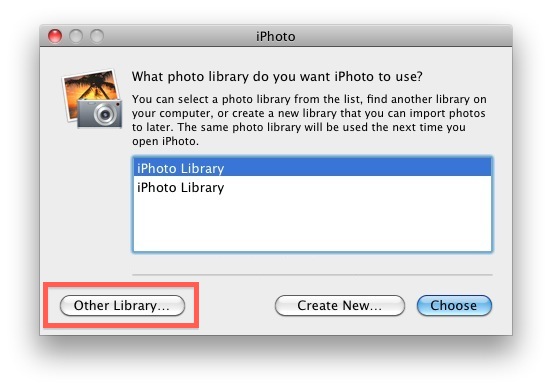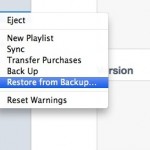Backup the Address Book in Mac OS X
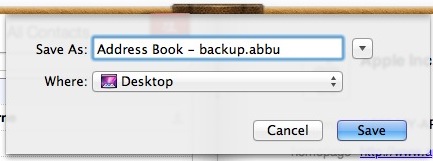
Whether you just use OS X’s Mail.app on a Mac, or an iPhone, iPad, or iPod touch, the Address Book in Mac OS X stores a lot of vital information that you don’t want to lose. If you’re going to be making any changes to how you sync this data, adjustments to where and how … Read More