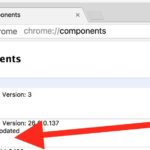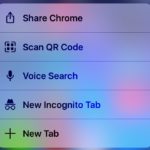How to Reset Chrome Browser to Default Settings on Mac, Windows, Linux
Need to reset the Chrome browser to default settings? If Chrome is acting up and you want to troubleshoot the browser, or you just want to start fresh, you can easily reset Chrome settings to the original defaults. The process of resetting Chrome web browser is the same on Mac, Windows, and Linux.